Python:美化数值和dict输出
Python:美化数值和dict输出
提问于 2016-02-14 09:15:42
我正在做一个循环来输出和比较gof_train和gof_test
pp.pprint(gof_train)
pp.pprint(gof_test)这将给我这样的结果(在IPython笔记本中):
# gof_train
{'Chi_square': 2835.3674597856002,
'K_S': 0.05029482196934898,
'MSE': 7.3741561732037447e-08,
'RMSE / Mean': 0.46193590138914759,
'RMSE / Mode': 0.050926962892235687,
'R_square': 0.88494738072721291}
# gof_test
{'Chi_square': 708.90289308802267,
'K_S': 0.05029482196934898,
'MSE': 7.3741561732037447e-08,
'RMSE / Mean': 0.46193590138914759,
'RMSE / Mode': 0.050926962892235687,
'R_square': 0.88494738072721291}他们很难看。我想知道有没有办法美化产品?
具体来说,我想缩短数字,并使这两个词的属性相互比较。就像这样:
'Chi_square': 2835.3674, 'Chi_square': 708.902,
'K_S': 0.050294, 'K_S': 0.0502,
'R_square': 0.8849, 'R_square': 0.8849我怎么想的
- 对于数值输出,我想我可以试试
%precision,http://ipython.org/ipython-doc/2/api/generated/IPython.core.magics.basic.html#IPython.core.magics.basic.BasicMagics.precision - 但我不知道有什么好方法来比较结果。如果我能设置
cssofgof_train和gof_testfloat: left会很有趣,但我认为这是不可能的。
回答 2
Stack Overflow用户
回答已采纳
发布于 2016-02-14 09:53:18
只需使用熊猫
In [1]: import pandas as pd更改小数:
In [2]: pd.options.display.float_format = '{:.3f}'.format建立一个数据框架:
In [3]: df = pd.DataFrame({'gof_test': gof_test, 'gof_train': gof_train})和展示:
In [4]: df
Out [4]:
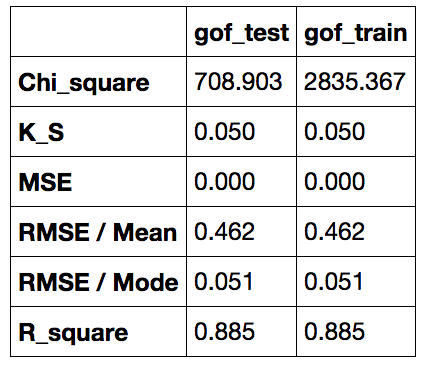
另一种选择是使用工程前缀
In [5]: pd.set_eng_float_format(use_eng_prefix=True)
df
Out [5]:
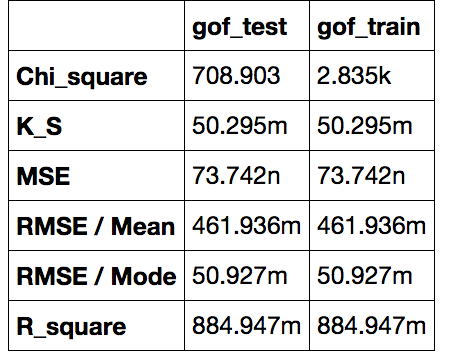
In [6]: pd.set_eng_float_format()
df
Out [6]:
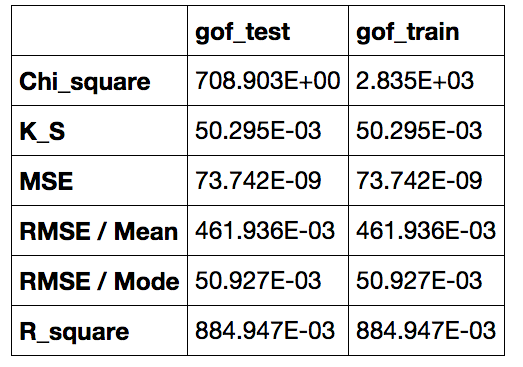
Stack Overflow用户
发布于 2016-02-14 09:35:56
实际上,您不能用CSS来影响Python输出的显示,但是您可以将结果交给一个格式化函数来处理,从而使它变得“漂亮”。在你的例子中,你可能需要这样的东西:
def compare_dicts(dict1, dict2, col_width):
print('{' + ' ' * (col_width-1) + '{')
for k1, v1 in dict1.items():
col1 = u" %s: %.3f," % (k1, v1)
padding = u' ' * (col_width - len(col1))
line = col1 + padding
if k1 in dict2:
line = u"%s %s: %.3f," % (line, k1, dict2[k1])
print(line)
print('}' + ' ' * (col_width-1) + '}')
dict1 = {
'foo': 0.43657,
'foobar': 1e6,
'bar': 0,
}
dict2 = {
'bar': 1,
'foo': 0.43657,
}
compare_dicts(dict1, dict2, 25)这意味着:
{ {
foobar: 1000000.000,
foo: 0.437, foo: 0.437,
bar: 0.000, bar: 1.000,
} }页面原文内容由Stack Overflow提供。腾讯云小微IT领域专用引擎提供翻译支持
原文链接:
https://stackoverflow.com/questions/35390141
复制相关文章
相似问题

