Vmware Workstation -不能打开磁盘xxxx或它所依赖的快照磁盘之一
Vmware Workstation -不能打开磁盘xxxx或它所依赖的快照磁盘之一
提问于 2016-03-21 02:59:42
我在windows 7笔记本电脑上使用Vmware工作站运行Centos7。直到今天早上我重新启动我的笔记本电脑,一切都很好&我的VM开始抱怨如下
The parent virtual disk has been modified since the child was created. The content ID of the parent virtual disk does not match the corresponding parent content ID in the child
Cannot open the disk 'C:\Users\<user>\Documents\Virtual Machines\CentOS 64-bit\CentOS 64-bit-000003.vmdk' or one of the snapshot disks it depends on.
Module 'Disk' power on failed.
Failed to start the virtual machine.下面是包含VM的文件夹的图像& VM本身的图像。
我查看了vmware日志&找到了磁盘ID
2016-03-21T15:56:15.685+13:00| vmx| I125: DISKLIB-LINK : Opened 'C:\virtmac\CentOS 64-bit.vmdk' (0xe): monolithicSparse, 419430400 sectors / 200 GB.
2016-03-21T15:56:15.685+13:00| vmx| I125: DISKLIB-LINK : DiskLinkIsAttachPossible: Content ID mismatch (parentCID b0f614a0 != a0549cb5)
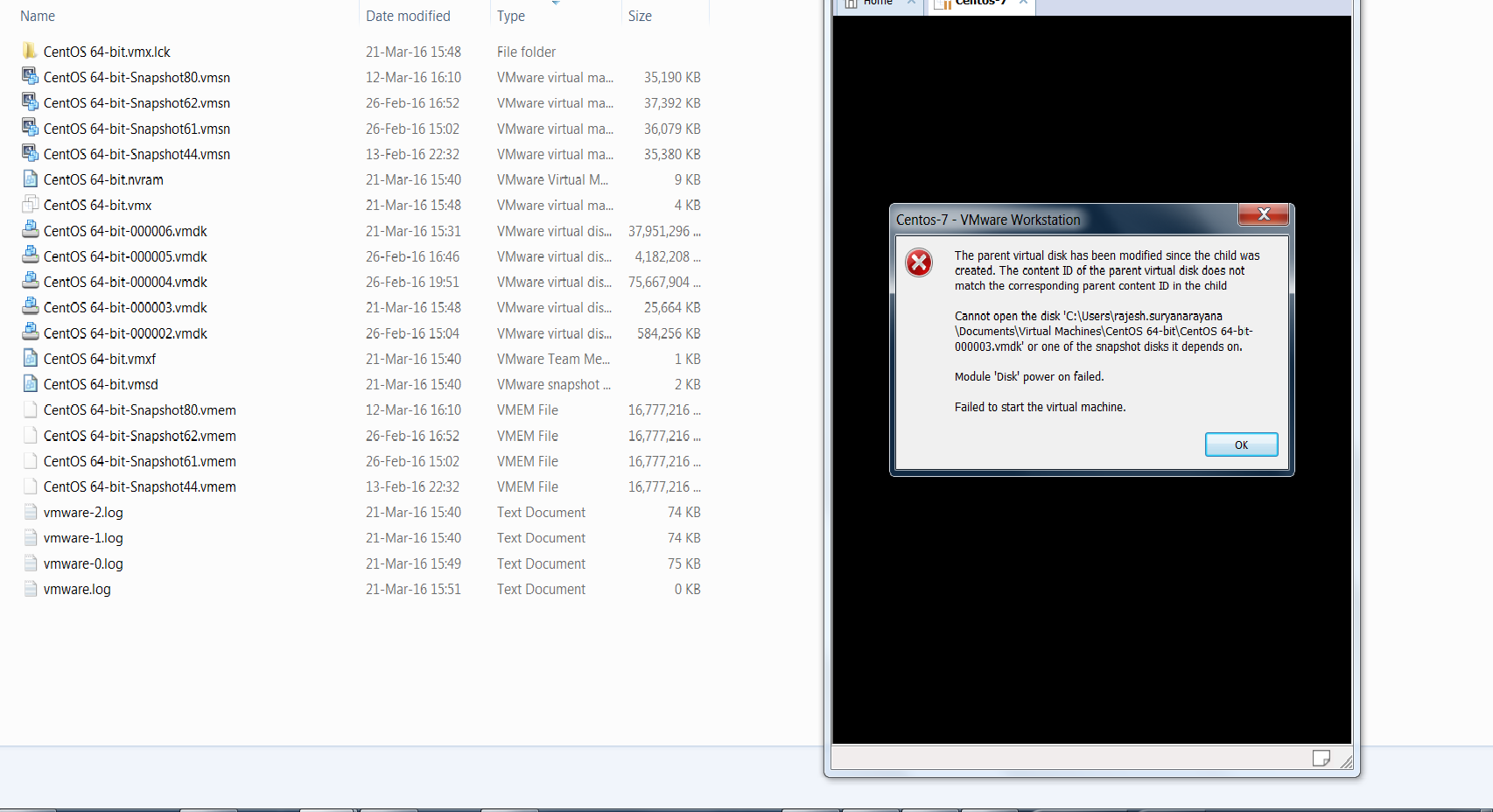
回答 4
Stack Overflow用户
回答已采纳
发布于 2016-06-20 06:28:01
您所要做的就是从vmdk文件的文件夹中删除.lck文件。它通常出现在C:\Users\UserName\Documents\Virtual \VMWareName中。
此外,您只需移动一个文件夹的lck文件,以确保您不会错误地删除任何其他文件。
Stack Overflow用户
发布于 2022-05-10 14:37:04
删除文件夹中的所有.lck文件在技术上应该可以解决问题。
Stack Overflow用户
发布于 2022-10-07 01:54:25
如果您使用VM(如Kali ),那么AV可能会隔离.vmdk文件的部分。在我的例子中,我不得不从Windows隔离文件见所附的截图中恢复它
页面原文内容由Stack Overflow提供。腾讯云小微IT领域专用引擎提供翻译支持
原文链接:
https://stackoverflow.com/questions/36122460
复制相关文章
相似问题

