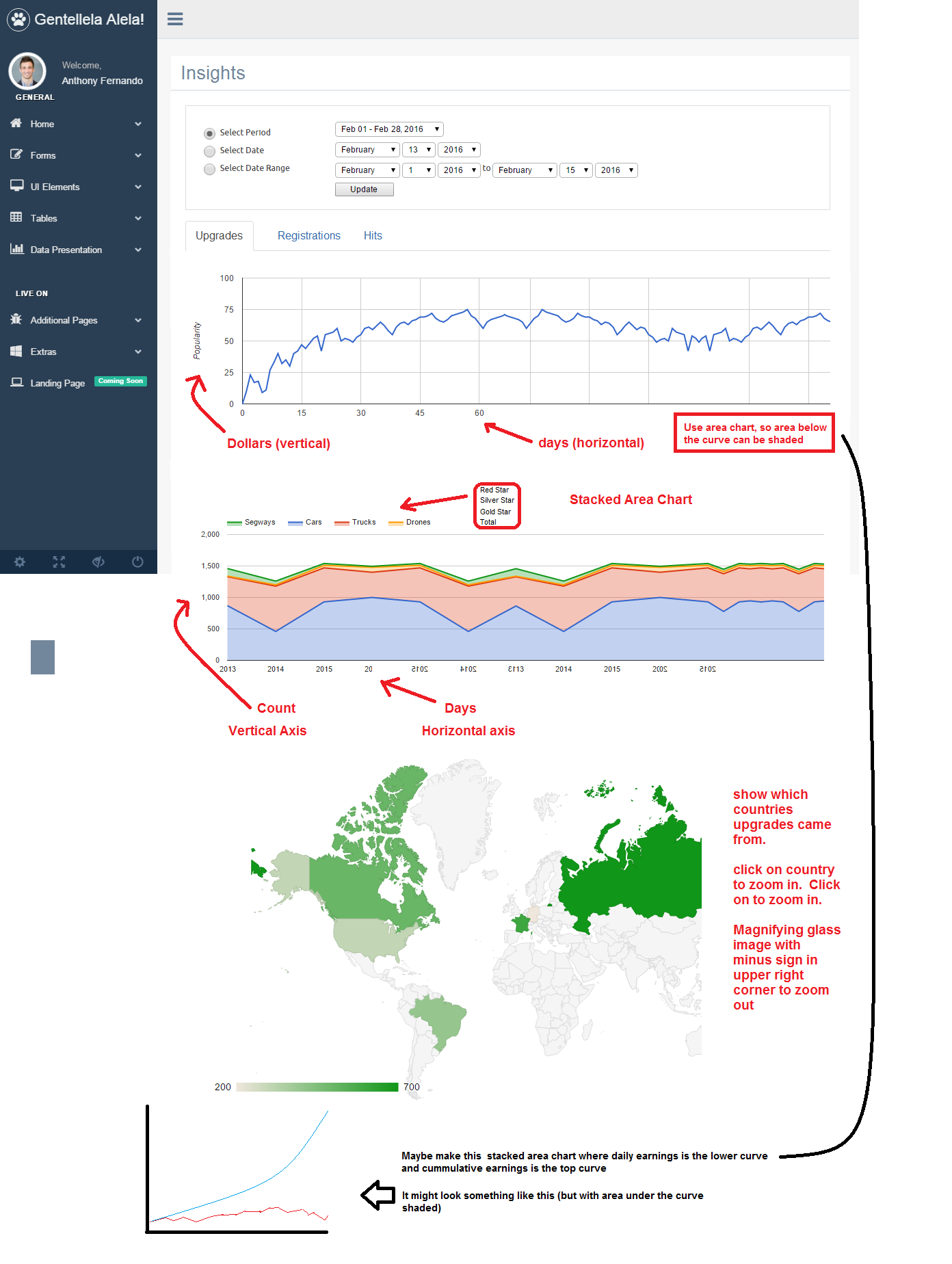谷歌堆叠区域图不起作用
谷歌堆叠区域图不起作用
提问于 2016-05-21 17:11:28
回答 1
Stack Overflow用户
回答已采纳
发布于 2016-05-21 20:24:35
好像在这里工作,还有更多你可以分享的吗?
见以下例子..。
isStacked: true
google.charts.load('current', {
callback: function () {
new google.visualization.AreaChart(document.getElementById('chart_div')).draw(
google.visualization.arrayToDataTable([
['Year', 'Sales', 'Expenses'],
['2013', 1000, 400],
['2014', 1170, 460],
['2015', 660, 1120],
['2016', 1030, 540]
]),
{
title: 'Company Performance',
isStacked: true,
hAxis: {title: 'Year', titleTextStyle: {color: '#333'}},
vAxis: {minValue: 0}
}
);
},
packages:['corechart']
});
google.charts.setOnLoadCallback(drawChart);
function drawChart() {
}<script src="https://www.gstatic.com/charts/loader.js"></script>
<div id="chart_div"></div>
isStacked: false
google.charts.load('current', {
callback: function () {
new google.visualization.AreaChart(document.getElementById('chart_div')).draw(
google.visualization.arrayToDataTable([
['Year', 'Sales', 'Expenses'],
['2013', 1000, 400],
['2014', 1170, 460],
['2015', 660, 1120],
['2016', 1030, 540]
]),
{
title: 'Company Performance',
isStacked: false,
hAxis: {title: 'Year', titleTextStyle: {color: '#333'}},
vAxis: {minValue: 0}
}
);
},
packages:['corechart']
});
google.charts.setOnLoadCallback(drawChart);
function drawChart() {
}<script src="https://www.gstatic.com/charts/loader.js"></script>
<div id="chart_div"></div>
页面原文内容由Stack Overflow提供。腾讯云小微IT领域专用引擎提供翻译支持
原文链接:
https://stackoverflow.com/questions/37365870
复制相关文章
相似问题