如何在移动触摸屏中使用JoyStick跳转字符?
如何在移动触摸屏中使用JoyStick跳转字符?
提问于 2016-05-28 10:11:12
我想跳和移动我的角色在同一只使用一个快乐棒。有什么想法吗?
在我的操纵杆里;
- 左键将允许字符向左移动。
- 右键将允许字符向右移动。
- Up键将允许字符跳转。
目前,我的角色很容易使用CrossPlatformInput左右移动。但我想要增加一个跳转功能的上键的操纵杆。我不想使用任何额外的跳转按钮。
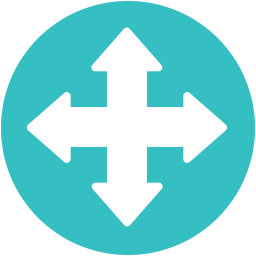
这是我移动字符的代码
public class Platformer2DUserControl : MonoBehaviour
{
private PlatformerCharacter2D m_Character;
private bool m_Jump;
private void Awake()
{
m_Character = GetComponent<PlatformerCharacter2D>();
}
private void Update()
{
if (!m_Jump)
{
// Read the jump input in Update so button presses aren't missed.
m_Jump = CrossPlatformInputManager.GetButtonDown("Jump");
}
}
private void FixedUpdate()
{
// Read the inputs.
bool crouch = Input.GetKey(KeyCode.LeftControl);
float h = CrossPlatformInputManager.GetAxis("Horizontal");
// Pass all parameters to the character control script.
m_Character.Move(h, crouch, m_Jump);
m_Jump = false;
}
}另一只;
private void Awake()
{
// Setting up references.
m_GroundCheck = transform.Find("GroundCheck");
m_CeilingCheck = transform.Find("CeilingCheck");
m_Anim = GetComponent<Animator>();
m_Rigidbody2D = GetComponent<Rigidbody2D>();
playerGraphics = transform.FindChild("Graphics");
if (playerGraphics == null)
{
Debug.LogError("There is no 'Graphics' object as a child of the player");
}
}
private void FixedUpdate()
{
bool wasGrounded = m_Grounded;
m_Grounded = false;
// The player is grounded if a circlecast to the groundcheck position hits anything designated as ground
// This can be done using layers instead but Sample Assets will not overwrite your project settings.
Collider2D[] colliders = Physics2D.OverlapCircleAll(m_GroundCheck.position, k_GroundedRadius, m_WhatIsGround);
for (int i = 0; i < colliders.Length; i++)
{
if (colliders[i].gameObject != gameObject)
m_Grounded = true;
}
m_Anim.SetBool("Ground", m_Grounded);
// Set the vertical animation
m_Anim.SetFloat("vSpeed", m_Rigidbody2D.velocity.y);
}
public void Move(float move, bool crouch, bool jump)
{
// If crouching, check to see if the character can stand up
if (!crouch && m_Anim.GetBool("Crouch"))
{
// If the character has a ceiling preventing them from standing up, keep them crouching
if (Physics2D.OverlapCircle(m_CeilingCheck.position, k_CeilingRadius, m_WhatIsGround))
{
crouch = true;
}
}
// Set whether or not the character is crouching in the animator
m_Anim.SetBool("Crouch", crouch);
//only control the player if grounded or airControl is turned on
if (m_Grounded || m_AirControl)
{
// Reduce the speed if crouching by the crouchSpeed multiplier
move = (crouch ? move * m_CrouchSpeed : move);
// The Speed animator parameter is set to the absolute value of the horizontal input.
m_Anim.SetFloat("Speed", Mathf.Abs(move));
// Move the character
m_Rigidbody2D.velocity = new Vector2(move * m_MaxSpeed, m_Rigidbody2D.velocity.y);
// If the input is moving the player right and the player is facing left...
if (move > 0 && !m_FacingRight)
{
// ... flip the player.
Flip();
}
// Otherwise if the input is moving the player left and the player is facing right...
else if (move < 0 && m_FacingRight)
{
// ... flip the player.
Flip();
}
}
// If the player should jump...
if (m_Grounded && jump && m_Anim.GetBool("Ground"))
{
// Add a vertical force to the player.
m_Grounded = false;
m_Anim.SetBool("Ground", false);
m_Rigidbody2D.AddForce(new Vector2(0f, m_JumpForce));
}
}
private void Flip()
{
// Switch the way the player is labelled as facing.
m_FacingRight = !m_FacingRight;
// Multiply the player's x local scale by -1.
Vector3 theScale = playerGraphics.localScale;
theScale.x *= -1;
playerGraphics.localScale = theScale;
}
}回答 1
Stack Overflow用户
回答已采纳
发布于 2016-05-28 10:53:23
因为CrossPlatformInputManager.GetAxis("Horizontal");用于移动、左和右,所以CrossPlatformInputManager.GetAxis ("Vertical");用于将向上向上移动和向下移动。
当CrossPlatformInputManager.GetAxis ("Vertical");返回值(即> 0 )时,则为up。< 0值下降的任何值。当0时,这意味着它不会向上或向下移动。
用下面的代码替换问题中第一个脚本中的Update()函数。
private void Update()
{
if (!m_Jump)
{
//Read the jump input in Update so button presses aren't missed.
//m_Jump = CrossPlatformInputManager.GetButtonDown("Jump");
float checkJump = CrossPlatformInputManager.GetAxis ("Vertical");
if(checkJump>0.3f){
//Up
m_Jump = true;
}
}
}页面原文内容由Stack Overflow提供。腾讯云小微IT领域专用引擎提供翻译支持
原文链接:
https://stackoverflow.com/questions/37497725
复制相关文章
相似问题

