MVC5我应该使用哪一个来创建新用户:在AccountController中注册还是在ApplicationUserController中创建用户?
我正在用标识( MVC5,EntityFramework)编写一个代码。我被提供了两种创建用户的方法:在AccountController中注册(实现标识为1.0时默认)或在ApplicationUser中创建(添加控制器时默认)
问题是我应该用哪一个?AccountController注册方法还是ApplicationUser创建方法(默认情况下添加控制器)?
默认标识为1.0提供的注册方式
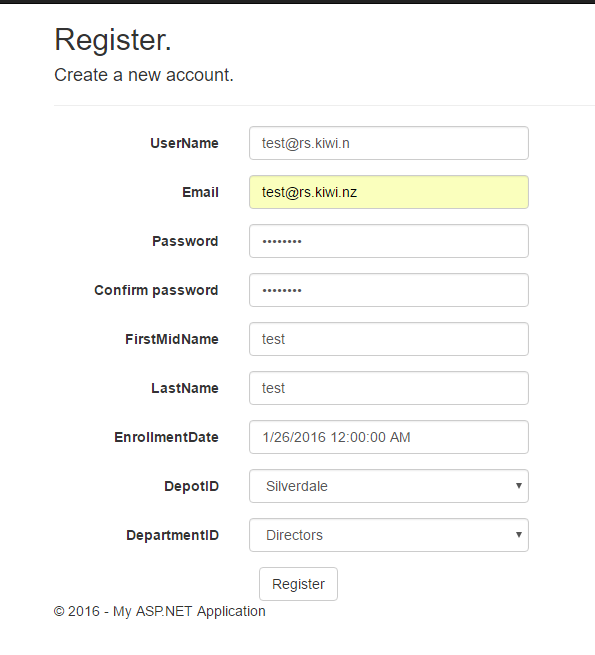
AccountsViewModel.cs
public class RegisterViewModel
{
public int ID { get; set; }
[Required]
[EmailAddress]
[Display(Name = "Email")]
public string Email { get; set; }
[Required]
[StringLength(100, ErrorMessage = "The {0} must be at least {2} characters long.", MinimumLength = 6)]
[DataType(DataType.Password)]
[Display(Name = "Password")]
public string Password { get; set; }
[DataType(DataType.Password)]
[Display(Name = "Confirm password")]
[System.ComponentModel.DataAnnotations.Compare("Password", ErrorMessage = "The password and confirmation password do not match.")]
public string ConfirmPassword { get; set; }
public string FirstMidName { get; set; }
public string LastName { get; set; }
public string UserName { get; set; }
[DataType(DataType.Date)]
[DisplayFormat(DataFormatString = "{0:yyyy-MM-dd}", ApplyFormatInEditMode = true)]
public DateTime EnrollmentDate { get; set; }
public int DepotID { get; set; }
public IEnumerable<SelectListItem> DepotList { get; set; }
public IEnumerable<SelectListItem> DepartmentList { get; set; }
public int DepartmentID { get; set; }
}AccountController.cs
public class AccountController : Controller
{
private ApplicationDbContext db = new ApplicationDbContext();
public AccountController()
{
}
public AccountController(ApplicationUserManager userManager, ApplicationSignInManager signInManager )
{
UserManager = userManager;
SignInManager = signInManager;
}
private ApplicationUserManager _userManager;
public ApplicationUserManager UserManager
{
get
{
return _userManager ?? HttpContext.GetOwinContext().GetUserManager<ApplicationUserManager>();
}
private set
{
_userManager = value;
}
}
// GET: /Account/Register
[AllowAnonymous]
public ActionResult Register()
{
RegisterViewModel model = new RegisterViewModel();
ConfigureRegisterViewModel(model);
ViewBag.DepartmentID = new SelectList(db.Departments, "DepartmentID", "DepartmentName");
ViewBag.DepotID = new SelectList(db.Depots, "DepotID", "DepotName");
return View(model);
}
//
// POST: /Account/Register
[HttpPost]
[AllowAnonymous]
[ValidateAntiForgeryToken]
public async Task<ActionResult> Register(RegisterViewModel model)
{
if (!ModelState.IsValid)
{
ConfigureRegisterViewModel(model);
return View(model);
}
if (ModelState.IsValid)
{
var user = new ApplicationUser() {
UserName = model.UserName,
Email = model.Email,
FirstMidName = model.FirstMidName,
LastName = model.LastName,
EnrollmentDate = model.EnrollmentDate,
DepotID = model.DepotID,
DepartmentID = model.DepartmentID
};
var result = await UserManager.CreateAsync(user, model.Password);
if (result.Succeeded)
{
var code = await UserManager.GenerateEmailConfirmationTokenAsync(user.Id);
var callbackUrl = Url.Action("ConfirmEmail", "Account", new { userId = user.Id, code = code }, protocol: Request.Url.Scheme);
await UserManager.SendEmailAsync(user.Id, "Confirm your account", "Please confirm your account by clicking this link: <a href=\"" + callbackUrl + "\">link</a>");
ViewBag.Link = callbackUrl;
return View("DisplayEmail");
}
AddErrors(result);
}
// If we got this far, something failed, redisplay form
return View(model);
}
private void ConfigureRegisterViewModel(RegisterViewModel model)
{
IEnumerable<Department> departments = db.Departments.OrderBy(u => u.DepartmentName);
model.DepotList = departments.Select(a => new SelectListItem
{
Value = a.DepartmentID.ToString(),
Text = a.DepartmentName.ToString()
});
IEnumerable<Depot> depots = db.Depots.OrderBy(u => u.DepotName);
model.DepotList = depots.Select(a => new SelectListItem
{
Value = a.DepotID.ToString(),
Text = a.DepotName.ToString()
});
}}
应用程序用户默认创建方式添加控制器
ApplicationUserController.cs
public class ApplicationUserController : Controller
{
private ApplicationDbContext db = new ApplicationDbContext();
// GET: ApplicationUser/Create
public ActionResult Create()
{
ViewBag.DepartmentID = new SelectList(db.Departments, "DepartmentID", "DepartmentName");
ViewBag.DepotID = new SelectList(db.Depots, "DepotID", "DepotName");
return View();
}
// POST: ApplicationUser/Create
// To protect from overposting attacks, please enable the specific properties you want to bind to, for
// more details see http://go.microsoft.com/fwlink/?LinkId=317598.
[HttpPost]
[ValidateAntiForgeryToken]
public ActionResult Create([Bind(Include = "Id,IsAdministrator,LastName,FirstMidName,EnrollmentDate,DepartmentID,DepotID,Email,EmailConfirmed,PasswordHash,SecurityStamp,PhoneNumber,PhoneNumberConfirmed,TwoFactorEnabled,LockoutEndDateUtc,LockoutEnabled,AccessFailedCount,UserName")] ApplicationUser applicationUser)
{
if (ModelState.IsValid)
{
db.Users.Add(applicationUser);
db.SaveChanges();
return RedirectToAction("Index");
}
// ViewBag.DepartmentID = new SelectList(db.Departments, "DepartmentID", "DepartmentName", applicationUser.DepartmentID);
// ViewBag.DepotID = new SelectList(db.Depots, "DepotID", "DepotName", applicationUser.DepotID);
return View(applicationUser);
}
}ApplicationUser.cs(模型)
public class ApplicationUser : IdentityUser<int, ApplicationUserLogin, ApplicationUserRole, ApplicationUserClaim>, IUser<int>
{
public async Task<ClaimsIdentity>
GenerateUserIdentityAsync(UserManager<ApplicationUser, int> manager)
{
var userIdentity = await manager
.CreateIdentityAsync(this, DefaultAuthenticationTypes.ApplicationCookie);
return userIdentity;
}
public bool IsAdministrator { get; set; }
[StringLength(50, MinimumLength = 1)]
public string LastName { get; set; }
[StringLength(50, MinimumLength = 1, ErrorMessage = "First name cannot be longer than 50 characters.")]
[Column("FirstName")]
public string FirstMidName { get; set; }
public string FullName
{
get { return FirstMidName + " " + LastName; }
}
[Display(Name = "Password")]
public string Password { get; set; }
[DataType(DataType.Date)]
[DisplayFormat(DataFormatString = "{0:yyyy-MM-dd}", ApplyFormatInEditMode = true)]
public DateTime EnrollmentDate { get; set; }
public int DepartmentID { get; set; }
[ForeignKey("DepartmentID")]
public virtual Department Department { get; set; }
public int DepotID { get; set; }
[ForeignKey("DepotID")]
public virtual Depot Depot { get; set; }
public virtual ICollection<Ticket> Tickets { get; set; }
}
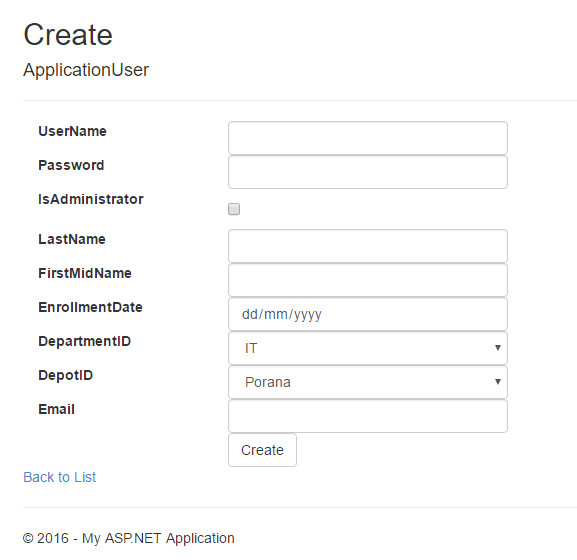
回答 2
Stack Overflow用户
发布于 2016-06-19 08:16:04
这取决于您是否明智,如果您正在通过身份管理管理您的用户,您可以使用帐户控制器,如果您有自己的安全库来管理用户,很可能您可以在不同的controller.this上进行管理,这都取决于您对用户管理的功能
1]会话登录
Or 2]基于cookie的登录
Stack Overflow用户
发布于 2016-06-19 11:08:25
不要按原样使用CRUD版本,对于自助服务,如果需要执行更多工作或设置更多属性,则允许用户使用注册方法并扩展控制器后面的功能。自动脚手架版本基本上给了您一个开始,并且是针对新的视图模型,而不是像identity用户这样的框架类;通过公开该方法,任何人都可以创建一个新的管理员帐户,即使您从视图中移除这些字段来设置它。您应该遵循注释中的指导,删除绑定到任何您不希望允许用户(或黑客)直接设置的属性,还应该在控制器操作中实现访问控制。至少创建一个新的视图模型类来表示您的视图数据,而不是使用身份模型--然后在您的控制器、视图和模型之前,您将更接近于帐户控制器实现.
https://stackoverflow.com/questions/37904681
复制相似问题

