尾区预览
尾区预览
提问于 2016-06-20 08:31:30
关于textarea和文本预览,我有一个问题。它不承认Enter按钮是换行符。有什么办法使这个预览正确吗?
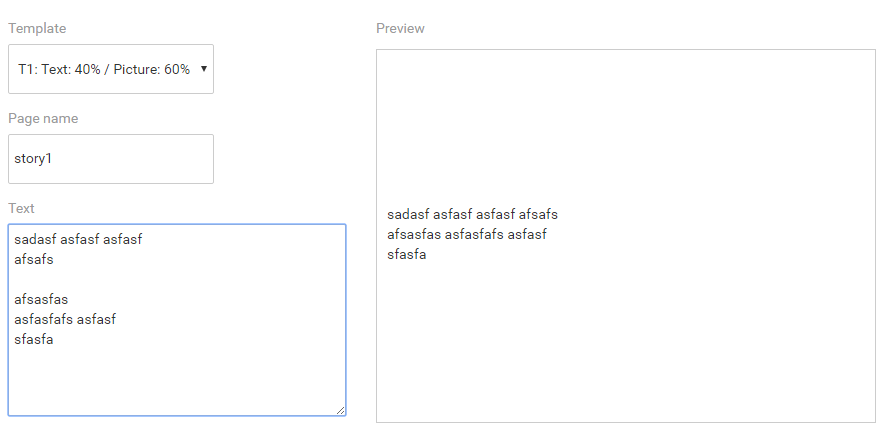
编辑:
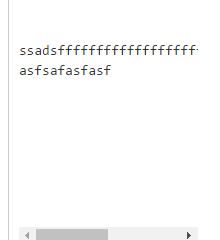
我想要这个文本自动更改行,当它不适合,而不是h-卷轴。
答案:
pre {
white-space: pre-wrap; /* css-3 */
white-space: -moz-pre-wrap; /* Mozilla, since 1999 */
white-space: -pre-wrap; /* Opera 4-6 */
white-space: -o-pre-wrap; /* Opera 7 */
word-wrap: break-word; /* Internet Explorer 5.5+ */
}回答 2
Stack Overflow用户
回答已采纳
发布于 2016-06-20 08:36:42
您可以在从<pre>打印文本时使用textarea标记,它将在textarea中输入文本时反映所有新行。
只需在内容之前使用<pre>。
<pre> Text Content From text Area</pre>Stack Overflow用户
发布于 2016-06-20 09:50:37
http://plnkr.co/edit/gZM1173PNweJzcBEutTw?p=preview
您需要使用ngSanitize并允许参数接受带有$sce.trustAsHtml()的html条目;
html
<textarea ng-model="text" ng-change="change()"></textarea>
<p ng-bind-html='text'></p>js
$scope.change = function(){
$scope.text = $sce.trustAsHtml($scope.text);
}css
{white-space: pre}您将能够使用换行符呈现和保存文本。
页面原文内容由Stack Overflow提供。腾讯云小微IT领域专用引擎提供翻译支持
原文链接:
https://stackoverflow.com/questions/37917801
复制相关文章
相似问题

