Gradle同步失败找不到约束-布局:1.0.0-字母2
Gradle同步失败找不到约束-布局:1.0.0-字母2
提问于 2016-06-23 12:51:59
问题:
Error:Could not find com.android.support.constraint:constraint-layout:1.0.0-alpha2.
Required by:
myapp:app:unspecified背景: AndroidStudio2.2P1
回答 22
Stack Overflow用户
回答已采纳
发布于 2016-08-04 21:28:57
无法安装/更新ConstraintLayout的支持库。
只需打开Preferences > Appearance & Behavior > System Settings > Android并移动到SDK Tools选项卡即可。检查以下字段并安装。
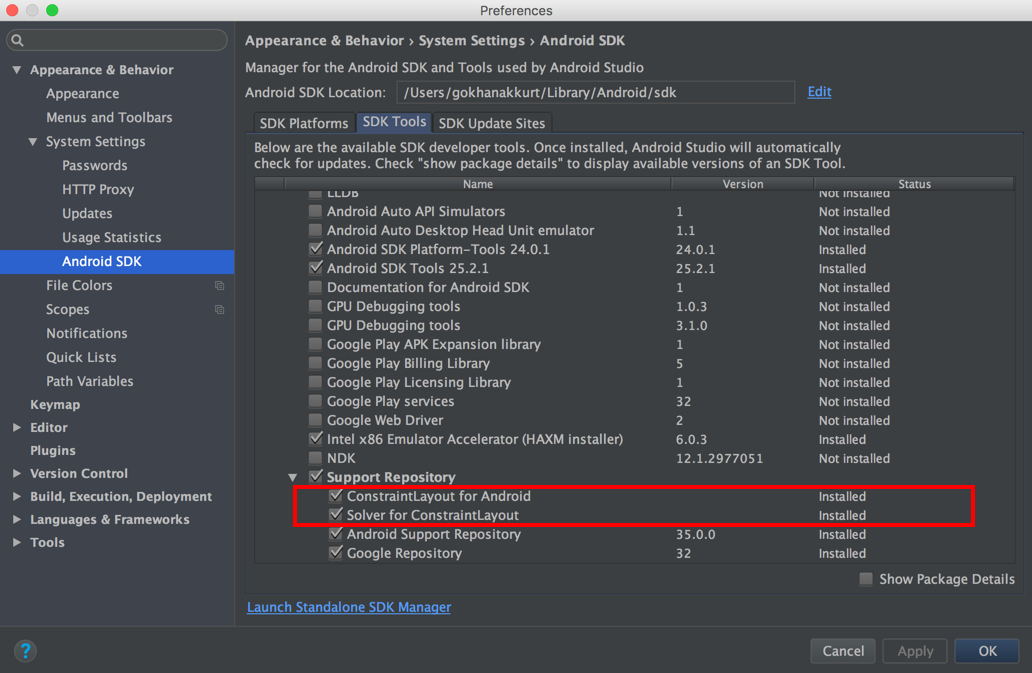
Stack Overflow用户
发布于 2016-10-08 16:52:26
在我的例子中,安装了对ConstraintLayout的支持库,但我在ConstraintLayout文件中添加了不正确的ConstraintLayout库版本。为了查看您安装了哪个版本,请转到Preferences > Appearance & Behavior > System Settings > Android SDK。现在,单击右侧窗格中的SDK Tools选项卡。检查显示包的详细信息,并注意版本。
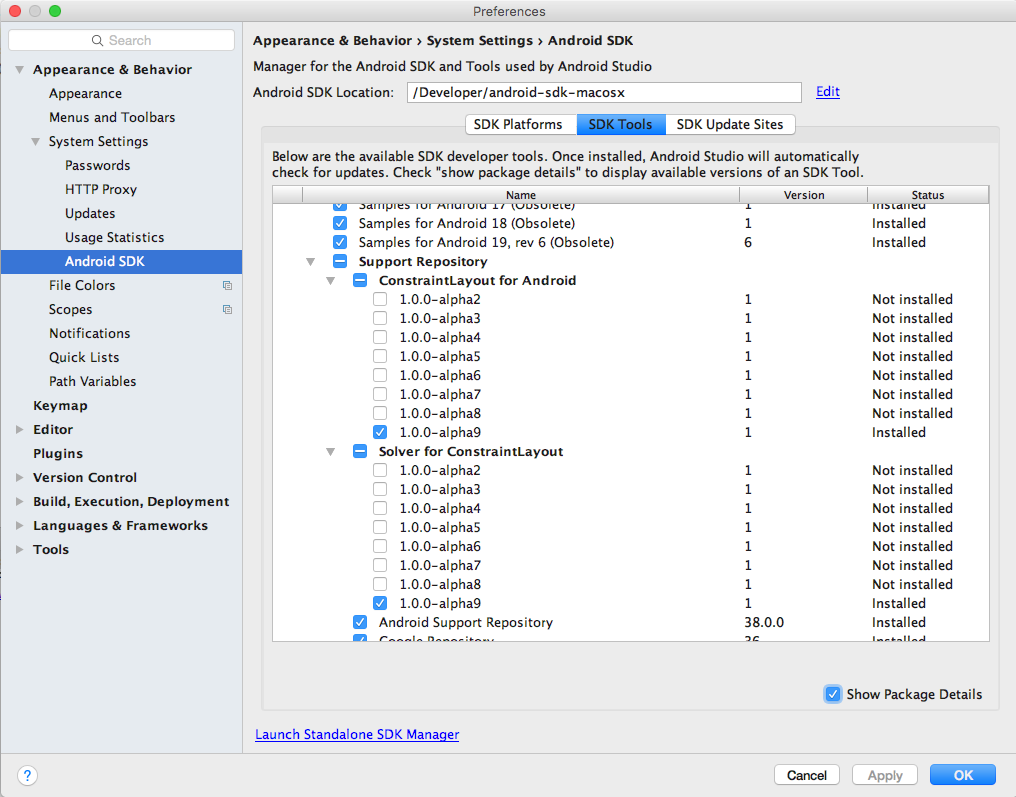
最后,您可以在build.gradle文件中添加正确的版本。
dependencies {
compile fileTree(dir: 'libs', include: ['*.jar'])
compile 'com.android.support.constraint:constraint-layout:1.0.0-alpha9'
testCompile 'junit:junit:4.12'
}Stack Overflow用户
发布于 2016-06-23 20:32:13
修复方法是更新build.gradle中的android插件。
这应该是可行的: classpath 'com.android.tools.build:gradle:2.2.0-alpha2‘2’
或者您也可以使用最新的: classpath 'com.android.tools.build:gradle:2.2.0-alpha3‘3’
页面原文内容由Stack Overflow提供。腾讯云小微IT领域专用引擎提供翻译支持
原文链接:
https://stackoverflow.com/questions/37992187
复制相关文章
相似问题

