android仿真器没有启动
android仿真器没有启动
提问于 2016-07-03 05:07:26
无法在模拟器中启动AVD。
输出:
模拟器:警告: VM堆大小设置在硬件指定的至少128 to模拟器以下:警告:将VM堆大小设置为128 to-System-i386.exe:-drive if=none、index=1、id=cache,file=C:\Users\haris.android\avd\Nexus_5_API_19.avd/cache.img:无法打开磁盘映像,C:\Users\haris.android\avd\Nexus_5_API_19.avd/cache.img:无法打开'C:\Users\haris.android\avd\Nexus_5_API_19.avd/cache.img':无效参数Hax是启用的,Hax ram_size 0x20000000 HAX正在工作,仿真器在快速运行模式下运行。
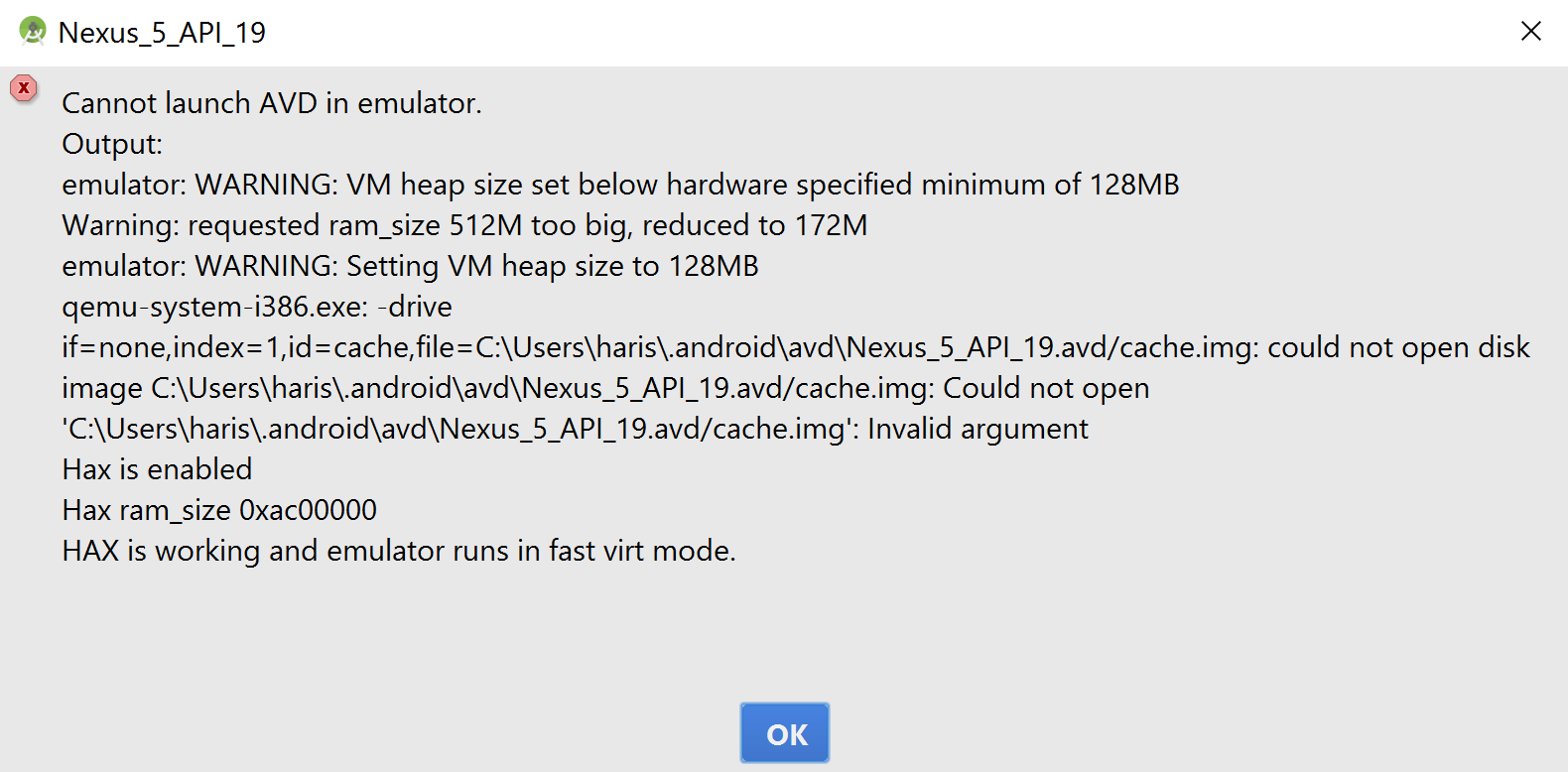
回答 1
Stack Overflow用户
发布于 2016-07-03 05:18:56
在您的Android open Windows->Select Android Virtual Device Manager->Chose your device->Click Edit button->Change the RAM parameter to 172 MB in the Memory Options->Save and runthe仿真器中,它将工作
页面原文内容由Stack Overflow提供。腾讯云小微IT领域专用引擎提供翻译支持
原文链接:
https://stackoverflow.com/questions/38166922
复制相关文章
相似问题

