获取默认的WIndows系统图标,以便最小化、最大化和关闭
我想要创建一个无边界的WinForm,它有一个具有默认系统图标的自定义头:
- 极小化
- 最大化
- 正在关闭
有没有办法在C#或VB中实现这一点?
回答 3
Stack Overflow用户
发布于 2016-08-04 11:39:52
不知道你的确切目标是什么,但从本质上讲,对于使用C#的“自定义”设计,我更喜欢WPF ()而不是Windows .
我想在Windows窗体中也是可能的,也许您可以按需要删除边框并创建3个按钮,使用常见的Windows符号作为背景?但我不确定它是否起作用;)
编辑:
使用控件“画图”-事件,您应该能够达到目标:
private void button_Paint(object sender, PaintEventArgs e)
{
if (VisualStyleRenderer.IsElementDefined(VisualStyleElement.Window.CloseButton.Normal))
{
VisualStyleRenderer renderer = new VisualStyleRenderer(VisualStyleElement.Window.CloseButton.Normal);
Rectangle rectangle1 = new Rectangle(button.Location.X, button.Location.Y, button.Width, button.Height);
renderer.DrawBackground(e.Graphics, rectangle1);
}
}这是检查您是否能够使用样式,然后绘制选定的VisualStyleElement (例如。( CloseButton,MinButton等)到按钮/控件的位置。
有关更多信息,请参见VisualStylesElement-关闭按钮和Control.Paint-Event。
对我来说很好,希望这是你一直在寻找的.
Stack Overflow用户
发布于 2020-10-11 04:02:43
对于每个人,谁都想要一个完全可定制的按钮在windows 10航空风格。
下面是:
首先,修复错误的基类,即当窗体失去焦点时,焦点突出的按钮获得大纲:
using System.ComponentModel;
using System.Windows.Forms;
namespace WindowsControls {
/// <summary>
/// Modified button which has no focus rectangles when the form which contains this button loses fucus while the button was focused.
/// </summary>
[ToolboxItem(typeof(NoFocusCueBotton))]
public class NoFocusCueBotton : Button {
protected override bool ShowFocusCues => false;
/// <summary>
/// Creates a new instance of a <see cref="NoFocusCueBotton"/>
/// </summary>
public NoFocusCueBotton() { }
public override void NotifyDefault(bool value) {
base.NotifyDefault(false);
}
}
}接下来是实际按钮:
using System;
using System.ComponentModel;
using System.Drawing;
using System.Windows.Forms;
namespace WindowsControls {
/// <summary>
/// Button which represents the default close, minimize or maximize buttons of the windows 10 aero theme.
/// </summary>
[ToolboxItem(true)]
public class WindowsDefaultTitleBarButton : NoFocusCueBotton {
/// <summary>
/// Represents the 3 possible types of the windows border buttons.
/// </summary>
public enum Type {
Close,
Maximize,
Minimize
}
private Pen activeIconColorPen;
private Brush activeIconColorBrush;
private Brush activeColorBrush;
/// <summary>
/// The type which defines the buttons behaviour.
/// </summary>
[EditorBrowsable(EditorBrowsableState.Always)]
[Browsable(true)]
[DefaultValue(Type.Close)]
[Category("Appearance")]
[Description("The type which defines the buttons behaviour.")]
public Type ButtonType { get; set; }
/// <summary>
/// The background color of the button when the mouse is inside the buttons bounds.
/// </summary>
[EditorBrowsable(EditorBrowsableState.Always)]
[Browsable(true)]
[DefaultValue(null)]
[Category("Appearance")]
[Description("The background color of the button when the mouse is inside the buttons bounds.")]
public Color HoverColor { get; set; }
/// <summary>
/// The background color of the button when the button is clicked.
/// </summary>
[EditorBrowsable(EditorBrowsableState.Always)]
[Browsable(true)]
[DefaultValue(null)]
[Category("Appearance")]
[Description("The background color of the button when the button is clicked.")]
public Color ClickColor { get; set; }
/// <summary>
/// The default color of the icon.
/// </summary>
[EditorBrowsable(EditorBrowsableState.Always)]
[Browsable(true)]
[DefaultValue(null)]
[Category("Appearance")]
[Description("The default color of the icon.")]
public Color IconColor { get; set; }
/// <summary>
/// The color of the icon when the mouse is inside the buttons bounds.
/// </summary>
[EditorBrowsable(EditorBrowsableState.Always)]
[Browsable(true)]
[DefaultValue(null)]
[Category("Appearance")]
[Description("The color of the icon when the mouse is inside the buttons bounds.")]
public Color HoverIconColor { get; set; }
/// <summary>
/// The color of the icon when the button is clicked.
/// </summary>
[EditorBrowsable(EditorBrowsableState.Always)]
[Browsable(true)]
[DefaultValue(null)]
[Category("Appearance")]
[Description("The color of the icon when the button is clicked.")]
public Color ClickIconColor { get; set; }
/// <summary>
/// Property which returns the active background color of the button depending on if the button is clicked or hovered.
/// </summary>
[EditorBrowsable(EditorBrowsableState.Never)]
[Browsable(false)]
public virtual Color ActiveColor {
get {
if (this.Clicked)
return this.ClickColor;
if (this.Hovered)
return this.HoverColor;
return BackColor;
}
}
/// <summary>
/// Property which returns the active color of the buttons icon depending on if the button is clicked or hovered.
/// </summary>
[EditorBrowsable(EditorBrowsableState.Never)]
[Browsable(false)]
public virtual Color ActiveIconColor {
get {
if (this.Clicked)
return this.ClickIconColor;
if (this.Hovered)
return this.HoverIconColor;
return IconColor;
}
}
/// <summary>
/// Property which indicates if the mouse is currently inside the bounds of the button.
/// </summary>
[EditorBrowsable(EditorBrowsableState.Never)]
[Browsable(false)]
[DefaultValue(false)]
public bool Hovered { get; set; }
/// <summary>
/// Property which indicates if the left mouse button was pressed down inside the buttons bounds. Can be true before the click event is triggered.
/// </summary>
[EditorBrowsable(EditorBrowsableState.Never)]
[Browsable(false)]
[DefaultValue(false)]
public bool Clicked { get; set; }
public WindowsDefaultTitleBarButton() { }
protected override void OnMouseEnter(EventArgs e) {
base.OnMouseEnter(e);
Hovered = true;
}
protected override void OnMouseLeave(EventArgs e) {
base.OnMouseLeave(e);
Hovered = false;
}
protected override void OnMouseDown(MouseEventArgs mevent) {
base.OnMouseDown(mevent);
Clicked = true;
}
protected override void OnMouseUp(MouseEventArgs mevent) {
base.OnMouseUp(mevent);
Clicked = false;
}
protected override void OnClick(EventArgs e) {
if (ButtonType == Type.Close)
this.FindForm()?.Close();
else if (ButtonType == Type.Maximize)
this.FindForm().WindowState = this.FindForm().WindowState == FormWindowState.Maximized ? FormWindowState.Normal : FormWindowState.Maximized;
else
this.FindForm().WindowState = FormWindowState.Minimized;
base.OnClick(e);
}
protected override void OnPaint(PaintEventArgs pevent) {
System.Diagnostics.Trace.WriteLine(pevent.ClipRectangle.ToString());
activeColorBrush?.Dispose();
activeColorBrush = new SolidBrush(ActiveColor);
pevent.Graphics.FillRectangle(new SolidBrush(ActiveColor), pevent.ClipRectangle);
pevent.Graphics.SmoothingMode = System.Drawing.Drawing2D.SmoothingMode.HighQuality;
activeIconColorBrush?.Dispose();
activeIconColorPen?.Dispose();
activeIconColorBrush = new SolidBrush(ActiveIconColor);
activeIconColorPen = new Pen(activeIconColorBrush, 1.0f);
if (ButtonType == Type.Close)
drawCloseIcon(pevent, new Rectangle(0, 0, this.Width, this.Height));
else if (ButtonType == Type.Maximize)
drawMaximizeIcon(pevent, new Rectangle(0, 0, this.Width, this.Height));
else
drawMinimizeIcon(pevent, new Rectangle(0, 0, this.Width, this.Height));
}
protected virtual void drawCloseIcon(PaintEventArgs e, Rectangle drawRect) {
e.Graphics.DrawLine(
activeIconColorPen,
drawRect.X + drawRect.Width / 2 - 5,
drawRect.Y + drawRect.Height / 2 - 5,
drawRect.X + drawRect.Width / 2 + 5,
drawRect.Y + drawRect.Height / 2 + 5);
e.Graphics.DrawLine(
activeIconColorPen,
drawRect.X + drawRect.Width / 2 - 5,
drawRect.Y + drawRect.Height / 2 + 5,
drawRect.X + drawRect.Width / 2 + 5,
drawRect.Y + drawRect.Height / 2 - 5); ;
}
protected virtual void drawMaximizeIcon(PaintEventArgs e, Rectangle drawRect) {
if (this.FindForm().WindowState == FormWindowState.Normal) {
e.Graphics.DrawRectangle(
activeIconColorPen,
new Rectangle(
drawRect.X + drawRect.Width / 2 - 5,
drawRect.Y + drawRect.Height / 2 - 5,
10, 10));
} else if (this.FindForm().WindowState == FormWindowState.Maximized) {
e.Graphics.DrawRectangle(
activeIconColorPen,
new Rectangle(
drawRect.X + drawRect.Width / 2 - 3,
drawRect.Y + drawRect.Height / 2 - 5,
8, 8));
Rectangle rect = new Rectangle(
drawRect.X + drawRect.Width / 2 - 5,
drawRect.Y + drawRect.Height / 2 - 3,
8, 8);
e.Graphics.FillRectangle(activeIconColorBrush, rect);
e.Graphics.DrawRectangle(activeIconColorPen, rect);
}
}
protected virtual void drawMinimizeIcon(PaintEventArgs e, Rectangle drawRect) {
e.Graphics.DrawLine(
activeIconColorPen,
drawRect.X + drawRect.Width / 2 - 5,
drawRect.Y + drawRect.Height / 2,
drawRect.X + drawRect.Width / 2 + 5,
drawRect.Y + drawRect.Height / 2);
}
}
}这六种颜色使按钮完全符合外观。
使用WindowsDefaultTitleBarButton.Type ButtonType选择按钮应该具有的行为和图标。
示例:使用VisualStudio2019项目选择窗口的颜色主题。
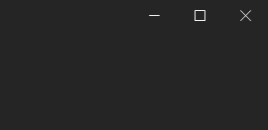
值:
表格:
BackColor: #252526关闭按钮:
Size: 46x30
BackColor: Transparent
HoverColor: #e81123
ClickColor: #f1707a
IconColor: #f1f1f1
HoverIconColor: #ffffff
ClickIconColor: #ffffffMinMax按钮:
Size: 46x30
BackColor: Transparent
HoverColor: #3f3f40
ClickColor: #007acc
IconColor: #f1f1f1
HoverIconColor: #ffffff
ClickIconColor: #ffffffStack Overflow用户
发布于 2016-08-04 09:05:54
据我所知,您可以使用windows窗体的"Anchor property“+ "Doc Property”,方法是放置三个带有图像的按钮。
或者这里我展示了一个示例,它显示带有控件的windows窗体的自定义主题。
此示例在Vb.NET.Save中作为类存在于您的项目中,构建您的项目,然后控件将出现在工具箱area.Drag中&删除该控件。享受吧!
试试这个T3 Vb.NET主题档案
https://stackoverflow.com/questions/38761391
复制相似问题

