跟踪x轴标签:参差轴标签,ggplot2中的新特性
跟踪x轴标签:参差轴标签,ggplot2中的新特性
提问于 2016-09-22 23:24:28
Stagger axis labels, new feature in ggplot2
我是R公司的新手,跟着桑迪·穆斯普拉特对“脊椎医生”的回答有点让人望而生畏。这个答案对y轴标签非常有用。我试过编辑。例如,我改变了:
index <- which(g$layout$name == "axis-l") # Which grob至:
index <- which(g$layout$name == "axis-b") # Which grob但是x轴的标签仍然保持原样,没有错位。请说明如何修改代码,使其同样适用于x轴标签吗?
# Get the grob
g <- ggplotGrob(out.plot)
# Get the y axis
index <- which(g$layout$name == "axis-l") # Which grob
yaxis <- g$grobs[[index]]
# Get the ticks (labels and marks)
ticks <- yaxis$children[[2]]
# Get the labels
ticksL <- ticks$grobs[[1]]
# Make the edit
ticksL$children[[1]]$x <- rep(unit.c(unit(c(1,0,-1),"npc")), 27)
# Put the edited labels back into the plot
ticks$grobs[[1]] <- ticksL
yaxis$children[[2]] <- ticks
g$grobs[[index]] <- yaxis
# Make the relevant column a little wider
g$widths[3] <- unit(2.5, "cm")
# Draw the plot
grid.newpage()
grid.draw(g)TableGrob的输出如下:
>g
TableGrob (6 x 5) "layout": 8 grobs
z cells name grob
1 0 (1-6,1-5) background rect[plot.background..rect.507]
2 3 (3-3,3-3) axis-l absoluteGrob[GRID.absoluteGrob.498]
3 1 (4-4,3-3) spacer zeroGrob[NULL]
4 2 (3-3,4-4) panel gTree[GRID.gTree.484]
5 4 (4-4,4-4) axis-b absoluteGrob[GRID.absoluteGrob.491]
6 5 (5-5,4-4) xlab titleGrob[axis.title.x..titleGrob.501]
7 6 (3-3,2-2) ylab titleGrob[axis.title.y..titleGrob.504]
8 7 (2-2,4-4) title zeroGrob[plot.title..zeroGrob.505]我试着识别相关的x,y轴值,但是导航这个结构对我来说有点陌生。任何建议或意见或资源,以避免浪费时间猜测,将受到极大的赞赏。
回答 1
Stack Overflow用户
回答已采纳
发布于 2016-09-23 00:59:43
在这种情况下,你只需要改变高度而不是宽度。同样在editGrob中,您需要传递y插槽,而不是x,因为您正在更改坐标wrt,y轴不是从左到右。
我保持一切不变,但注释掉了我更改的内容,并将我的更改直接放在下面。
# Libraries
library(ggplot2)
library(gtable)
library(grid)
library(stringi)
# fake data
set.seed(12345)
var <- stri_rand_strings(81, 4, pattern = '[HrhEgeIdiFtf]')
var1 <- rnorm(81, mean = 175, sd = 75)
out <- data.frame(var, var1)
out$var <- factor(out$var, levels = out$var[order(out$var1, decreasing = FALSE)])
# Plot
# out.plot <- ggplot(out, aes(x = var, y = var1)) + geom_point() + coord_flip()
out.plot <- ggplot(out, aes(x = var1, y = var)) + geom_point() + coord_flip()
# Get the ggplot grob
g = ggplotGrob(out.plot)
# Get a hierarchical list of component grobs
grid.ls(grid.force(g))
# make the relevant column a little wider
# g$widths[3] = unit(2.5, "cm")
g$heights[4] = unit(1, "cm")
# The edit
g = editGrob(grid.force(g),
gPath("axis-b", "axis", "axis", "GRID.text"),
# x = unit(c(-1, 0, 1), "npc"),
y = unit(c(1, 0, -1), "npc"), ## or c(-1,0,1) etc to change order
grep = TRUE)
# Draw the plot
grid.newpage()
grid.draw(g)
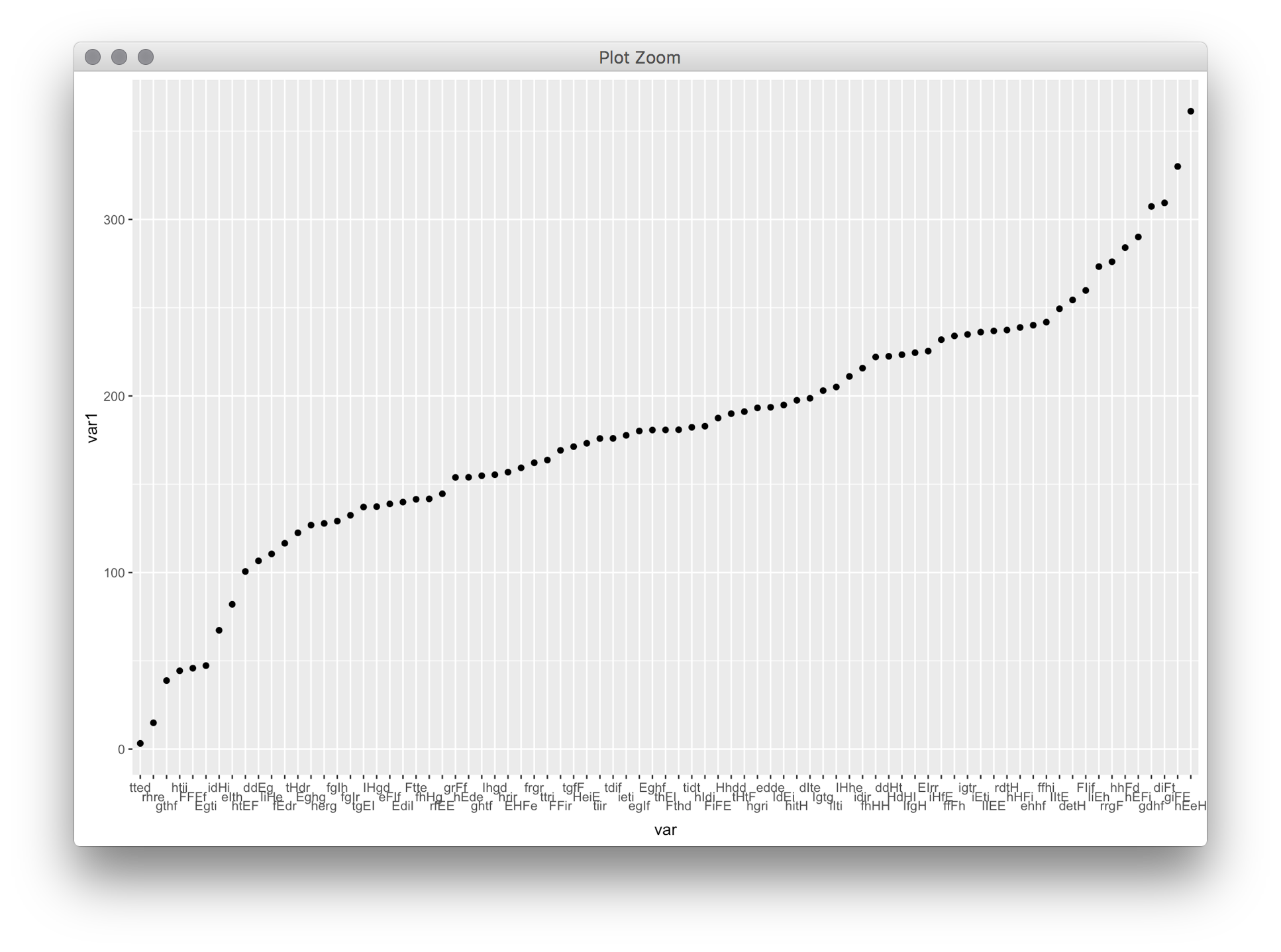
页面原文内容由Stack Overflow提供。腾讯云小微IT领域专用引擎提供翻译支持
原文链接:
https://stackoverflow.com/questions/39650313
复制相关文章
相似问题

