Excel中文本字符串的格式列表
Excel中文本字符串的格式列表
提问于 2016-09-26 16:38:49
我正试图将该字体转换为红色,以显示excel中出现的单词列表。到目前为止,我能够找到一个单词,但我需要搜索一个完整的数组。我是VBA的新手,而且很努力。到目前为止,我已经找到了一个解决方案,但它处理的是找到一个字符串"F1":
Sub test4String2color()
Dim strTest As String
Dim strLen As Integer
strTest = Range("F1")
For Each cell In Range("A1:D100")
If InStr(cell, strTest) > 0 Then
cell.Characters(InStr(cell, strTest), strLen).Font.Color = vbRed
End If
Next
End Sub编辑:
我需要高亮显示的单元格以逗号分隔格式列出项目。例如,"Apple 1,Apple 3,Banana 4,Orange“。要搜索的值列表位于不同的单元格中,即"Apple“、"Banana 4”。我只想突出显示“香蕉4”,因为这与逗号分隔的值完全匹配。在目前的方案中,"Apple 1“或"Apple 4”的文本将被部分突出显示。
编辑2:
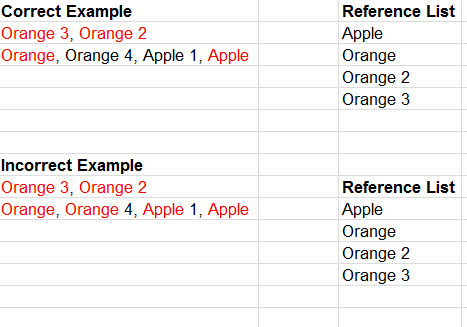
这是我工作簿中的实际格式:
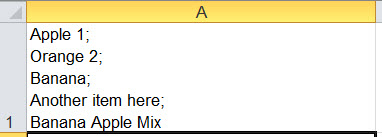
回答 2
Stack Overflow用户
回答已采纳
发布于 2016-09-26 17:15:49
--这是一种通过循环遍历范围、集合和数组来实现所需内容的方法。
代码将在集合(所选的匹配词)和数组(每个单元格中分隔的单词字符串)之间找到匹配。如果找到匹配,则设置字符串中的起始字符和结束字符,并对这些值之间的字符进行着色。
Sub ColorMatchingString()
Dim ws As Worksheet: Set ws = ThisWorkbook.Sheets(1)
Dim strTest As Collection: Set strTest = New Collection
Dim udRange As Range: Set udRange = ws.Range("AC2:AC311") 'Define Search Ranges
Dim myCell, myMatch, myString, i
Dim temp() As String, tempLength As Integer, stringLength As Integer
Dim startLength as Integer
For Each myMatch In udRange 'Build the collection with Search Range Values
strTest.Add myMatch.Value
Next myMatch
For Each myCell In ws.Range("A2:AB1125") 'Loop through each cell in range
temp() = Split(myCell.Text, ", ") 'define our temp array as "," delimited
startLength = 0
stringLength = 0
For i = 0 To UBound(temp) 'Loop through each item in temp array
tempLength = Len(temp(i))
stringLength = stringLength + tempLength + 2
For Each myString In strTest
'Below compares the temp array value to the collection value. If matched, color red.
If StrComp(temp(i), myString, vbTextCompare) = 0 Then
startLength = stringLength - tempLength - 1
myCell.Characters(startLength, tempLength).Font.Color = vbRed
End If
Next myString
Next i
Erase temp 'Always clear your array when it's defined in a loop
Next myCell
End SubStack Overflow用户
发布于 2016-09-26 17:31:29
为了与原始代码保持一致,您只需添加另一个For each cell in Range (以及其他一些东西):
Sub test4String2color()
Dim wb As Workbook
Dim ws As Worksheet
Dim strLen As Integer
Dim i As Long
Dim tst As Range
Set wb = ActiveWorkbook
Set ws = wb.ActiveSheet
Dim keyWordRng As Range
Dim dataRng As Range
Set keyWordRng = ws.Range("F1:F2")
Set dataRng = ws.Range("A1:A5")
For Each tst In keyWordRng
Debug.Print "Searching for: " & tst
For Each cell In dataRng
If tst.Value = cell.Value Then
cell.Characters(InStr(cell, tst), strLen).Font.Color = vbRed
ElseIf InStr(1, cell.Value, ",") > 0 Then
getWordsInCell cell, tst.Value
End If
Next cell
Next tst
End Sub
Sub getWordsInCell(ByVal cel As Range, keyword As String)
Dim words() As String
Dim keywordS As Integer, keywordE As Integer
words = Split(cel.Value, ",")
Dim i As Long
For i = LBound(words) To UBound(words)
Debug.Print "Found multiple words - one of them is: " & words(i)
If Trim(words(i)) = keyword Then
keywordS = ActiveWorkbook.WorksheetFunction.Search(keyword, cel, 1)
keywordE = ActiveWorkbook.WorksheetFunction.Search(",", cel, keywordS)
cel.Characters(keywordS, (keywordE - keywordS)).Font.Color = vbRed
End If
Next i
End Sub请注意,我添加了范围(keyWordRng和dataRng),您将需要调整您的工作表。这应该(祈祷)起作用了!
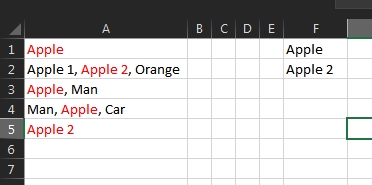
页面原文内容由Stack Overflow提供。腾讯云小微IT领域专用引擎提供翻译支持
原文链接:
https://stackoverflow.com/questions/39708050
复制相关文章
相似问题

