如何从WPF后面的代码中访问XAML按钮
如何从WPF后面的代码中访问XAML按钮
提问于 2016-09-30 14:06:17
我的代码:
<DataGrid HorizontalAlignment="Stretch" ScrollViewer.HorizontalScrollBarVisibility="Hidden" BorderBrush="#83D744" IsSynchronizedWithCurrentItem="False" VerticalGridLinesBrush="Transparent" Grid.Column="0" RowHeaderWidth="0" CanUserAddRows="False" AutoGenerateColumns="False" x:Name="datagrid1" Margin="10,150,8,50" Background="Transparent" RowBackground="#FF494949" VerticalContentAlignment="Center" HorizontalContentAlignment="Center" ItemsSource="{Binding}">
<DataGrid.Resources>
<Style TargetType="{x:Type DataGridColumnHeader}">
<Setter Property="Background" Value="#83D744"/>
<Setter Property="Opacity" Value="1"/>
<Setter Property="Foreground" Value="White"/>
<Setter Property="HorizontalContentAlignment" Value="Center" />
<Setter Property="FontSize" Value="18"/>
<Setter Property="FontFamily" Value="Arial"/>
<Setter Property="Height" Value="50"/>
</Style>
<Style x:Key="TextInCellCenter" TargetType="{x:Type TextBlock}" >
<Setter Property="TextAlignment" Value="Center"/>
</Style>
<Style TargetType="{x:Type TextBlock}" x:Key="RightAligElementStyle">
<Setter Property="TextAlignment" Value="Right"/>
</Style>
<Style TargetType="{x:Type TextBlock}" x:Key="LeftAligElementStyle">
<Setter Property="TextAlignment" Value="Left"/>
</Style>
<SolidColorBrush x:Key="{x:Static SystemColors.HighlightBrushKey}"
Color="Transparent"/>
</DataGrid.Resources>
<DataGrid.Columns >
<DataGridTextColumn Binding="{Binding ProductName}" ElementStyle="{StaticResource LeftAligElementStyle}" Header="NAZIV ARTIKLA" MinWidth="350" Foreground="White" FontSize="20" FontFamily="Verdana" />
<DataGridTextColumn Binding="{Binding Quantity}" ElementStyle="{StaticResource TextInCellCenter}" Header="KOLIČINA" MinWidth="200" Foreground="White" FontSize="20" FontFamily="Verdana" />
</DataGrid.Columns>
<DataGrid.GroupStyle>
<!-- Style for groups at top level. -->
<GroupStyle>
<GroupStyle.ContainerStyle>
<Style TargetType="{x:Type GroupItem}">
<Setter Property="Template">
<Setter.Value>
<ControlTemplate TargetType="{x:Type GroupItem}">
<Expander IsExpanded="True" Background="Black" Opacity="0.7">
<Expander.Header >
<DockPanel Height="50" Margin="0,0,0,0" Name="dockPanel" Width="{Binding RelativeSource={RelativeSource Mode=FindAncestor, AncestorType={x:Type DataGrid}}, Path=ActualWidth}">
<Button Name="btnFinishOrder" Content="Finish Order" Margin="0,0,55,5" DockPanel.Dock="Right" Click="btnFinishOrder_Click" FontSize="12" BorderThickness="1.5" HorizontalAlignment="Left" VerticalAlignment="Bottom" HorizontalContentAlignment="Center" VerticalContentAlignment="Center" Foreground="#83D744" Background="Transparent" BorderBrush="#83D744" Width="130" Height="40">
<Button.Template>
<ControlTemplate TargetType="Button">
<Border BorderThickness="{TemplateBinding BorderThickness}"
BorderBrush= "{TemplateBinding BorderBrush}"
Background= "{TemplateBinding Background}">
<ContentPresenter HorizontalAlignment="{TemplateBinding HorizontalContentAlignment}" VerticalAlignment="{TemplateBinding VerticalContentAlignment}" />
</Border>
</ControlTemplate>
</Button.Template>
</Button>
<Button Name="btnTakeIt" Click="btnTakeIt_Click" Content="Take it" Margin="0,0,20,5" DockPanel.Dock="Right" FontSize="12" BorderThickness="1.5" HorizontalAlignment="Left" VerticalAlignment="Bottom" HorizontalContentAlignment="Center" VerticalContentAlignment="Center" Foreground="#83D744" Background="Transparent" BorderBrush="#83D744" Width="130" Height="40">
<Button.Template>
<ControlTemplate TargetType="Button">
<Border BorderThickness="{TemplateBinding BorderThickness}"
BorderBrush="{TemplateBinding BorderBrush}"
Background="{TemplateBinding Background}">
<ContentPresenter HorizontalAlignment="{TemplateBinding HorizontalContentAlignment}" VerticalAlignment="{TemplateBinding VerticalContentAlignment}" />
</Border>
</ControlTemplate>
</Button.Template>
</Button>
<TextBlock FontWeight="Normal" FontFamily="Verdana" FontSize="20" Height="25" Foreground="#83D744" Text="{Binding Path=Name,StringFormat= Number of Order:# {0}}" />
</DockPanel>
</Expander.Header>
<Expander.Content>
<ItemsPresenter />
</Expander.Content>
</Expander>
</ControlTemplate>
</Setter.Value>
</Setter>
</Style>
</GroupStyle.ContainerStyle>
</GroupStyle>
</DataGrid.GroupStyle>
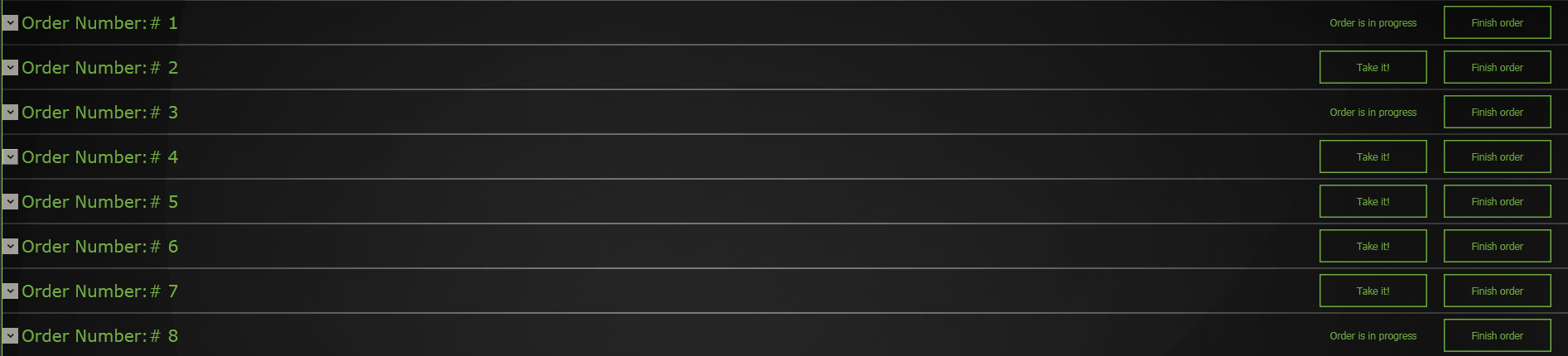
在这里,您可以看到伙计们,当我单击按钮Click="btnTakeIt_Click" 时,我会编程地将按钮文本更改为“进行中的订单”。我将我的数据库IsInProgres 中的字段更新为1- true,代码在这里:
private void btnTakeIt_Click(object sender, RoutedEventArgs e)
{
Button b = sender as Button;
CollectionViewGroup group = b.DataContext as CollectionViewGroup;
var x = group.Name;
int orderNumber = Convert.ToInt32(x);
b.BorderBrush = null;
b.Content = "Order is in progress";
b.FontSize = 12;
OrdersController.SetOrderInProgressByID(orderNumber);
}但是发生了什么,因为我每20秒刷新一次网格--我的按钮内容再次变成默认的“接受它!”因为这是用XAML写的。
如下所示:
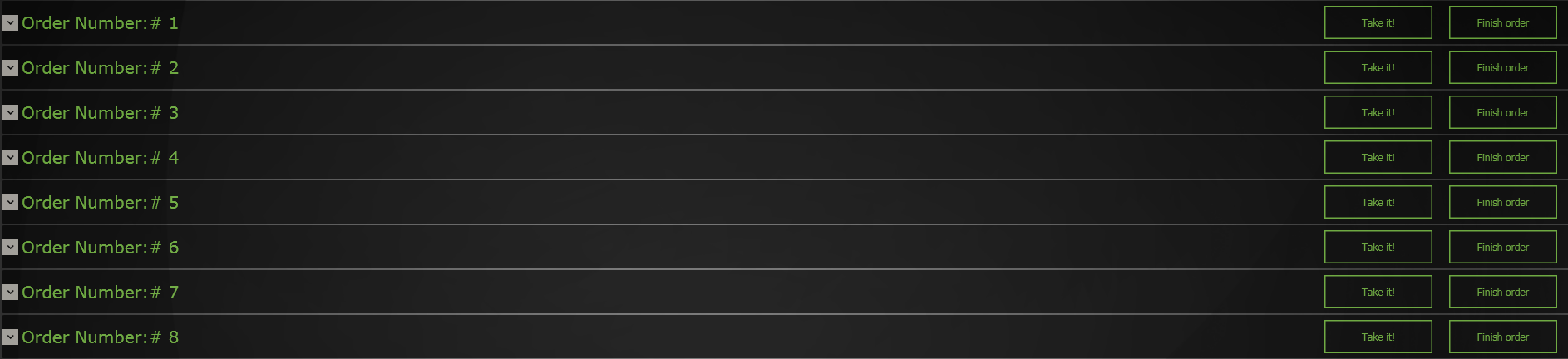
这是我的代码(每隔几秒钟刷新一次):
public MainWindow()
{
try
{
InitializeComponent();
this.WindowStartupLocation = WindowStartupLocation.CenterScreen;
this.WindowState = WindowState.Maximized;
var ordersList = OrdersController.localOrders();
collectionViewSource.Source = ordersList;
collectionViewSource.GroupDescriptions.Add(new PropertyGroupDescription("NumberOfOrder"));
DataContext = collectionViewSource;
DispatcherTimer timer = new DispatcherTimer();
timer.Interval = TimeSpan.FromSeconds(20);
timer.Tick += timer_Tick;
timer.Start();
}
catch(Exception ex)
{
MessageBox.Show(ex.Message);
}
}
void timer_Tick(object sender, EventArgs e)
{
var ordersList = OrdersController.localOrders();
collectionViewSource.Source = null;
collectionViewSource.Source = ordersList;
DataContext = collectionViewSource;
datagrid1.ScrollIntoView(datagrid1.Items[datagrid1.Items.Count - 1]);
}}
因此,我的问题是,我能否以某种方式循环我的localOrders并检查NumberOfOrder是否有IsInProgress = 1,并简单地设置如下:
btnTakeIt.Content="Order in progress.." 因此,每次我的网格刷新时,我都可以循环我的命令,检查是order InProgress,然后我可以将按钮btnTakeIt内容设置为"Order in progress.“
或者,如果有任何其他方式,我是开放的尝试!
我已经尝试过了,但是我的btnTakeIt在以下代码中是不可访问的:(
编辑:
void timer_Tick(object sender, EventArgs e)
{
Button MyButton = FindChild<Button>(datagrid1, "btnTakeIt");
var ordersList = OrdersController.localOrders();
collectionViewSource.Source = null;
collectionViewSource.Source = ordersList;
foreach (var item in ordersList)
{
if (item.IsInProgress== true)
{
MyButton.Content = "Order is in progress";
}
}
DataContext = collectionViewSource;
}我能这样做吗?我检查了调试器,它进入if语句的内部,当我查看断点时,它会自动更改内容,但是在网格上,我看不到任何更改:(
编辑:
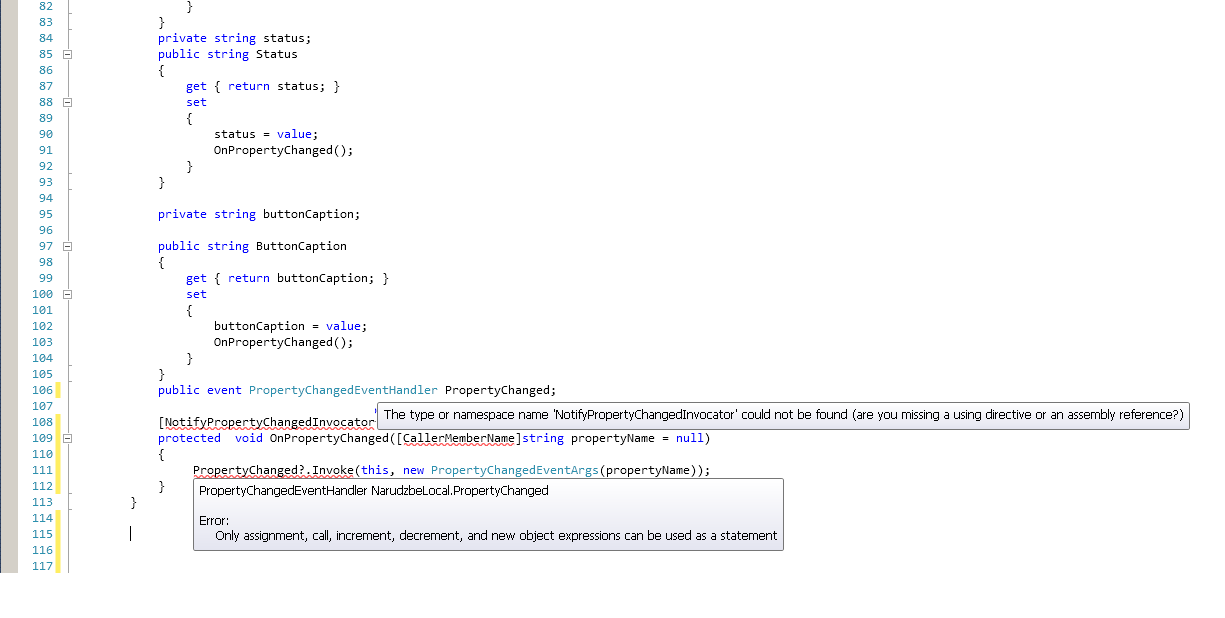
我必须指出,我的类产品包含在我的OrdersController中:)
@Ayuman你对此有何看法?
<Button Name="btnTakeIt" DataContext="{Binding Items[0]}" Content="{Binding Status}"Click="btnTakeIt_Click" Content="Take it" Margin="0,0,20,5" DockPanel.Dock="Right" FontSize="12" BorderThickness="1.5" HorizontalAlignment="Left" VerticalAlignment="Bottom" HorizontalContentAlignment="Center" VerticalContentAlignment="Center" Foreground="#83D744" Background="Transparent" BorderBrush="#83D744" Width="130" Height="40">
<Button.Template>
<ControlTemplate TargetType="Button">
<Border BorderThickness="{TemplateBinding BorderThickness}"
BorderBrush="{TemplateBinding BorderBrush}"
Background="{TemplateBinding Background}">
<ContentPresenter HorizontalAlignment="{TemplateBinding HorizontalContentAlignment}" VerticalAlignment="{TemplateBinding VerticalContentAlignment}" />
</Border>
</ControlTemplate>
</Button.Template>
</Button>代码背后:
public static List<LocalOrders> localOrders()
{
var results = DataServices.POS.proc_GetAllOrders().ToList();
List<LocalOrders> localOrdersList = new List<LocalOrders>();
foreach (var item in results)
{
LocalOrders lokal = new LocalOrders();
if (item.IsInProgress)
{
localo.Pihvacena = true;
localo.Status = "IN PROCESS";
}
else
{
lokalne.Status = "IT IS NOT YET IN PROCESS";
}
lokal.User = item.User;
lokal.Quantity = Convert.ToInt32(item.Quantity);
lokal.Title = item.Title;
lokal.NumberOfOrder = item.NumberOfOrder;
localOrdersList.Add(lokal);
}
return localOrdersList;
}这样我就可以通过编程检查订单状态并设置按钮的内容。可能是个好办法吗?
Stack Overflow用户
发布于 2016-09-30 16:12:21
请参考下面的代码。我试着让它发挥作用。希望这对你也有用
<DataGrid HorizontalAlignment="Stretch" ScrollViewer.HorizontalScrollBarVisibility="Hidden" BorderBrush="#83D744" IsSynchronizedWithCurrentItem="False" VerticalGridLinesBrush="Transparent" Grid.Column="0" RowHeaderWidth="0" CanUserAddRows="False" AutoGenerateColumns="False" x:Name="datagrid1" Margin="10,150,8,50" Background="Transparent" RowBackground="#FF494949" VerticalContentAlignment="Center" HorizontalContentAlignment="Center" ItemsSource="{Binding}">
<DataGrid.Resources>
<Style TargetType="{x:Type DataGridColumnHeader}">
<Setter Property="Background" Value="#83D744"/>
<Setter Property="Opacity" Value="1"/>
<Setter Property="Foreground" Value="White"/>
<Setter Property="HorizontalContentAlignment" Value="Center" />
<Setter Property="FontSize" Value="18"/>
<Setter Property="FontFamily" Value="Arial"/>
<Setter Property="Height" Value="50"/>
</Style>
<Style x:Key="TextInCellCenter" TargetType="{x:Type TextBlock}" >
<Setter Property="TextAlignment" Value="Center"/>
</Style>
<Style TargetType="{x:Type TextBlock}" x:Key="RightAligElementStyle">
<Setter Property="TextAlignment" Value="Right"/>
</Style>
<Style TargetType="{x:Type TextBlock}" x:Key="LeftAligElementStyle">
<Setter Property="TextAlignment" Value="Left"/>
</Style>
<SolidColorBrush x:Key="{x:Static SystemColors.HighlightBrushKey}"
Color="Transparent"/>
</DataGrid.Resources>
<DataGrid.Columns >
<DataGridTextColumn Binding="{Binding ProductName}" ElementStyle="{StaticResource LeftAligElementStyle}" Header="NAZIV ARTIKLA" MinWidth="350" Foreground="White" FontSize="20" FontFamily="Verdana" />
<DataGridTextColumn Binding="{Binding Quantity}" ElementStyle="{StaticResource TextInCellCenter}" Header="KOLIČINA" MinWidth="200" Foreground="White" FontSize="20" FontFamily="Verdana" />
</DataGrid.Columns>
<DataGrid.GroupStyle>
<!-- Style for groups at top level. -->
<GroupStyle>
<GroupStyle.Panel>
<ItemsPanelTemplate>
<DataGridRowsPresenter/>
</ItemsPanelTemplate>
</GroupStyle.Panel>
<GroupStyle.ContainerStyle>
<Style TargetType="{x:Type GroupItem}">
<Setter Property="Template">
<Setter.Value>
<ControlTemplate TargetType="{x:Type GroupItem}">
<Expander IsExpanded="True" Background="Black" Opacity="0.7">
<Expander.Header >
<DockPanel Height="50" Margin="0,0,0,0" Name="dockPanel" Width="{Binding RelativeSource={RelativeSource Mode=FindAncestor, AncestorType={x:Type DataGrid}}, Path=ActualWidth}">
<Button Name="btnFinishOrder" DataContext="{Binding Items[0]}" Content="{Binding ButtonCaption}" Margin="0,0,55,5" DockPanel.Dock="Right" Click="BtnFinishOrder_OnClick" FontSize="12" BorderThickness="1.5" HorizontalAlignment="Left" VerticalAlignment="Bottom" HorizontalContentAlignment="Center" VerticalContentAlignment="Center" Foreground="#83D744" Background="Transparent" BorderBrush="#83D744" Width="130" Height="40">
<Button.Template>
<ControlTemplate TargetType="Button">
<Border BorderThickness="{TemplateBinding BorderThickness}"
BorderBrush= "{TemplateBinding BorderBrush}"
Background= "{TemplateBinding Background}">
<ContentPresenter HorizontalAlignment="{TemplateBinding HorizontalContentAlignment}" VerticalAlignment="{TemplateBinding VerticalContentAlignment}" />
</Border>
</ControlTemplate>
</Button.Template>
</Button>
<Button Name="btnTakeIt" Click="BtnTakeIt_OnClick" DataContext="{Binding Items[0]}" Content="{Binding ButtonCaption}" Margin="0,0,20,5" DockPanel.Dock="Right" FontSize="12" BorderThickness="1.5" HorizontalAlignment="Left" VerticalAlignment="Bottom" HorizontalContentAlignment="Center" VerticalContentAlignment="Center" Foreground="#83D744" Background="Transparent" BorderBrush="#83D744" Width="130" Height="40">
<Button.Template>
<ControlTemplate TargetType="Button">
<Border BorderThickness="{TemplateBinding BorderThickness}"
BorderBrush="{TemplateBinding BorderBrush}"
Background="{TemplateBinding Background}">
<ContentPresenter HorizontalAlignment="{TemplateBinding HorizontalContentAlignment}" VerticalAlignment="{TemplateBinding VerticalContentAlignment}" />
</Border>
</ControlTemplate>
</Button.Template>
</Button>
<TextBlock FontWeight="Normal" FontFamily="Verdana" FontSize="20" Height="25" Foreground="#83D744" Text="{Binding Items[0].ProductName}" />
</DockPanel>
</Expander.Header>
<Expander.Content>
<ItemsPresenter />
</Expander.Content>
</Expander>
</ControlTemplate>
</Setter.Value>
</Setter>
</Style>
</GroupStyle.ContainerStyle>
</GroupStyle>
</DataGrid.GroupStyle>
</DataGrid>
public partial class MainWindow : Window
{
private ICollectionView view;
private ObservableCollection<Product> ordersList;
public MainWindow()
{
InitializeComponent();
this.WindowStartupLocation = WindowStartupLocation.CenterScreen;
this.WindowState = WindowState.Maximized;
ordersList = new ObservableCollection<Product>()
{
new Product()
{
ProductName = "Prodct",
Quantity = 1,
NumberOfOrder = 100,
IsInProgress = true,
ButtonCaption = "Take it"
},
new Product()
{
ProductName = "Prodct1",
Quantity = 2,
NumberOfOrder = 1000,
ButtonCaption = "Take it"
},
new Product()
{
ProductName = "Prodct2",
Quantity = 3,
NumberOfOrder = 10000,
ButtonCaption = "Take it"
},
new Product()
{
ProductName = "Prodct3",
Quantity = 4,
NumberOfOrder = 100000,
ButtonCaption = "Take it"
},
};
view = CollectionViewSource.GetDefaultView(ordersList);
view.GroupDescriptions.Add(new PropertyGroupDescription("NumberOfOrder"));
DataContext = view;
DispatcherTimer timer = new DispatcherTimer();
timer.Interval = TimeSpan.FromSeconds(20);
timer.Tick += Timer_Tick; ;
timer.Start();
}
private void Timer_Tick(object sender, EventArgs e)
{
foreach (var item in ordersList)
{
if (item.IsInProgress)
{
item.ButtonCaption = "Order is Still in progress";
}
}
}
private void BtnFinishOrder_OnClick(object sender, RoutedEventArgs e)
{
throw new NotImplementedException();
}
private void BtnTakeIt_OnClick(object sender, RoutedEventArgs e)
{
Button b = sender as Button;
Product prod = b.DataContext as Product;
b.BorderBrush = null;
prod.ButtonCaption = "Order is in progress";
b.FontSize = 12;
}
}
class Product:INotifyPropertyChanged
{
private string productName;
public string ProductName
{
get { return productName ; }
set
{
productName = value ;
OnPropertyChanged("ProductName");
}
}
private int quantity;
public int Quantity
{
get { return quantity; }
set
{
quantity = value;
OnPropertyChanged("Quantity");
}
}
public int NumberOfOrder { get; set; }
public bool IsInProgress { get; set; }
private string buttonCaption;
public string ButtonCaption
{
get { return buttonCaption; }
set
{
buttonCaption = value;
OnPropertyChanged("ButtonCaption");
}
}
public event PropertyChangedEventHandler PropertyChanged;
protected virtual void OnPropertyChanged(string propertyName)
{
if (PropertyChanged != null)
{
PropertyChanged(this, new PropertyChangedEventArgs(propertyName));
}
}
}页面原文内容由Stack Overflow提供。腾讯云小微IT领域专用引擎提供翻译支持
原文链接:
https://stackoverflow.com/questions/39793431
复制相关文章
相似问题

