使用cluster_时的子图位置问题
使用cluster_时的子图位置问题
提问于 2016-10-25 20:29:56
我刚刚发现了GraphViz,并试图根据文档和示例创建一个相当简单的网络图。
因此,我尝试将其划分为三个主要类别,并希望从上到下排列这三个类别:虚拟机监控程序->核心->边缘。
下面的代码呈现得很好,但是如果我尝试将subgraph core转换为subgraph cluster_core,它就会变得很糟糕。突然,core移动到左边,节点垂直排列(尝试用rankdir和rank=same重写节点)--但我真的想要外部边框和标签!我是不是漏掉了什么?椅子和电脑之间有问题吗?
到目前为止,我的代码是:
digraph network {
graph [overlap = false]
// Node definitions
subgraph core {
rank = same
labelloc = c
label = "Core"
node [shape=square]
SR_CORE DR_CORE
node [shape=plaintext]
ROUTE2 ROUTE1
}
subgraph cluster_hypervisors {
rank = same
labelloc = c
style = filled
label = "Hypervisors"
node [shape=circle style=filled fillcolor=white]
NODE01 NODE02 NODE03 NODE04
}
subgraph cluster_edge {
rank = same
labelloc = c
label = "Edge"
node [shape=rectangle]
SWITCH01 SWITCH02 SWITCH03
}
// Edge definitions
SR_CORE -> ROUTE2 -> DR_CORE [dir=none]
SR_CORE -> ROUTE1 -> DR_CORE [dir=none]
SR_CORE -> { SWITCH01 SWITCH02 }
DR_CORE -> { SWITCH03 }
NODE01 -> SR_CORE [dir=back]
NODE02 -> SR_CORE [dir=back]
NODE03 -> DR_CORE [dir=back]
NODE04 -> DR_CORE [dir=back]
}回答 1
Stack Overflow用户
回答已采纳
发布于 2016-11-04 12:24:02
必须使用cluster_core中的{}对节点进行分组。要调整外观,还可以向少数边缘添加一些constraint=false:
digraph network {
graph [overlap = false]
// Node definitions
subgraph cluster_core {
rank = same
labelloc = c
label = "Core"
node [shape=square]
SR_CORE DR_CORE
node [shape=plaintext]
ROUTE2 ROUTE1
{SR_CORE DR_CORE ROUTE2 ROUTE1}
}
subgraph cluster_hypervisors {
rank = same
labelloc = c
style = filled
label = "Hypervisors"
node [shape=circle style=filled fillcolor=white]
NODE01 NODE02 NODE03 NODE04
}
subgraph cluster_edge {
rank = same
labelloc = c
label = "Edge"
node [shape=rectangle]
SWITCH01 SWITCH02 SWITCH03
}
// Edge definitions
SR_CORE -> ROUTE2 [dir=none]
SR_CORE -> ROUTE1 [dir=none, constraint=false]
ROUTE2 -> DR_CORE [dir=none, constraint=false]
ROUTE1 -> DR_CORE [dir=none, constraint=false]
SR_CORE -> { SWITCH01 SWITCH02 }
DR_CORE -> { SWITCH03 }
NODE01 -> SR_CORE [dir=back]
NODE02 -> SR_CORE [dir=back]
NODE03 -> DR_CORE [dir=back]
NODE04 -> DR_CORE [dir=back]
}
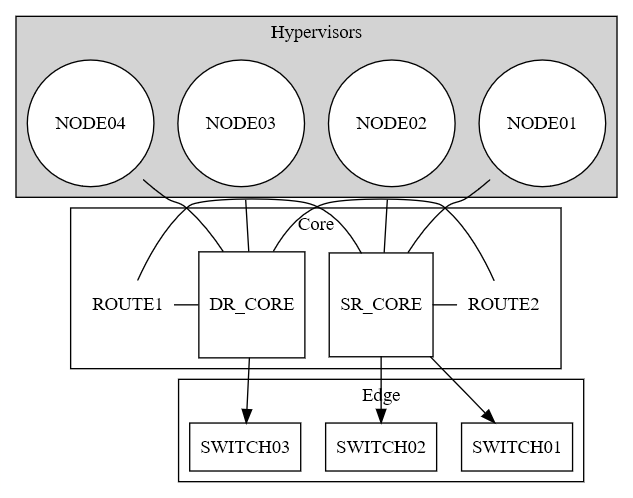
您可以检查http://graphviz.it/#/mRSLblIF上的工作示例
页面原文内容由Stack Overflow提供。腾讯云小微IT领域专用引擎提供翻译支持
原文链接:
https://stackoverflow.com/questions/40249160
复制相关文章
相似问题

