使用jquery scrollify更改固定Div的div内容
使用jquery scrollify更改固定Div的div内容
提问于 2016-10-26 21:01:06
我有一个固定的DIV和3节A,B,C。
我使用jquery 来更改节的数据,并希望更改鼠标轮滚动上的特定div数据。
如您所知,scrollify允许我们滚动鼠标轮旋转的部分,当部分更改时,我需要更新固定的div数据,其中包含各自的部分内容。
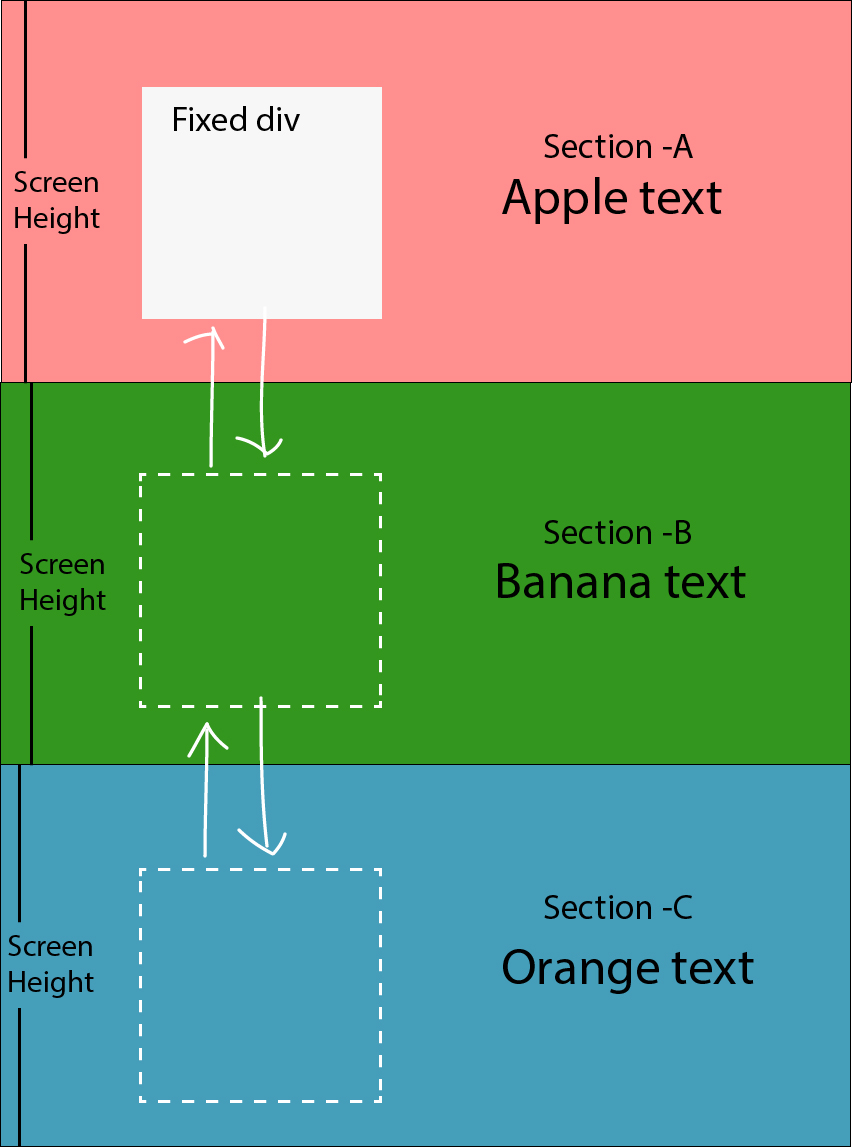
截面高度和宽度将为屏幕高度和屏幕宽度,
我问了几乎same question使用scrollify网站的例子,但我没有得到任何答复,所以我决定再次询问图形示例
回答 1
Stack Overflow用户
回答已采纳
发布于 2016-10-26 21:10:18
这是视差,您需要做的是查看这个例子。
http://codepen.io/hudsonmarinho/pen/FHGeK
function scrollFooter(scrollY, heightFooter)
{
console.log(scrollY);
console.log(heightFooter);
if(scrollY >= heightFooter)
{
$('footer').css({
'bottom' : '0px'
});
}
else
{
$('footer').css({
'bottom' : '-' + heightFooter + 'px'
});
}
}
$(window).load(function(){
var windowHeight = $(window).height(),
footerHeight = $('footer').height(),
heightDocument = (windowHeight) + ($('.content').height()) + ($('footer').height()) - 20;
// Definindo o tamanho do elemento pra animar
$('#scroll-animate, #scroll-animate-main').css({
'height' : heightDocument + 'px'
});
// Definindo o tamanho dos elementos header e conteúdo
$('header').css({
'height' : windowHeight + 'px',
'line-height' : windowHeight + 'px'
});
$('.wrapper-parallax').css({
'margin-top' : windowHeight + 'px'
});
scrollFooter(window.scrollY, footerHeight);
// ao dar rolagem
window.onscroll = function(){
var scroll = window.scrollY;
$('#scroll-animate-main').css({
'top' : '-' + scroll + 'px'
});
$('header').css({
'background-position-y' : 50 - (scroll * 100 / heightDocument) + '%'
});
scrollFooter(scroll, footerHeight);
}
});#scroll-animate
{
overflow: hidden;
}
#scroll-animate-main
{
width: 100%;
left: 0;
position: fixed;
}
#heightPage,
#heightScroll
{
width: 10px;
top: 0;
position: absolute;
z-index: 99;
}
#heightPage
{
left: 0;
}
#heightScroll
{
right: 0;
}
header
{
width: 100%;
height: 100%;
background: url(https://raw.githubusercontent.com/hudsonmarinho/header-and-footer-parallax-effect/master/assets/images/bg-header.jpg) no-repeat 50% 50%;
top: 0;
position: fixed;
z-index: -1;
}
footer
{
width: 100%;
height: 300px;
background: gray;
bottom: -300px;
position: fixed;
z-index: -1;
}
.content
{
height: 1000px;
min-height: 1000px;
background: #ededed;
position: relative;
z-index: 1;
}
.wrapper-parallax {
margin-top: 100%;
margin-bottom: 300px;
box-shadow: 0px 0px 20px rgba(0, 0, 0, 0.5);
}
h1{
width: 100%;
height: 100%;
padding: 0;
margin: 0;
text-transform: uppercase;
text-align: center;
font-family: Helvetica;
font-size: 150px;
color: #fff;
}
header h1{}
.content h1{
line-height: 1000px;
color: #999;
}
footer h1
{
line-height: 300px;
}
header,
footer,
#scroll-animate-main
{
-webkit-transition-property: all;
-moz-transition-property: all;
transition-property: all;
-webkit-transition-duration: 0.4s;
-moz-transition-duration: 0.4s;
transition-duration: 0.4s;
-webkit-transition-timing-function: cubic-bezier(0, 0, 0, 1);
-moz-transition-timing-function: cubic-bezier(0, 0, 0, 1);
transition-timing-function: cubic-bezier(0, 0, 0, 1);
}<script src="https://ajax.googleapis.com/ajax/libs/jquery/2.1.1/jquery.min.js"></script>
<div id="scroll-animate">
<div id="scroll-animate-main">
<div class="wrapper-parallax">
<header>
<h1>Header</h1>
</header>
<section class="content">
<h1>Content</h1>
</section>
<footer>
<h1>Footer</h1>
</footer>
</div>
</div>
</div>
页面原文内容由Stack Overflow提供。腾讯云小微IT领域专用引擎提供翻译支持
原文链接:
https://stackoverflow.com/questions/40272033
复制相关文章
相似问题

