无法使用gradle为移动设备构建胶子项目
无法使用gradle为移动设备构建胶子项目
提问于 2016-10-31 06:39:10
我遵循了刚开始上的说明。我使用的是Eclipse4.5.2和JDK 1.8.0_102。我还从https://developer.android.com/studio/index.html#Other下载了带有24/25 API级SDK的Android。以下是我所做的:
- 下载gradle 3.1并设置环境变量,以便
gradle -v返回正确的信息。 - 从http://download.gluonhq.com/tools/eclipse/release安装eclipse插件2.4.0版本
- 从Buildship - http://download.eclipse.org/buildship/updates/e45/releases/1.0安装的Buildship 1.0.21
- 创建了胶子项目,如教程和检查平台: android、iOS和桌面。项目已成功创建。
- 打开“显示视图”菜单
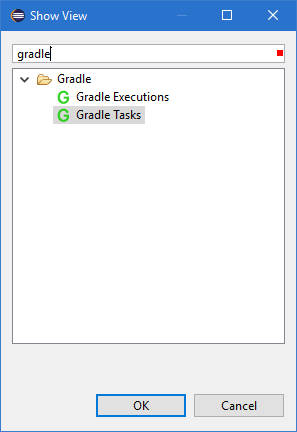
和选定的分级任务
- gradle任务视图看起来与教程不同:

我选择了GluonTest/application/run任务,它在桌面上运行良好。但是我找不到androidInstall和launchIOSDevice任务,就像你在图片中看到的那样。
这是我的gradle.build文件:
buildscript {
repositories {
jcenter()
}
dependencies {
classpath 'org.javafxports:jfxmobile-plugin:1.1.1'
}
}
apply plugin: 'org.javafxports.jfxmobile'
repositories {
jcenter()
maven {
url 'http://nexus.gluonhq.com/nexus/content/repositories/releases'
}
}
mainClassName = 'gluon.main.GluonApplication'
dependencies {
compile 'com.gluonhq:charm:4.0.1'
}
jfxmobile {
downConfig {
version = '3.0.0'
plugins 'display', 'lifecycle', 'statusbar', 'storage'
}
android {
manifest = 'src/android/AndroidManifest.xml'
androidSdk = 'C:/Users/Mark/AppData/Local/Android/sdk'
}
ios {
infoPList = file('src/ios/Default-Info.plist')
forceLinkClasses = [
'com.gluonhq.**.*',
'javax.annotations.**.*',
'javax.inject.**.*',
'javax.json.**.*',
'org.glassfish.json.**.*'
]
}
}我唯一改变的地方是添加行androidSdk = 'C:/Users/Mark/AppData/Local/Android/sdk'。
我知道我还不能构建iOS项目,但我应该能够为安卓系统构建。我该怎么做?
回答 1
Stack Overflow用户
回答已采纳
发布于 2016-11-01 10:59:57
在更新Eclipse之后,我可以重现您的问题,返回所有任务的解决方案很简单:
基于此线程,似乎存在公共和私有任务。
因此,默认情况下,只有公共任务(添加到任何类型的组中的任务)是可见的:
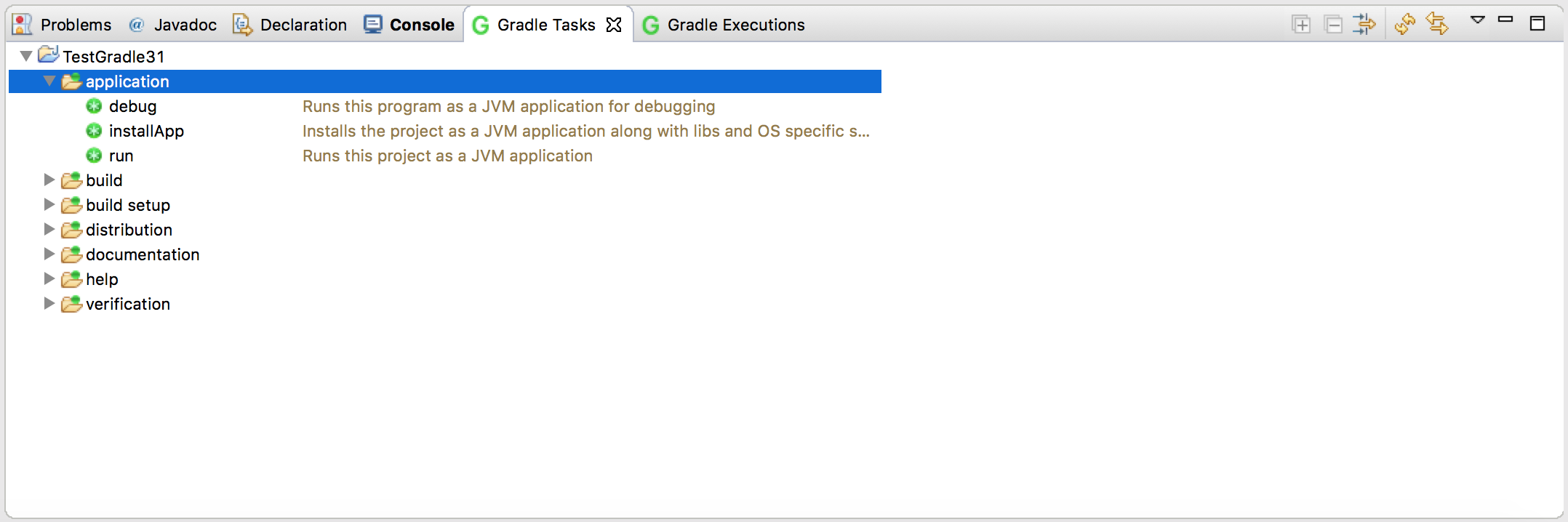
单击任务视图右侧的向下箭头图标:
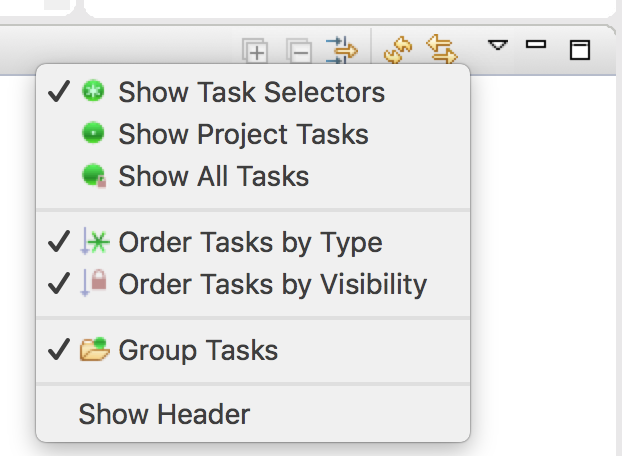
选择Show All Tasks
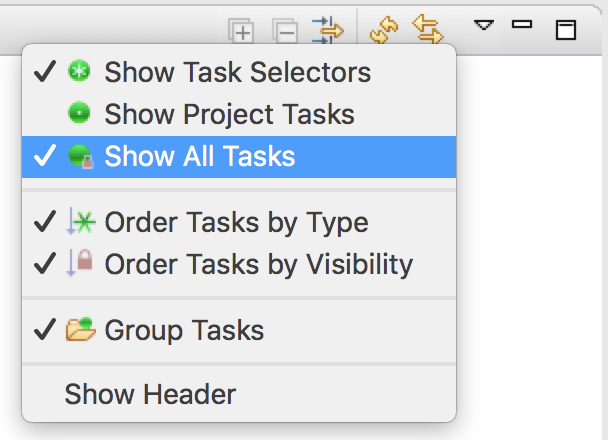
您将有一个新的组:other,包含android、launchIOSDevice等缺少的任务。
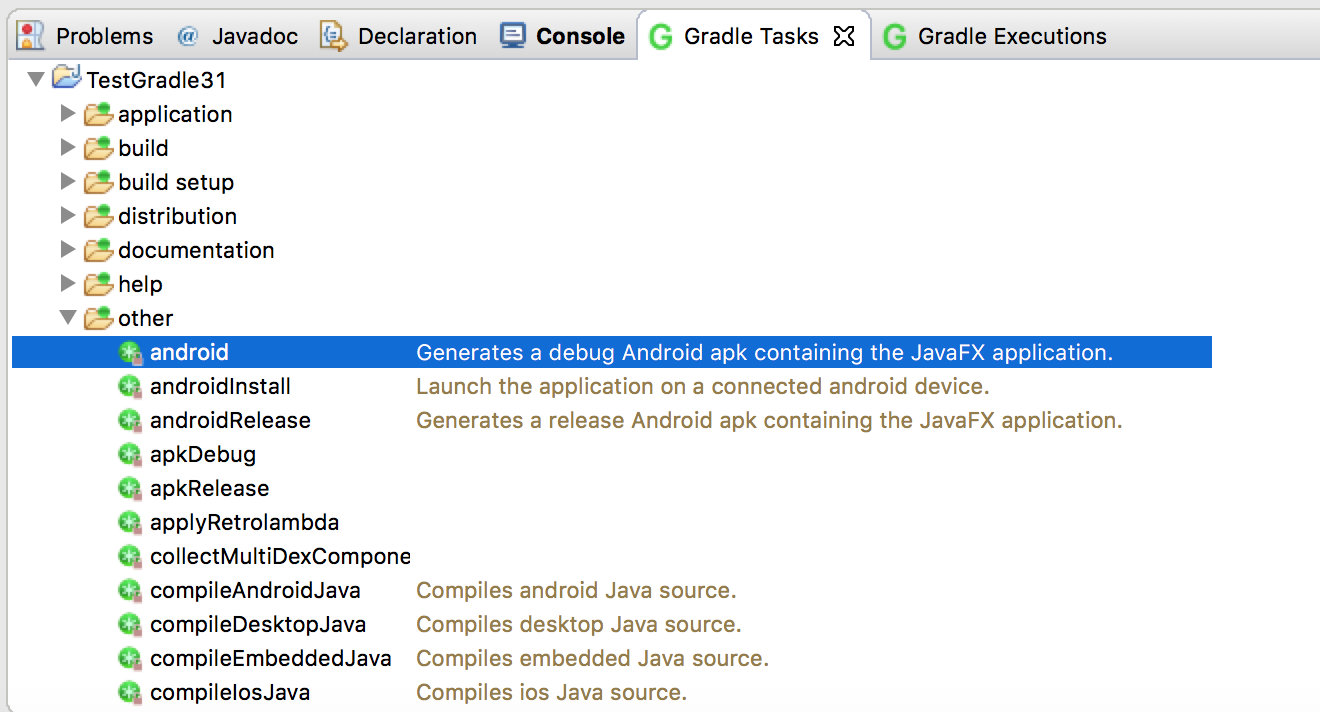
页面原文内容由Stack Overflow提供。腾讯云小微IT领域专用引擎提供翻译支持
原文链接:
https://stackoverflow.com/questions/40337578
复制相关文章
相似问题

