如何自定义文本框和组合框边框WPF
如何自定义文本框和组合框边框WPF
提问于 2017-01-04 15:48:23
在我发布代码之前,让我发布图像,您可以很容易地注意到实际发生了什么:
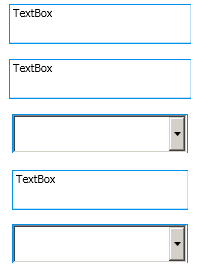
正如您在文本框中所看到的,边框的厚度并不是每个边都一样。例如,在文本框中,右边要亮得多。在组合框上也有类似阴影的东西在上面和左边。
我怎样才能解决这个问题,我只想让1 1px蓝色边框围绕着我的控件。
这是我的密码:
<ComboBox Name="cmbComboBoxOne" Height="40" BorderThickness="1" VerticalAlignment="Center" BorderBrush="#0091EA" ></ComboBox>
<TextBox Name="txtTextBoxOne" TextWrapping="Wrap" Text="TextBox" BorderThickness="1" BorderBrush="#0091EA" />编辑:
我应用了编辑模板复制,我将边框厚度设置为1,颜色设置为紫色,其外观如下:
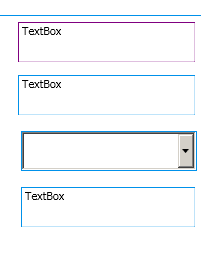
所以伙计们,再一次它的厚度不好:1 px,例如厚度:2 px它太棒了,所有的两边都相等,但是2px对我来说太大了.
下面是我编辑模板后的代码:
<TextBox x:Name="txtName" Grid.Column="1" SnapsToDevicePixels="True" UseLayoutRounding="True" Grid.Row="0" Margin="5,0,10,0" TextWrapping="Wrap" Text="TextBox" Height="40" VerticalAlignment="Center" Style="{DynamicResource TextBoxStyle1}" >
<TextBox.Resources>
<Style x:Key="TextBoxStyle1" TargetType="{x:Type TextBox}">
<Setter Property="BorderBrush" Value="Purple"/>
<Setter Property="BorderThickness" Value="1"/>
<Setter Property="Foreground" Value="{DynamicResource {x:Static SystemColors.WindowTextBrushKey}}"/>
<Setter Property="Background" Value="{DynamicResource {x:Static SystemColors.WindowBrushKey}}"/>
<Setter Property="Padding" Value="1"/>
<Setter Property="KeyboardNavigation.TabNavigation" Value="None"/>
<Setter Property="HorizontalContentAlignment" Value="Left"/>
<Setter Property="FocusVisualStyle" Value="{x:Null}"/>
<Setter Property="AllowDrop" Value="true"/>
<Setter Property="ScrollViewer.PanningMode" Value="VerticalFirst"/>
<Setter Property="Stylus.IsFlicksEnabled" Value="False"/>
<Setter Property="Template">
<Setter.Value>
<ControlTemplate TargetType="{x:Type TextBox}">
<Microsoft_Windows_Themes:ClassicBorderDecorator x:Name="Bd" BorderBrush="{TemplateBinding BorderBrush}" BorderThickness="{TemplateBinding BorderThickness}" BorderStyle="Sunken" Background="{TemplateBinding Background}">
<ScrollViewer x:Name="PART_ContentHost"/>
</Microsoft_Windows_Themes:ClassicBorderDecorator>
<ControlTemplate.Triggers>
<Trigger Property="IsEnabled" Value="false">
<Setter Property="Background" TargetName="Bd" Value="{DynamicResource {x:Static SystemColors.ControlBrushKey}}"/>
<Setter Property="Foreground" Value="{DynamicResource {x:Static SystemColors.GrayTextBrushKey}}"/>
</Trigger>
</ControlTemplate.Triggers>
</ControlTemplate>
</Setter.Value>
</Setter>
</Style>
</TextBox.Resources>
</TextBox>就像你们看到的
<Setter Property="BorderBrush" Value="Purple"/>
<Setter Property="BorderThickness" Value="1"/> 设置,但结果在某种程度上是相同的:/
回答 2
Stack Overflow用户
回答已采纳
发布于 2017-01-04 16:06:33
尝试将SnapsToDevicePixels和/或UseLayoutRounding属性设置为True:
<ComboBox Name="cmbComboBoxOne" ... SnapsToDevicePixels="True" UseLayoutRounding="True" />如果这不起作用,您可以尝试修改控件的控件模板。在Visual 2012+中以设计模式右键单击它们,或混合并选择elements >编辑一个副本,将默认模板复制到XAML标记中,然后在生成的模板中的边框元素上设置上述属性。
编辑:将ClassicBorderDecorator替换为普通边框元素:
<TextBox x:Name="txtName" Grid.Column="1" SnapsToDevicePixels="True" UseLayoutRounding="True" Grid.Row="0" Margin="5,0,10,0" TextWrapping="Wrap" Text="TextBox" Height="40" VerticalAlignment="Center" Style="{DynamicResource TextBoxStyle1}" >
<TextBox.Resources>
<Style x:Key="TextBoxStyle1" TargetType="{x:Type TextBox}">
<Setter Property="BorderBrush" Value="Purple"/>
<Setter Property="BorderThickness" Value="1"/>
<Setter Property="Foreground" Value="{DynamicResource {x:Static SystemColors.WindowTextBrushKey}}"/>
<Setter Property="Background" Value="{DynamicResource {x:Static SystemColors.WindowBrushKey}}"/>
<Setter Property="Padding" Value="1"/>
<Setter Property="KeyboardNavigation.TabNavigation" Value="None"/>
<Setter Property="HorizontalContentAlignment" Value="Left"/>
<Setter Property="FocusVisualStyle" Value="{x:Null}"/>
<Setter Property="AllowDrop" Value="true"/>
<Setter Property="ScrollViewer.PanningMode" Value="VerticalFirst"/>
<Setter Property="Stylus.IsFlicksEnabled" Value="False"/>
<Setter Property="Template">
<Setter.Value>
<ControlTemplate TargetType="{x:Type TextBox}">
<Border x:Name="Bd" BorderBrush="{TemplateBinding BorderBrush}" BorderThickness="{TemplateBinding BorderThickness}"
Background="{TemplateBinding Background}" SnapsToDevicePixels="True">
<ScrollViewer x:Name="PART_ContentHost"/>
</Border>
<ControlTemplate.Triggers>
<Trigger Property="IsEnabled" Value="false">
<Setter Property="Background" TargetName="Bd" Value="{DynamicResource {x:Static SystemColors.ControlBrushKey}}"/>
<Setter Property="Foreground" Value="{DynamicResource {x:Static SystemColors.GrayTextBrushKey}}"/>
</Trigger>
</ControlTemplate.Triggers>
</ControlTemplate>
</Setter.Value>
</Setter>
</Style>
</TextBox.Resources>
</TextBox>Stack Overflow用户
发布于 2017-01-04 16:11:04
如果要自定义textbox和combobox边框,则需要通过右键单击“控件”并选择“编辑模板”来更改这些控件的默认样式和模板。
页面原文内容由Stack Overflow提供。腾讯云小微IT领域专用引擎提供翻译支持
原文链接:
https://stackoverflow.com/questions/41467883
复制相关文章
相似问题

