C#非托管导出无法工作
C#非托管导出无法工作
提问于 2017-02-26 22:45:36
我正在努力使非管理出口基本示例正常工作。
我正在采取的步骤如下:
- 创建一个新的类库项目。
- 添加UnmanagedExports与nuget。
- 将CPU目标更改为x86。
- 将我遵循的教程中的代码添加到.cs文件中。
- 构建
该项目构建成功,但当我使用DLL导出查看器检查我的dll时,我看不到我的任何函数。
我使用的是32位操作系统和SharpDevelop 4.4 (我也尝试过其他SharpDevelop版本和64位操作系统,结果是相同的)。
我的sln文件:
Project("{FAE04EC0-301F-11D3-BF4B-00C04F79EFBC}") = "test", "test\test.csproj", "{AFAA816C-65B2-4B58-9FB2-EB7482AA0F5F}"
EndProject
Global
GlobalSection(SolutionConfigurationPlatforms) = preSolution
Debug|x86 = Debug|x86
Release|x86 = Release|x86
EndGlobalSection
GlobalSection(ProjectConfigurationPlatforms) = postSolution
{AFAA816C-65B2-4B58-9FB2-EB7482AA0F5F}.Debug|x86.ActiveCfg = Debug|x86
{AFAA816C-65B2-4B58-9FB2-EB7482AA0F5F}.Debug|x86.Build.0 = Debug|x86
{AFAA816C-65B2-4B58-9FB2-EB7482AA0F5F}.Release|x86.ActiveCfg = Release|x86
{AFAA816C-65B2-4B58-9FB2-EB7482AA0F5F}.Release|x86.Build.0 = Release|x86
EndGlobalSection
EndGlobal我的csproj文件:
<?xml version="1.0" encoding="utf-8"?>
<Project ToolsVersion="4.0" xmlns="http://schemas.microsoft.com/developer/msbuild/2003" DefaultTargets="Build">
<PropertyGroup>
<ProjectGuid>{AFAA816C-65B2-4B58-9FB2-EB7482AA0F5F}</ProjectGuid>
<ProjectTypeGuids>{FAE04EC0-301F-11D3-BF4B-00C04F79EFBC}</ProjectTypeGuids>
<Configuration Condition=" '$(Configuration)' == '' ">Debug</Configuration>
<Platform Condition=" '$(Platform)' == '' ">x86</Platform>
<OutputType>Library</OutputType>
<RootNamespace>test</RootNamespace>
<AssemblyName>test</AssemblyName>
<TargetFrameworkVersion>v2.0</TargetFrameworkVersion>
<AppDesignerFolder>Properties</AppDesignerFolder>
<TargetFrameworkProfile />
</PropertyGroup>
<PropertyGroup Condition=" '$(Platform)' == 'x86' ">
<PlatformTarget>x86</PlatformTarget>
</PropertyGroup>
<PropertyGroup Condition=" '$(Configuration)' == 'Debug' ">
<OutputPath>bin\Debug\</OutputPath>
<DebugSymbols>True</DebugSymbols>
<DebugType>Full</DebugType>
<Optimize>False</Optimize>
<CheckForOverflowUnderflow>True</CheckForOverflowUnderflow>
<DefineConstants>DEBUG;TRACE</DefineConstants>
</PropertyGroup>
<PropertyGroup Condition=" '$(Configuration)' == 'Release' ">
<OutputPath>bin\Release\</OutputPath>
<DebugSymbols>False</DebugSymbols>
<DebugType>None</DebugType>
<Optimize>True</Optimize>
<CheckForOverflowUnderflow>False</CheckForOverflowUnderflow>
<DefineConstants>TRACE</DefineConstants>
</PropertyGroup>
<ItemGroup>
<Reference Include="RGiesecke.DllExport.Metadata">
<HintPath>..\packages\UnmanagedExports.1.2.7\lib\net\RGiesecke.DllExport.Metadata.dll</HintPath>
</Reference>
<Reference Include="System" />
<Reference Include="System.Xml" />
</ItemGroup>
<ItemGroup>
<Compile Include="MyClass.cs" />
<Compile Include="Properties\AssemblyInfo.cs" />
</ItemGroup>
<ItemGroup>
<None Include="packages.config" />
</ItemGroup>
<Import Project="$(MSBuildToolsPath)\Microsoft.CSharp.targets" />
</Project>我的cs档案:
using System;
using System.Collections.Generic;
using System.Text;
using RGiesecke.DllExport;
using System.Runtime.InteropServices;
namespace Testme
{
class Test
{
[DllExport("Add", CallingConvention = CallingConvention.StdCall)]
public static int Add(int left, int right)
{
return left + right;
}
........Dll导出查看器
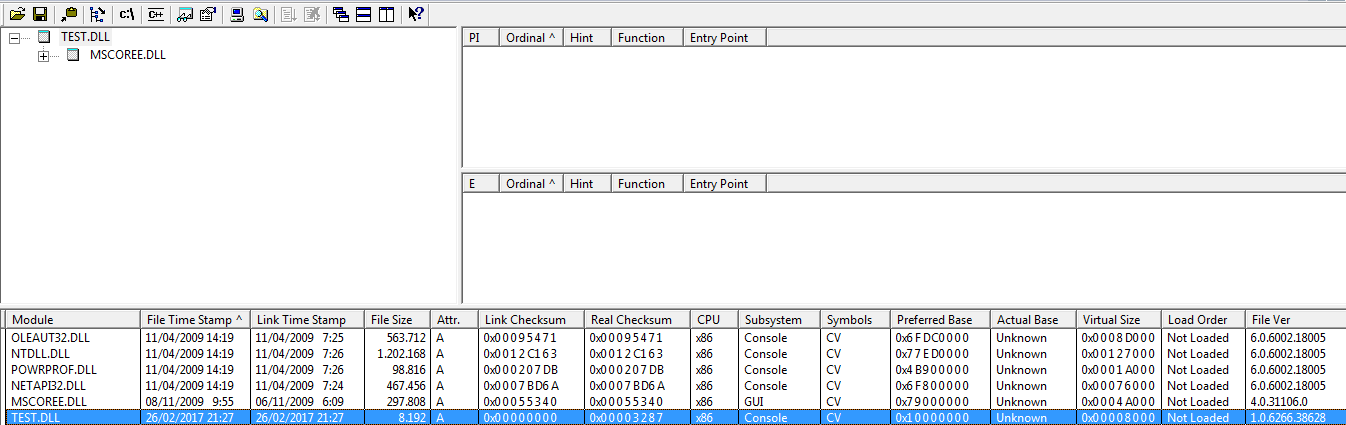
工作Dll的dll导出查看器(从教程网站下载)
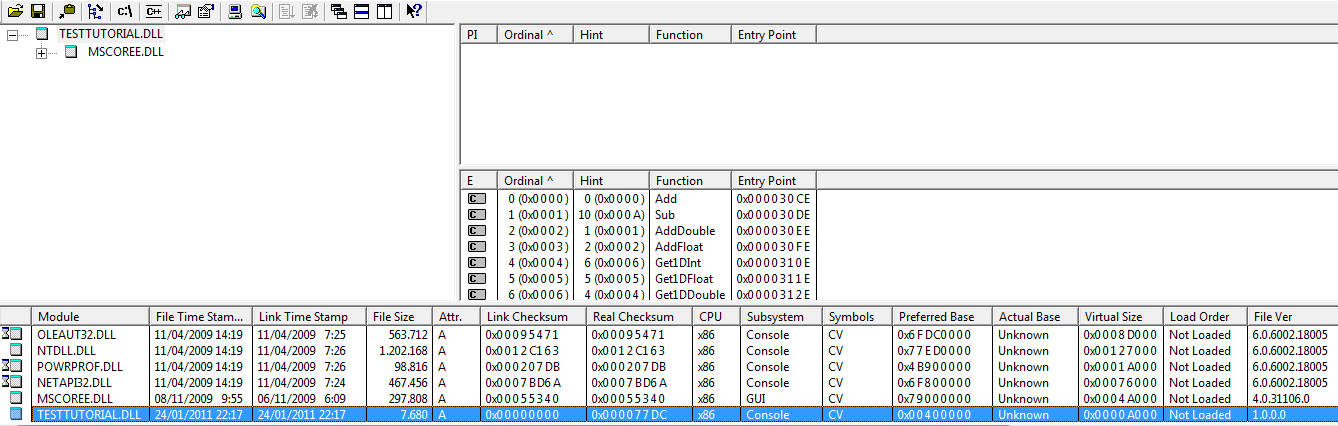
对于我的操作系统,两个DLL (我的和下载的)都有相同的大小,但对于DLL Export则没有。
我错过了什么??
回答 1
Stack Overflow用户
发布于 2019-04-11 01:25:51
我也遇到了同样的问题,我用这种方法解决了这个问题,您需要在这一行csproj文件下面添加下面一行
<Import Project="$(MSBuildToolsPath)\Microsoft.CSharp.targets" />
<!-- Remove this comment and insert This line-->
<Import Project="packages/UnmanagedExports.1.2.7/tools/RGiesecke.DllExport.targets" Condition="Exists('packages/UnmanagedExports.1.2.7/tools/RGiesecke.DllExport.targets')"/>检查文件夹"packages/UnmanagedExports.1.2.7/tools/RGiesecke.DllExport.targets“中存在的文件
页面原文内容由Stack Overflow提供。腾讯云小微IT领域专用引擎提供翻译支持
原文链接:
https://stackoverflow.com/questions/42475169
复制相关文章
相似问题

