引导输入控制宽度太短
引导输入控制宽度太短
提问于 2017-03-29 13:25:05
我的控件显示使用Bootstrap 3的比例远远低于100%,这是一个例子:
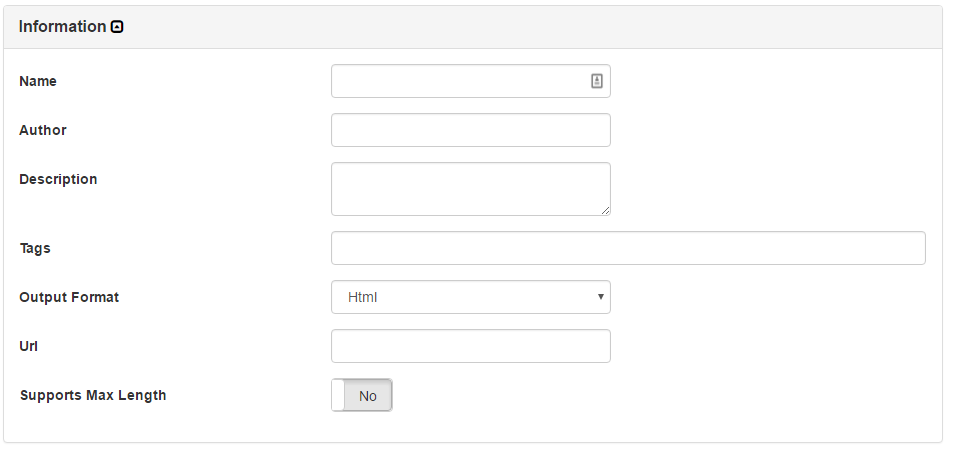
正如您所看到的,除了标记控件之外,所有这些控件都比它们的容器短得多。标记在使它成为Tokenfield之后开始显示完整的长度。生成此代码的代码是:
<div class="row">
<div class="col-md-12">
<div class="panel panel-default">
<div class="panel-heading clearfix">
<b class="panel-title">Information</b>
<a href="#" data-toggle="collapse" data-target="#Information" style="color: black;"><span id="InfoCollapseIcon"></span></a>
</div>
<div class="panel-body panel-collapse collapse in" id="Information">
<div class="form-group">
@Html.LabelFor(model => model.Name, htmlAttributes: new { @class = "control-label text-left col-md-4" })
<div class="col-md-8">
@Html.TextBoxFor(model => model.Name, htmlAttributes: new { @class = "form-control", @title = "The unique name of the generator." })
@Html.ValidationMessageFor(model => model.Name, "", new { @class = "text-danger" })
</div>
</div>
<!-- Rinse and Repeat the above -->
</div>
</div>
</div>
</div>如何使控件填充其容器的宽度?
回答 1
Stack Overflow用户
回答已采纳
发布于 2017-03-29 14:21:49
如果从模板生成项目,请检查Content/Site.css中的此规则
/* Set width on the form input elements since they're 100% wide by default */
input,
select,
textarea {
max-width: 280px;
} 页面原文内容由Stack Overflow提供。腾讯云小微IT领域专用引擎提供翻译支持
原文链接:
https://stackoverflow.com/questions/43094856
复制相关文章
相似问题

