SSMS中的网格控制
我注意到在SSMS ( 2016)中,查询结果在一秒内返回( 10k+行上方)。结果表/网格滚动非常平滑,在SSMS上内存占用极低(~80 an )。这种类似网格/视图的控制方式可以执行ListView (~200 10,2-3秒)和DataGrid (~600 10,8-10秒)。即使我关闭所有可视化或调整取消滚动或修复它的高度来优化速度,它们仍然在SSMS中远远落后于网格,仍然具有缓慢的滚动和GUI操作。
在SSMS中使用的网格控件背后是什么使它变得如此平滑?
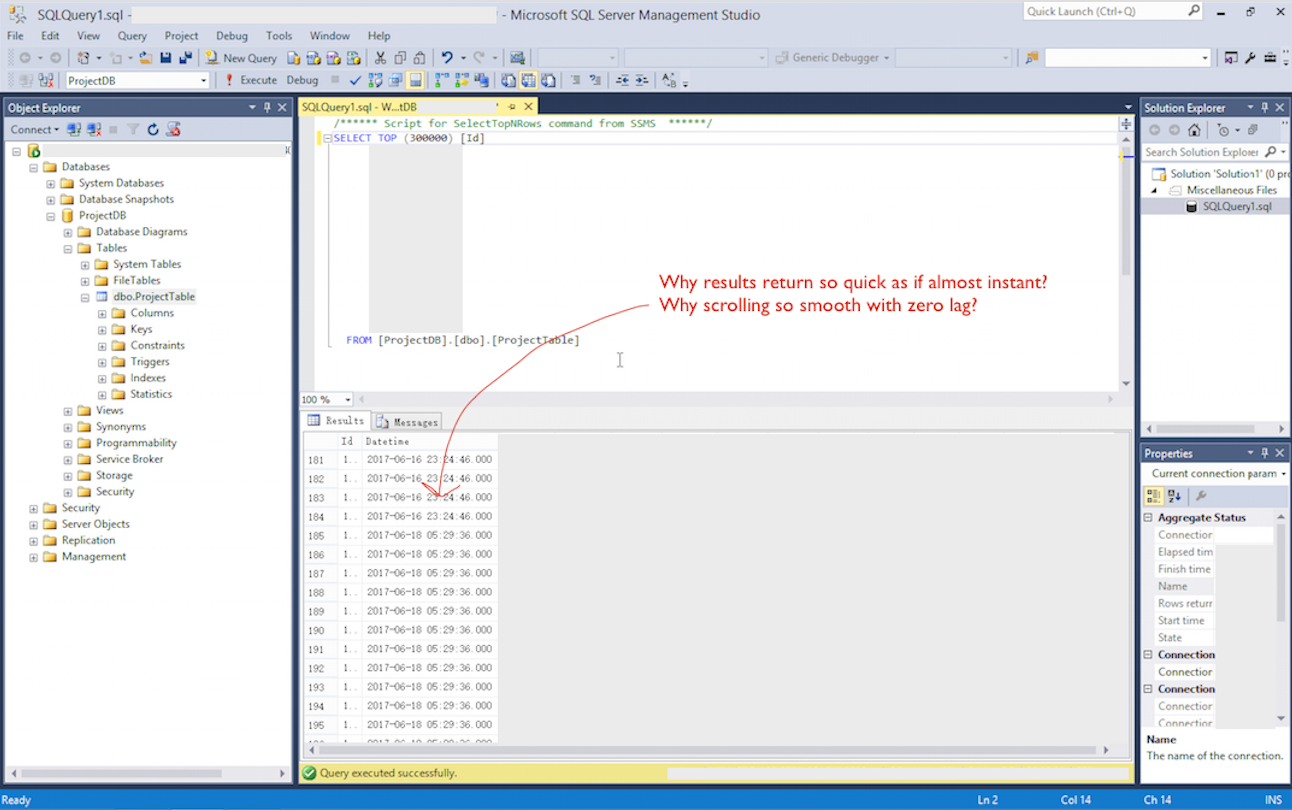
回答 1
Stack Overflow用户
发布于 2017-07-07 13:53:14
SSMS网格不是C++,它不是ListView,也不是DataGrid,它不使用Windows本机控件,它“只是”一个自定义.NET控件,名为GridControl (在Microsoft.SqlServer.Management.UI.Grid命名空间中),属于名为Microsoft.SqlServer.GridControl.dll的程序集。
您可以在各种地方找到它:在GAC、在%ProgramFiles(x86)%\Common Files\Microsoft Shared\SQL Server Developer Tools、在%ProgramFiles(x86)%\Microsoft SQL Server Management Studio 18\Common7\IDE、在Visual文件中等等。
它不是一个可再发行的二进制AFAIK,所以你不应该发布它,它没有文档,它也不是一个功能齐全的网格。然而,正如您所发现的,它是轻量级的,它可以是快速的,与底层数据访问一样快。
如果您想玩它,下面是一个小型Winforms C#示例(一个10000×256个网格,即立即打开的25亿个单元格),演示如何使用它:
using System;
using System.Drawing;
using System.Windows.Forms;
using Microsoft.SqlServer.Management.UI.Grid;
namespace WindowsFormsApp1
{
public partial class Form1 : Form
{
private GridControl _control = new GridControl();
public Form1()
{
InitializeComponent();
for (int i = 0; i < 256; i++)
{
_control.AddColumn(new GridColumnInfo { HeaderType = GridColumnHeaderType.Text, IsUserResizable = true });
_control.SetHeaderInfo(i, "Column " + i, null);
}
_control.Dock = DockStyle.Fill;
_control.GridStorage = new GridStorage();
Controls.Add(_control);
}
}
// represents a datasource
public class GridStorage : IGridStorage
{
public long EnsureRowsInBuf(long FirstRowIndex, long LastRowIndex)
{
return NumRows(); // pagination, dynamic load, virtualization, could happen here
}
public void FillControlWithData(long nRowIndex, int nColIndex, IGridEmbeddedControl control)
{
// for cell edition
control.SetCurSelectionAsString(GetCellDataAsString(nRowIndex, nColIndex));
}
public string GetCellDataAsString(long nRowIndex, int nColIndex)
{
// get cell data
return nRowIndex + " x " + nColIndex;
}
public int IsCellEditable(long nRowIndex, int nColIndex)
{
return 1; // 1 means yes, 0 means false
}
public long NumRows()
{
return 10000;
}
public bool SetCellDataFromControl(long nRowIndex, int nColIndex, IGridEmbeddedControl control)
{
// when a cell has changed, you're supposed to change your data here
return true;
}
public Bitmap GetCellDataAsBitmap(long nRowIndex, int nColIndex) => throw new NotImplementedException();
public void GetCellDataForButton(long nRowIndex, int nColIndex, out ButtonCellState state, out Bitmap image, out string buttonLabel) => throw new NotImplementedException();
public GridCheckBoxState GetCellDataForCheckBox(long nRowIndex, int nColIndex) => throw new NotImplementedException();
}
}这是看上去的样子。你可以在一台像样的电脑上滚动而不减速。
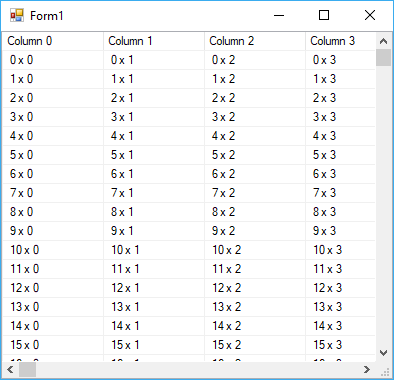
https://stackoverflow.com/questions/44360824
复制相似问题

