在android中使用2个网格视图
在android中使用2个网格视图
提问于 2017-06-17 07:30:55
输入下面的代码--我使用的是2个网格视图,一个带有9X9单元格的网格视图,以及一个带有3x3单元格的网格视图。我用imageviews设置了9x9网格(总共有81个图像视图),3x3有9个图像视图。
当我在9x9网格中单击时,它会在各自的位置显示图像。现在,当9x9网格中满足条件时,我想不出如何在3x3网格中显示图像。这基本上是一种抽搐脚趾游戏,现在有9场比赛是在两个人之间同时进行的,当一盘比赛获胜时,我想在比赛中向获胜者展示。
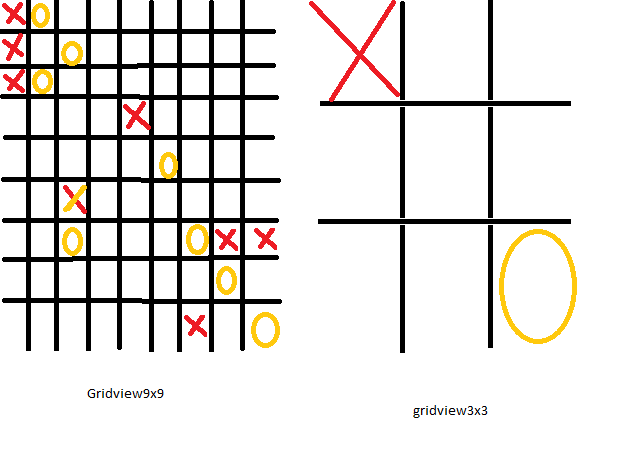
我附上了一张我想要的照片。3x3网格视图与9x9网格视图重叠。
我的密码在下面
activity_main.xml
<?xml version="1.0" encoding="utf-8"?>
<android.support.design.widget.CoordinatorLayout
xmlns:android="http://schemas.android.com/apk/res/android"
xmlns:app="http://schemas.android.com/apk/res-auto"
xmlns:tools="http://schemas.android.com/tools"
android:layout_width="match_parent"
android:layout_height="match_parent"
tools:context="com.example.auk01.tictactoegrand.MainActivity">
<android.support.design.widget.AppBarLayout
android:layout_width="match_parent"
android:layout_height="wrap_content"
android:theme="@style/AppTheme.AppBarOverlay">
<android.support.v7.widget.Toolbar
android:id="@+id/toolbar"
android:layout_width="match_parent"
android:layout_height="?attr/actionBarSize"
android:background="?attr/colorPrimary"
app:popupTheme="@style/AppTheme.PopupOverlay" />
</android.support.design.widget.AppBarLayout>
<include layout="@layout/content_main" />
<android.support.design.widget.FloatingActionButton
android:id="@+id/fab"
android:layout_width="wrap_content"
android:layout_height="wrap_content"
android:layout_gravity="bottom|end"
android:layout_margin="@dimen/fab_margin"
app:srcCompat="@android:drawable/ic_dialog_email" />
</android.support.design.widget.CoordinatorLayout>content_main.xml
<?xml version="1.0" encoding="utf-8"?>
<RelativeLayout xmlns:android="http://schemas.android.com/apk/res/android"
xmlns:app="http://schemas.android.com/apk/res-auto"
xmlns:tools="http://schemas.android.com/tools"
android:layout_width="match_parent"
android:layout_height="match_parent"
android:paddingBottom="16dp"
android:paddingLeft="16dp"
android:paddingRight="16dp"
android:paddingTop="16dp"
app:layout_behavior="@string/appbar_scrolling_view_behavior"
tools:context="com.example.auk01.tictactoegrand.MainActivity"
tools:showIn="@layout/activity_main">
<GridLayout
android:id="@+id/GrandGridLayout"
android:layout_width="match_parent"
android:layout_height="match_parent"
android:columnCount="3"
android:rowCount="3"
tools:layout_editor_absoluteX="8dp"
tools:layout_editor_absoluteY="8dp">
<ImageView
android:id="@+id/imageViewSet0"
android:layout_width="100dp"
android:layout_height="140dp"
android:layout_margin="5dp" />
<ImageView
android:id="@+id/imageViewSet1"
android:layout_width="100dp"
android:layout_height="140dp"
android:layout_margin="5dp" />
<ImageView
android:id="@+id/imageViewSet2"
android:layout_width="100dp"
android:layout_height="140dp"
android:layout_margin="5dp" />
<ImageView
android:id="@+id/imageViewSet3"
android:layout_width="100dp"
android:layout_height="140dp"
android:layout_margin="5dp" />
<ImageView
android:id="@+id/imageViewSet4"
android:layout_width="100dp"
android:layout_height="140dp"
android:layout_margin="5dp" />
<ImageView
android:id="@+id/imageViewSet5"
android:layout_width="116dp"
android:layout_height="140dp"
android:layout_margin="5dp" />
<ImageView
android:id="@+id/imageViewSet6"
android:layout_width="100dp"
android:layout_height="140dp"
android:layout_margin="5dp" />
<ImageView
android:id="@+id/imageViewSet7"
android:layout_width="100dp"
android:layout_height="140dp"
android:layout_margin="5dp" />
<ImageView
android:id="@+id/imageViewSet8"
android:layout_width="100dp"
android:layout_height="140dp"
android:layout_margin="5dp" />
</GridLayout>
<GridLayout
android:id="@+id/gridLayout"
android:layout_width="match_parent"
android:layout_height="match_parent"
android:background="@drawable/board9"
android:columnCount="9"
android:rowCount="9"
tools:layout_editor_absoluteX="8dp"
tools:layout_editor_absoluteY="8dp">
<ImageView
android:id="@+id/imageView0"
android:layout_width="35dp"
android:layout_height="46dp"
android:layout_marginBottom="0dp"
android:layout_marginLeft="2dp"
android:layout_marginTop="2dp"
android:onClick="gamelogic"
android:tag="0"
app:srcCompat="@drawable/invisable" />
<ImageView
android:id="@+id/imageView1"
android:layout_width="35dp"
android:layout_height="46dp"
android:layout_marginBottom="0dp"
android:layout_marginLeft="6dp"
android:layout_marginTop="2dp"
android:onClick="gamelogic"
android:tag="1"
app:srcCompat="@drawable/invisable" />
<ImageView
android:id="@+id/imageView2"
android:layout_width="35dp"
android:layout_height="46dp"
android:layout_marginBottom="0dp"
android:layout_marginLeft="6dp"
android:layout_marginTop="2dp"
android:onClick="gamelogic"
android:tag="2"
app:srcCompat="@drawable/invisable" />
<ImageView
android:id="@+id/imageView3"
android:layout_width="35dp"
android:layout_height="46dp"
android:layout_marginBottom="0dp"
android:layout_marginLeft="6dp"
android:layout_marginTop="2dp"
android:onClick="gamelogic"
android:tag="3"
app:srcCompat="@drawable/invisable" />
<ImageView
android:id="@+id/imageView4"
android:layout_width="35dp"
android:layout_height="46dp"
android:layout_marginBottom="0dp"
android:layout_marginLeft="6dp"
android:layout_marginTop="2dp"
android:onClick="gamelogic"
android:tag="4"
app:srcCompat="@drawable/invisable" />
<ImageView
android:id="@+id/imageView5"
android:layout_width="35dp"
android:layout_height="46dp"
android:layout_marginBottom="0dp"
android:layout_marginLeft="6dp"
android:layout_marginTop="2dp"
android:onClick="gamelogic"
android:tag="5"
app:srcCompat="@drawable/invisable" />
<ImageView
android:id="@+id/imageView6"
android:layout_width="35dp"
android:layout_height="46dp"
android:layout_marginBottom="0dp"
android:layout_marginLeft="6dp"
android:layout_marginTop="2dp"
android:onClick="gamelogic"
android:tag="6"
app:srcCompat="@drawable/invisable" />
<ImageView
android:id="@+id/imageView7"
android:layout_width="35dp"
android:layout_height="46dp"
android:layout_marginBottom="0dp"
android:layout_marginLeft="6dp"
android:layout_marginTop="2dp"
android:onClick="gamelogic"
android:tag="7"
app:srcCompat="@drawable/invisable" />
<ImageView
android:id="@+id/imageView8"
android:layout_width="35dp"
android:layout_height="46dp"
android:layout_marginBottom="0dp"
android:layout_marginLeft="6dp"
android:layout_marginTop="2dp"
android:onClick="gamelogic"
android:tag="8"
app:srcCompat="@drawable/invisable" />
<ImageView
android:id="@+id/imageView9"
android:layout_width="35dp"
android:layout_height="46dp"
android:layout_marginBottom="0dp"
android:layout_marginLeft="2dp"
android:layout_marginTop="2dp"
android:onClick="gamelogic"
android:tag="9"
app:srcCompat="@drawable/invisable" />
<ImageView
android:id="@+id/imageView10"
android:layout_width="35dp"
android:layout_height="46dp"
android:layout_marginBottom="0dp"
android:layout_marginLeft="6dp"
android:layout_marginTop="2dp"
android:onClick="gamelogic"
android:tag="10"
app:srcCompat="@drawable/invisable" />
//i have removed id/imageView11 to imageView75 just to explain my code in shoter
<ImageView
android:id="@+id/imageView76"
android:layout_width="35dp"
android:layout_height="46dp"
android:layout_marginBottom="0dp"
android:layout_marginLeft="6dp"
android:layout_marginTop="2dp"
android:onClick="gamelogic"
android:tag="76"
app:srcCompat="@drawable/invisable" />
<ImageView
android:id="@+id/imageView77"
android:layout_width="35dp"
android:layout_height="46dp"
android:layout_marginBottom="0dp"
android:layout_marginLeft="6dp"
android:layout_marginTop="2dp"
android:onClick="gamelogic"
android:tag="77"
app:srcCompat="@drawable/invisable" />
<ImageView
android:id="@+id/imageView78"
android:layout_width="35dp"
android:layout_height="46dp"
android:layout_marginBottom="0dp"
android:layout_marginLeft="6dp"
android:layout_marginTop="2dp"
android:onClick="gamelogic"
android:tag="78"
app:srcCompat="@drawable/invisable" />
<ImageView
android:id="@+id/imageView79"
android:layout_width="35dp"
android:layout_height="46dp"
android:layout_marginBottom="0dp"
android:layout_marginLeft="6dp"
android:layout_marginTop="2dp"
android:onClick="gamelogic"
android:tag="79"
app:srcCompat="@drawable/invisable" />
<ImageView
android:id="@+id/imageView80"
android:layout_width="35dp"
android:layout_height="46dp"
android:layout_marginBottom="0dp"
android:layout_marginLeft="6dp"
android:layout_marginTop="2dp"
android:onClick="gamelogic"
android:tag="80"
app:srcCompat="@drawable/invisable" />
</GridLayout>
<LinearLayout
android:id="@+id/WinnerLayout"
android:layout_width="wrap_content"
android:layout_height="wrap_content"
android:layout_centerHorizontal="true"
android:layout_centerVertical="true"
android:background="@color/colorPrimaryDark"
android:orientation="vertical"
android:padding="35dp">
<TextView
android:id="@+id/textView"
android:layout_width="match_parent"
android:layout_height="48dp"
android:textColor="@android:color/white" />
<Button
android:id="@+id/button"
android:layout_width="match_parent"
android:layout_height="wrap_content"
android:onClick="PlayAgain"
android:text="Play Again" />
</LinearLayout>
</RelativeLayout>mainactivity.java
package com.example.auk01.tictactoegrand;
import android.os.Bundle;
import android.support.design.widget.FloatingActionButton;
import android.support.design.widget.Snackbar;
import android.support.v7.app.AppCompatActivity;
import android.support.v7.widget.Toolbar;
import android.view.View;
import android.view.Menu;
import android.view.MenuItem;
import android.widget.GridLayout;
import android.widget.ImageView;
import android.widget.LinearLayout;
import android.widget.TextView;
import android.widget.Toast;
public class MainActivity extends AppCompatActivity {
int ActivePlayer = 0; // 0 for red
int[] gameState = {2,2,2,2,2,2,2,2,2,2,2,2,2,2,2,2,2,2,2,2,2,2,2,2,2,2,2,2,2,2,2,2,2,2,2,2,2,2,2,2,2,2,2,2,2,2,2,2,2,2,2,2,2,2,2,2,2,2,2,2,2,2,2,2,2,2,2,2,2,2,2,2,2,2,2,2,2,2,2,2,2};//2 means unplayed.
int[][] WinningLocation0 = {{0,1,2}, {9,10,11}, {18,19,20}, {0,9,18}, {1,10,19}, {2,11,20}, {0,10,20}, {2,10,18}};
int[][] WinningLocation1 = {{3,4,5}, {12,13,14}, {21,22,23}, {3,12,21}, {4,13,22}, {5,14,23}, {3,13,23}, {5,13,21}};
int[][] WinningLocation2 = {{6,7,8}, {15,16,17}, {24,25,26}, {6,15,24}, {7,16,25}, {8,17,26}, {6,16,26}, {8,16,24}};
int[][] WinningLocation3 = {{27,28,29}, {36,37,38}, {45,46,47}, {27,36,45}, {28,37,46}, {29,38,47}, {27,37,47}, {29,37,45}};
int[][] WinningLocation4 = {{30,31,32}, {39,40,41}, {48,49,50}, {30,39,48}, {31,40,49}, {32,41,50}, {30,40,50}, {32,40,48}};
int[][] WinningLocation5 = {{33,34,35}, {42,43,44}, {51,52,53}, {33,42,51}, {34,43,52}, {35,44,53}, {33,43,53}, {35,43,51}};
int[][] WinningLocation6 = {{54,55,56}, {63,64,65}, {72,73,74}, {54,63,72}, {55,64,73}, {56,65,74}, {54,64,74}, {56,64,72}};
int[][] WinningLocation7 = {{57,58,59}, {66,67,68}, {75,76,77}, {57,66,75}, {58,67,76}, {59,68,77}, {57,67,77}, {59,67,75}};
int[][] WinningLocation8 = {{60,61,62}, {69,70,71}, {78,79,80}, {60,69,78}, {61,70,79}, {62,71,80}, {60,70,80}, {62,70,78}};
boolean GameOver = false;
public void gamelogic(View view) {
ImageView tappedview = (ImageView) view;
int tappedLocation = Integer.parseInt(view.getTag().toString());
if(gameState[tappedLocation] == 2 && !GameOver) {
gameState[tappedLocation] = ActivePlayer;
tappedview.setTranslationY(-3000f);
if (ActivePlayer == 0) {
tappedview.setImageResource(R.drawable.red);
ActivePlayer = 1;
} else if (ActivePlayer == 1) {
tappedview.setImageResource(R.drawable.yellow);
ActivePlayer = 0;
}
tappedview.animate().translationYBy(3000f).setDuration(10);
}
String msg = "";
for (int[]WinningPosition : WinningLocation0){
if(gameState[WinningPosition[0]] == gameState[WinningPosition[1]]
&& gameState[WinningPosition[1]] == gameState[WinningPosition[2]]
&& gameState[WinningPosition[0]] !=2){
if(ActivePlayer == 0)
Toast.makeText(getApplicationContext(), "0 IS THE WINNER Of Set Zero", Toast.LENGTH_LONG).show();
GridLayout GrandGridLayout = (GridLayout) findViewById(R.id.GrandGridLayout);
msg = "0 IS THE WINNER";
if(ActivePlayer == 1)
Toast.makeText(getApplicationContext(), "X IS THE WINNER Of Set Zero", Toast.LENGTH_LONG).show();
msg = "X IS THE WINNER";
}
}
for (int[]WinningPosition : WinningLocation1){
if(gameState[WinningPosition[0]] == gameState[WinningPosition[1]]
&& gameState[WinningPosition[1]] == gameState[WinningPosition[2]]
&& gameState[WinningPosition[0]] !=2){
if(ActivePlayer == 0)
msg = "0 IS THE WINNER";
if(ActivePlayer == 1)
msg = "X IS THE WINNER";
LinearLayout WinnerLayout = (LinearLayout) findViewById(R.id.WinnerLayout);
WinnerLayout.setVisibility(View.VISIBLE);
TextView WinnerMsg = (TextView) findViewById(R.id.textView);
WinnerMsg.setText(msg);
GameOver = true;
}
}
}
public void PlayAgain(View view){
LinearLayout WinnerLayout = (LinearLayout) findViewById(R.id.WinnerLayout);
WinnerLayout.setVisibility(View.INVISIBLE);
GameOver = false;
ActivePlayer = 0;
for(int i = 0; i < gameState.length; i++)
gameState[i] = 2;
GridLayout gridLayout = (GridLayout) findViewById(R.id.gridLayout);
for(int i = 0; i < gridLayout.getChildCount(); i++)
((ImageView)gridLayout.getChildAt(i)).setImageResource(0);
}
@Override
protected void onCreate(Bundle savedInstanceState) {
super.onCreate(savedInstanceState);
setContentView(R.layout.activity_main);
Toolbar toolbar = (Toolbar) findViewById(R.id.toolbar);
setSupportActionBar(toolbar);
LinearLayout WinnerLayout = (LinearLayout) findViewById(R.id.WinnerLayout) ;
WinnerLayout.setVisibility(View.INVISIBLE);
FloatingActionButton fab = (FloatingActionButton) findViewById(R.id.fab);
fab.setOnClickListener(new View.OnClickListener() {
@Override
public void onClick(View view) {
Snackbar.make(view, "Replace with your own action", Snackbar.LENGTH_LONG)
.setAction("Action", null).show();
}
});
}
@Override
public boolean onCreateOptionsMenu(Menu menu) {
// Inflate the menu; this adds items to the action bar if it is present.
getMenuInflater().inflate(R.menu.menu_main, menu);
return true;
}
@Override
public boolean onOptionsItemSelected(MenuItem item) {
// Handle action bar item clicks here. The action bar will
// automatically handle clicks on the Home/Up button, so long
// as you specify a parent activity in AndroidManifest.xml.
int id = item.getItemId();
//noinspection SimplifiableIfStatement
if (id == R.id.action_settings) {
return true;
}
return super.onOptionsItemSelected(item);
}
}这就是我现在无法理解的所有代码,如何在小网格视图中获得可绘制的红色,在我的例子中,id.grandgridlayout (3x3) id.gridlayout是9x9。
回答 1
Stack Overflow用户
回答已采纳
发布于 2017-06-17 09:23:55
我们不讨论程序本身的逻辑或使用的“正确”模式。我刚刚创建了一个简单的应用程序,如果您单击网格视图中的某个数据预加载时,左上角的3X会被选中。单击后,您将看到新的X出现在大网格下面的小网格上。
activity_main.xml
<?xml version="1.0" encoding="utf-8"?>
<RelativeLayout
xmlns:android="http://schemas.android.com/apk/res/android"
xmlns:tools="http://schemas.android.com/tools"
android:layout_width="match_parent"
android:layout_height="match_parent"
android:background="#C0C0C0"
tools:context="com.ad3luc.problemsolving.AMain">
<GridView
android:id="@+id/gridView_big"
android:layout_width="wrap_content"
android:layout_height="wrap_content"
android:gravity="center"
android:numColumns="9"
android:stretchMode="columnWidth" />
<ImageView
android:id="@+id/separator"
android:layout_below="@id/gridView_big"
android:layout_width="fill_parent"
android:layout_height="10dp"
android:background="@color/colorPrimaryDark"/>
<GridView
android:id="@+id/gridView_small"
android:layout_width="wrap_content"
android:layout_height="wrap_content"
android:gravity="center"
android:numColumns="3"
android:stretchMode="columnWidth"
android:layout_below="@+id/separator"
android:layout_alignParentLeft="true"
android:layout_alignParentStart="true"/>
</RelativeLayout>AMain.java
public class AMain extends AppCompatActivity {
private GridView gGridViewBig;
private GridView gGridViewSmall;
static final String[] ticTacToeBig = new String[] {
"X", "O", "", "", "", "", "", "", "",
"X", "", "O", "", "", "", "", "", "",
"X", "O", "", "", "", "", "", "", "",
"", "", "", "", "", "X", "", "", "",
"", "", "", "", "", "", "O", "", "",
"", "", "X", "", "", "", "", "", "",
"", "", "O", "", "", "", "O", "X", "X",
"", "", "", "", "", "", "", "O", "",
"", "", "", "", "", "", "X", "", "O"
};
static final String[] ticTacToeSmall = new String[] {
"", "", "",
"", "", "",
"", "", "",
};
@Override
protected void onCreate(Bundle savedInstanceState) {
super.onCreate(savedInstanceState);
setContentView(R.layout.activity_main);
gGridViewBig = (GridView) findViewById(R.id.gridView_big);
gGridViewSmall = (GridView) findViewById(R.id.gridView_small);
ArrayAdapter<String> adapterBig = new ArrayAdapter<>(this,
android.R.layout.simple_list_item_1, ticTacToeBig);
final ArrayAdapter<String> adapterSmall = new ArrayAdapter<>(this,
android.R.layout.simple_list_item_1, ticTacToeSmall);
gGridViewBig.setAdapter(adapterBig);
gGridViewSmall.setAdapter(adapterSmall);
gGridViewBig.setOnItemClickListener(new AdapterView.OnItemClickListener() {
public void onItemClick(AdapterView<?> parent, View v, int position, long id) {
if(ticTacToeBig[0].equals("X") && ticTacToeBig[9].equals("X") && ticTacToeBig[18].equals("X")) {
ticTacToeSmall[0] = "X";
gGridViewSmall.setAdapter(adapterSmall);
}
}
});
}
}我认为要实现的解决方案是读取当前在大网格上进行的单击,并与列表、地图、.存储所有单击的位置。当条件匹配时,您需要更新列表,地图,.您将传递到适配器,然后您将传递到小的网格视图。
页面原文内容由Stack Overflow提供。腾讯云小微IT领域专用引擎提供翻译支持
原文链接:
https://stackoverflow.com/questions/44601968
复制相关文章
相似问题

