BottomSheetDialogFragment在景观模式下不显示完全高度
BottomSheetDialogFragment在景观模式下不显示完全高度
提问于 2017-08-10 12:52:15
我在我的活动中使用BottomSheetDialogFragment,对话框在纵向模式下显示完全高度,但当我切换到景观模式时没有显示。

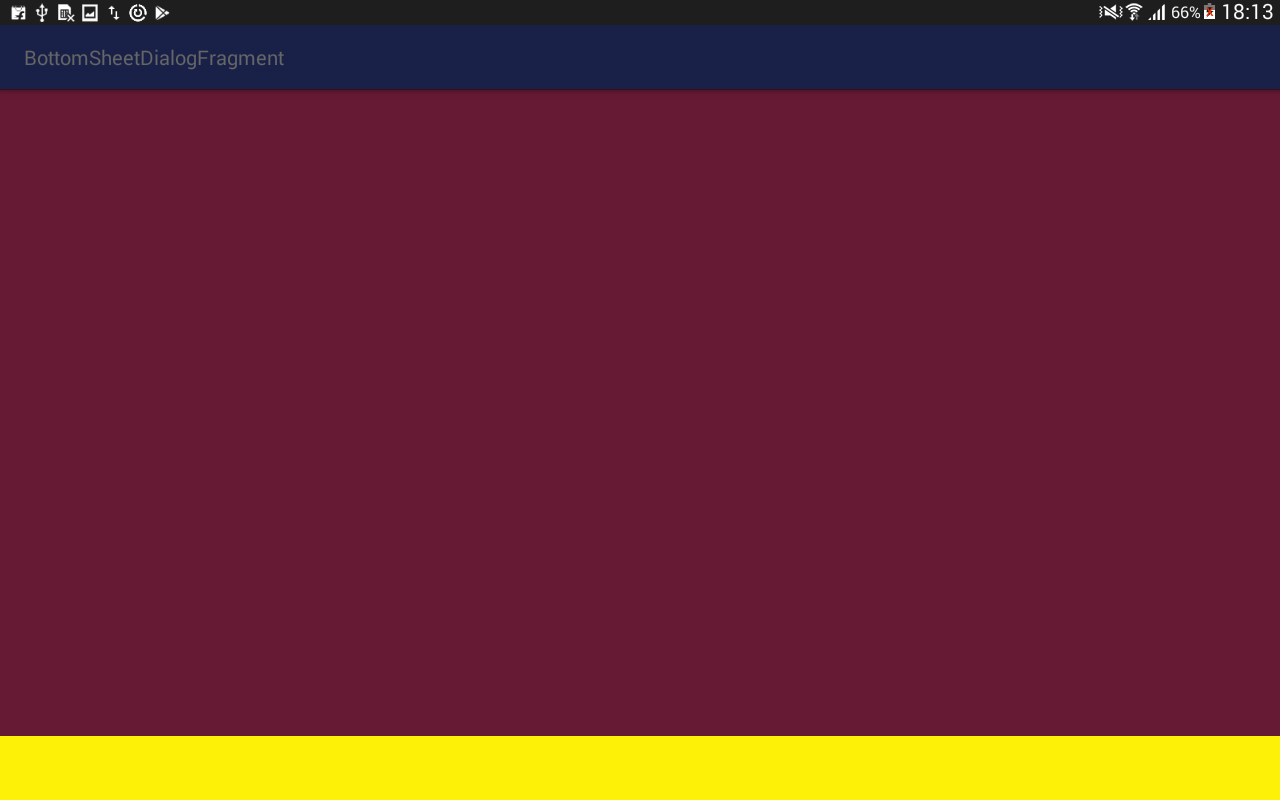
MainActivity.java
public class MainActivity extends AppCompatActivity {
@Override
protected void onCreate(Bundle savedInstanceState) {
super.onCreate(savedInstanceState);
setContentView(R.layout.activity_main);
CustomBottomSheetDialog customBottomSheetDialog = new CustomBottomSheetDialog();
customBottomSheetDialog.show(getSupportFragmentManager(),customBottomSheetDialog.getTag());
}
}CustomBottomSheetDialog
public class CustomBottomSheetDialog extends BottomSheetDialogFragment {
@Nullable
@Override
public View onCreateView(LayoutInflater inflater, @Nullable ViewGroup container, @Nullable Bundle savedInstanceState) {
return View.inflate(getContext(), R.layout.view_config, null);
}
}CustomBottomSheetDialog布局
<LinearLayout xmlns:android="http://schemas.android.com/apk/res/android"
android:orientation="vertical"
android:layout_width="match_parent"
android:background="#fdf107"
android:layout_height="wrap_content">
<TextView
android:layout_width="match_parent"
android:layout_height="196dp"
android:gravity="center"
android:textColor="@color/colorAccent"
android:text="BottomSheetDialogFragment"/>
</LinearLayout>在景观模式下,我必须拖动BottomSheetDialogFragment来查看整个内容。
Stack Overflow用户
发布于 2021-09-26 16:01:06
您可以简单地执行以下操作:
override fun onViewCreated(view: View, savedInstanceState: Bundle?) {
super.onViewCreated(view, savedInstanceState)
dialog?.let {
val sheet = it as BottomSheetDialog
sheet.behavior.state = BottomSheetBehavior.STATE_EXPANDED
}
// rest of your stuff
}页面原文内容由Stack Overflow提供。腾讯云小微IT领域专用引擎提供翻译支持
原文链接:
https://stackoverflow.com/questions/45614271
复制相关文章
相似问题

