UISearchController iOS 11定制
UISearchController iOS 11定制
提问于 2017-08-13 17:43:22
在使用iOS 11之前,我一直在使用以下代码自定义UISearchController搜索栏的外观:
var searchController = UISearchController(searchResultsController: nil)
searchController.searchBar.setDefaultSearchBar()
searchController.searchResultsUpdater = self
if #available(iOS 11.0, *) {
navigationItem.searchController = searchController
} else {
tableView.tableHeaderView = searchController.searchBar
}
extension UISearchBar {
func setDefaultSearchBar() {
self.tintColor = UIColor.blue
self.searchBarStyle = .minimal
self.backgroundImage = UIImage(color: UIColor.clear)
let searchBarTextField = self.value(forKey: "searchField") as! UITextField
searchBarTextField.textColor = UIColor.white
searchBarTextField.tintColor = UIColor.blue
searchBarTextField = .dark
}
}但是,在iOS 11上运行相同的代码时,搜索栏的外观无法更新。
iOS 10:
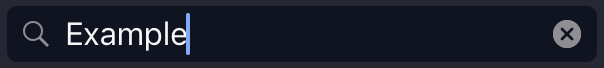
iOS 11:

到目前为止,对这个问题的关注主要集中在搜索栏的文本颜色上。我看的不止这个-背景颜色,色调,搜索指示器,清晰按钮颜色,等等。
回答 9
Stack Overflow用户
发布于 2017-09-02 04:26:48
我刚刚找到了设置它们的方法:(在布兰登和克鲁纳尔的帮助下,谢谢!)
“取消”文本:
searchController.searchBar.tintColor = .white搜索图标:
searchController.searchBar.setImage(UIImage(named: "my_search_icon"), for: UISearchBarIcon.search, state: .normal)清晰的图标:
searchController.searchBar.setImage(UIImage(named: "my_search_icon"), for: UISearchBarIcon.clear, state: .normal)搜索文本:
UITextField.appearance(whenContainedInInstancesOf: [UISearchBar.self]).defaultTextAttributes = [NSAttributedStringKey.foregroundColor.rawValue: UIColor.white]
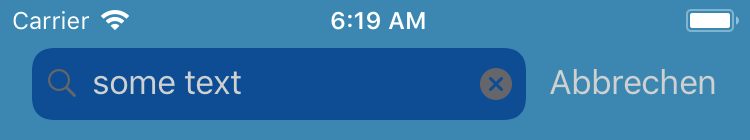
占位符:
UITextField.appearance(whenContainedInInstancesOf: [UISearchBar.self]).attributedPlaceholder = NSAttributedString(string: "placeholder", attributes: [NSAttributedStringKey.foregroundColor: UIColor.white])
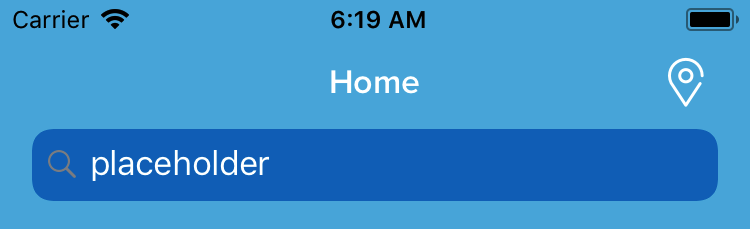
白色背景:
if #available(iOS 11.0, *) {
let sc = UISearchController(searchResultsController: nil)
sc.delegate = self
let scb = sc.searchBar
scb.tintColor = UIColor.white
scb.barTintColor = UIColor.white
if let textfield = scb.value(forKey: "searchField") as? UITextField {
textfield.textColor = UIColor.blue
if let backgroundview = textfield.subviews.first {
// Background color
backgroundview.backgroundColor = UIColor.white
// Rounded corner
backgroundview.layer.cornerRadius = 10;
backgroundview.clipsToBounds = true;
}
}
if let navigationbar = self.navigationController?.navigationBar {
navigationbar.barTintColor = UIColor.blue
}
navigationItem.searchController = sc
navigationItem.hidesSearchBarWhenScrolling = false
}
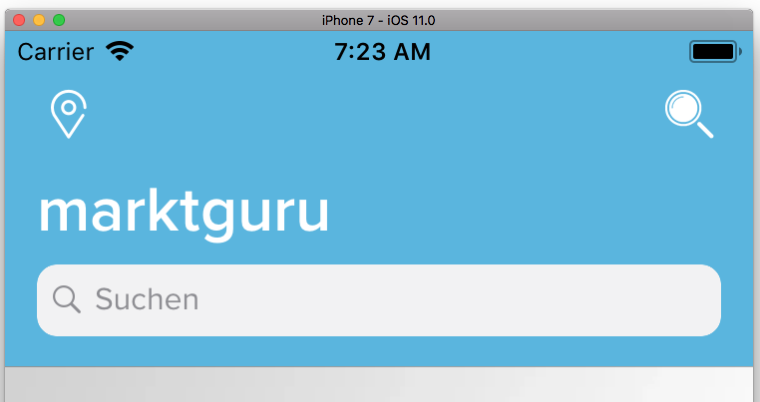
取自here。
Stack Overflow用户
发布于 2017-12-04 10:57:01
若要正确地将键入到搜索栏中的文本设置为白色使用(当使用暗字段颜色时):
searchController.searchBar.barStyle = .black若要设置文本字段背景色,请执行以下操作
if #available(iOS 11.0, *) {
if let textfield = searchController.searchBar.value(forKey: "searchField") as? UITextField {
if let backgroundview = textfield.subviews.first {
// Background color
backgroundview.backgroundColor = UIColor.white
// Rounded corner
backgroundview.layer.cornerRadius = 10;
backgroundview.clipsToBounds = true;
}
}
}然而,使用类似于
textfield.textColor = UIColor.blue在上面似乎不起作用。
Stack Overflow用户
发布于 2017-09-26 03:08:10
尝试设置搜索栏的条形样式。
searchController.searchBar.barStyle = UIBarStyleBlack;
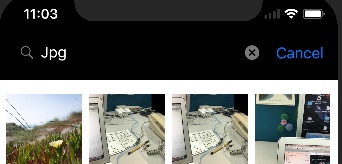
页面原文内容由Stack Overflow提供。腾讯云小微IT领域专用引擎提供翻译支持
原文链接:
https://stackoverflow.com/questions/45663169
复制相关文章
相似问题

