如何在代码中使用Cmder?
在工作中,有一个企业安全策略,其中只允许所有可执行文件用完C:\Program Files或C:\Program Files (x86)。
在Visual代码中,在settings.json中,使用以下设置:
{
"terminal.integrated.shell.windows": "C:\\Windows\\Sysnative\\cmd.exe",
"terminal.integrated.shellArgs.windows": [
"/k C:\\Program Files (x86)\\Cmder\\vendor\\init.bat"
]
}对于集成终端的...on初始化,我收到以下错误消息:
'C:\Program' is not recognized as an internal or external command,
operable program or batch file.由于Windows允许空格的文件/目录命名约定很棒,很难指向其中一个Program File路径。
当您转义空格字符时,VSCode不喜欢它,这段代码给出了错误Invalid escape character in string。当我试图将属性更改为:
{
...
"terminal.integrated.shellArgs.windows": [
"/k C:\\Program\ Files\ (x86)\\Cmder\\vendor\\init.bat"
]
}...I得到以下错误消息:
'C:\ProgramFiles' is not recognized as an internal or external command,
operable program or batch file.最后,尝试用这样的引号包围路径:
{
...
"terminal.integrated.shellArgs.windows": [
"/k \"C:\\Program Files (x86)\\Cmder\\vendor\\init.bat\""
]
}...gives me此错误消息:
'\"C:\Program Files (x86)\Cmder\vendor\init.bat\""' is not recognized as an
internal or external command,
operable program or batch file.有没有办法在VSCode中集成Cmder?
回答 14
Stack Overflow用户
发布于 2017-08-18 22:34:56
在互联网上搜索答案之后,我找不到答案,但我想我可以把它发到这里,让其他人看看,因为我看到来自不同论坛的人有相同的问题,但没有答案。
在Windows中,有一个/X用于dir命令,该命令声明:
/X This displays the short names generated for non-8dot3 file
names. The format is that of /N with the short name inserted
before the long name. If no short name is present, blanks are
displayed in its place.因此,在dir /X上执行C:\命令将显示以下内容:
C:\>dir /X
Volume in drive C is OSDisk
Volume Serial Number is XXXX-XXXX
Directory of C:\
...
08/17/2017 08:02 PM <DIR> PROGRA~1 Program Files
08/09/2017 03:58 PM <DIR> PROGRA~2 Program Files (x86)
...您可以使用目录短名PROGRA~2替换Program Files (x86),并在settings.json中为VS代码设置以下设置:
{
"terminal.integrated.shell.windows": "C:\\Windows\\Sysnative\\cmd.exe",
"terminal.integrated.shellArgs.windows": [
"/k C:\\PROGRA~2\\Cmder\\vendor\\init.bat"
]
}它成功地在集成终端中加载Cmder:
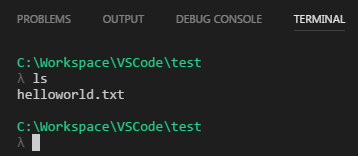
Stack Overflow用户
发布于 2017-11-25 00:23:54
另一个解决方案是可以将cmder位置设置为新路径。
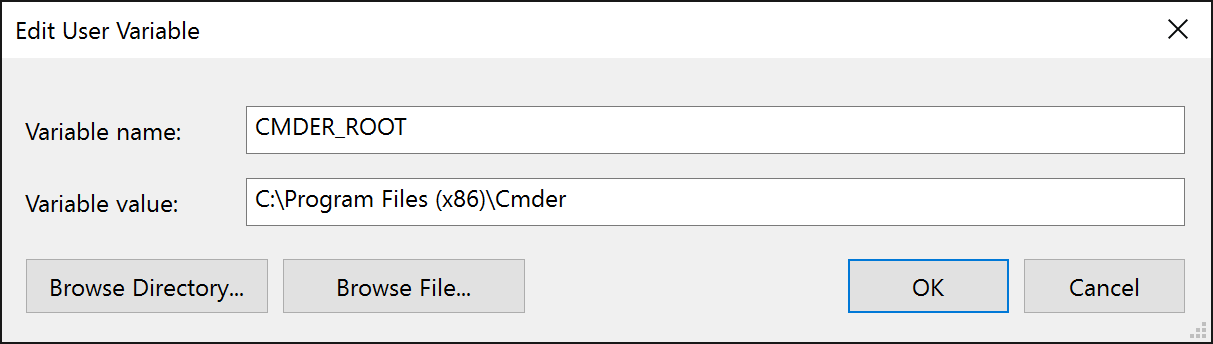
只需设置你的settings.json
"terminal.integrated.shell.windows": "C:\\Windows\\system32\\cmd.exe",
"terminal.integrated.shellArgs.windows": [
"/k %CMDER_ROOT%\\vendor\\init.bat"
]你可以在cmder github问题上找到它
Stack Overflow用户
发布于 2021-05-29 00:03:13
这是做'2021‘的新方法
与这篇文章相关
步骤1:下载Cmder。
步骤2:将Cmder保存到C:\驱动器
步骤3:在Settings.json中打开VSCode (文件首选项-设置.)
步骤4:输入以下参数:
"terminal.integrated.profiles.windows": {
"Cmder": {
"path": "${env:windir}\\System32\\cmd.exe",
"args": ["/k", "C:\\cmder\\vendor\\bin\\vscode_init.cmd"]
}
},
"terminal.integrated.defaultProfile.windows": "Cmder",https://stackoverflow.com/questions/45765853
复制相似问题

