视图在设备中不可见,但在XML中可见。
视图在设备中不可见,但在XML中可见。
提问于 2017-10-21 05:13:04
我试图建立一个布局与一个右箭头和一个垂直线与2个文本视图的权利。
此布局将在RecyclerView中使用
这是我正在使用的代码,
<?xml version="1.0" encoding="utf-8"?>
<LinearLayout xmlns:android="http://schemas.android.com/apk/res/android"
xmlns:app="http://schemas.android.com/apk/res-auto"
android:orientation="vertical"
android:layout_width="match_parent"
android:layout_height="wrap_content"
android:background="@color/white"
android:clickable="true"
android:id="@+id/rootLayout"
>
<android.support.v7.widget.CardView
xmlns:card_view="http://schemas.android.com/apk/res-auto"
android:layout_width="match_parent"
android:layout_height="wrap_content"
android:background="@color/white"
android:layout_margin="@dimen/app_margin"
card_view:cardCornerRadius="4dp"
card_view:cardElevation="4dp"
>
<RelativeLayout
android:layout_width="match_parent"
android:layout_height="match_parent"
android:padding="5dp"
>
<View
android:layout_width="20dp"
android:layout_height="match_parent"
android:layout_alignParentStart="true"
android:id="@+id/lineView"
android:layout_marginLeft="15dp"
android:background="@color/colorPrimary"
/>
<TextView
android:layout_width="match_parent"
android:layout_height="wrap_content"
android:id="@+id/name"
android:layout_toRightOf="@+id/lineView"
/>
<TextView
android:layout_width="match_parent"
android:layout_height="wrap_content"
android:id="@+id/type"
android:layout_toRightOf="@+id/lineView"
android:layout_below="@+id/name"
/>
<android.support.v7.widget.AppCompatImageView
android:layout_width="50dp"
android:layout_height="50dp"
app:srcCompat="@drawable/right_arrow"
android:layout_alignParentEnd="true"
android:layout_centerInParent="true"
android:id="@+id/right_arrow"
/>
</RelativeLayout>
</android.support.v7.widget.CardView>
</LinearLayout>这是上述布局的结果。
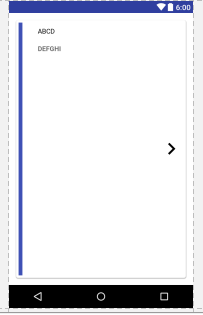
当我在设备上运行输出时,蓝线是不可见的,但在XML中是可见的,如下所示
我的问题
- 如何使它在我的设备中可见?
- 蓝线很大,我试过
wrap_content,但还是没有用
Stack Overflow用户
回答已采纳
发布于 2017-10-21 05:28:29
您可以简单地将lineView对齐到文本视图的高度。否则它会长到设备的高度。参考这个样本。
<?xml version="1.0" encoding="utf-8"?>
<android.support.v7.widget.CardView xmlns:android="http://schemas.android.com/apk/res/android"
xmlns:app="http://schemas.android.com/apk/res-auto"
android:layout_width="match_parent"
android:layout_height="wrap_content"
android:layout_margin="10dp"
app:cardBackgroundColor="#FFFFFF"
app:contentPadding="10dp">
<RelativeLayout
android:layout_width="match_parent"
android:layout_height="wrap_content"
android:gravity="center_vertical">
<View
android:id="@+id/view"
android:layout_width="20dp"
android:layout_height="wrap_content"
android:layout_alignBottom="@+id/linearLayout"
android:layout_alignParentTop="true"
android:background="@color/colorPrimary" />
<LinearLayout
android:id="@+id/linearLayout"
android:layout_width="match_parent"
android:layout_height="wrap_content"
android:layout_centerVertical="true"
android:layout_toEndOf="@+id/view"
android:orientation="vertical"
android:padding="10dp">
<TextView
android:id="@+id/name"
android:layout_width="match_parent"
android:layout_height="wrap_content"
android:text="ABCD"
android:textSize="15sp" />
<TextView
android:id="@+id/value"
android:layout_width="match_parent"
android:layout_height="wrap_content"
android:text="ABCD"
android:textSize="15sp" />
</LinearLayout>
<ImageView
android:id="@+id/img"
android:layout_width="50dp"
android:layout_height="50dp"
android:layout_alignParentEnd="true"
android:layout_centerVertical="true"
app:srcCompat="@drawable/ic_keyboard_arrow_right_black_24px" />
</RelativeLayout>
</android.support.v7.widget.CardView>上述示例的屏幕截图:
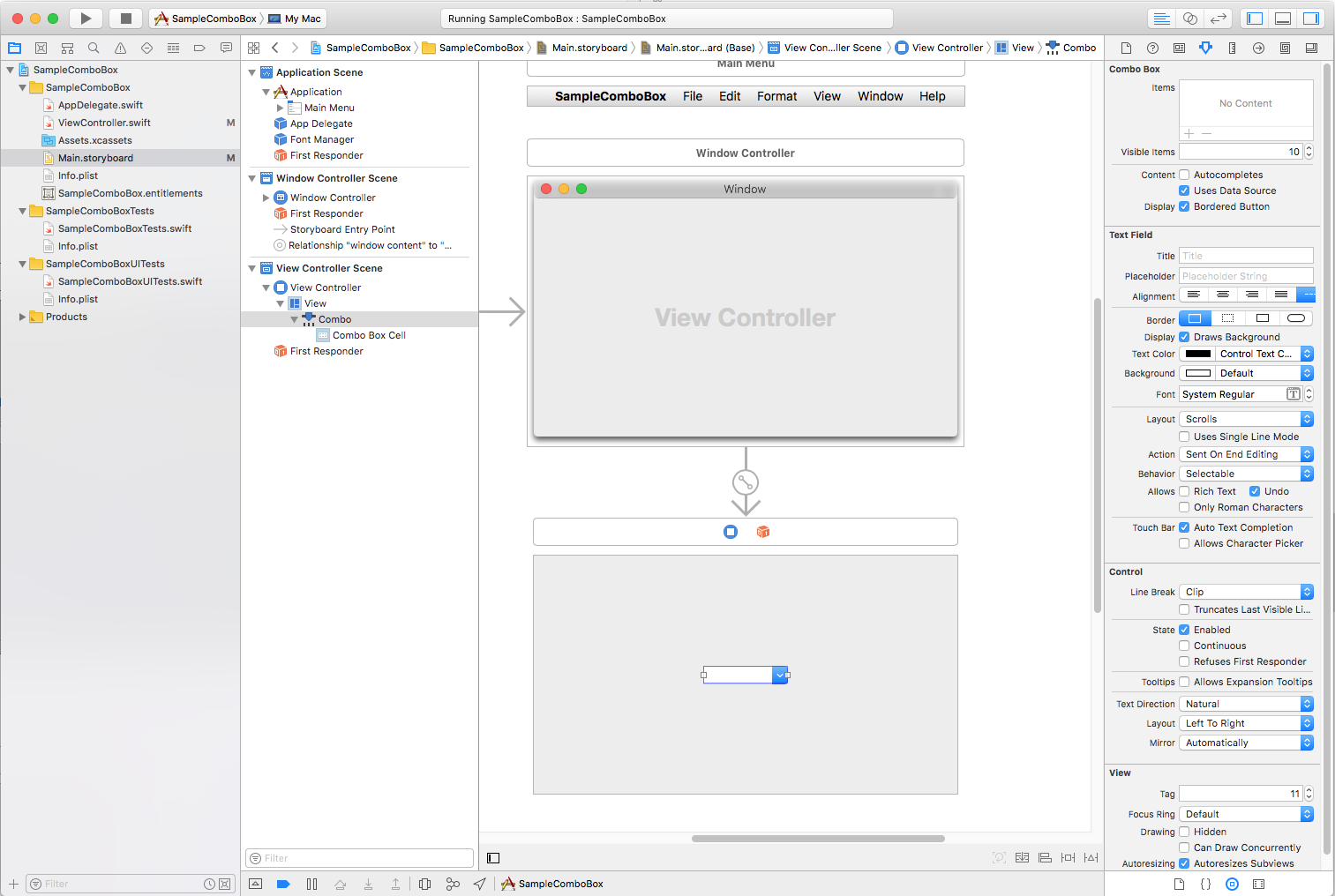
页面原文内容由Stack Overflow提供。腾讯云小微IT领域专用引擎提供翻译支持
原文链接:
https://stackoverflow.com/questions/46860275
复制相关文章
相似问题

