选择放置条形图在r中闪闪发光
选择放置条形图在r中闪闪发光
提问于 2017-11-05 08:59:48
1.如何使用选择素放置和分组条形图生成selectinput=States,x轴=年龄组,y轴=人口,类型=男性和女性?
2.不知道如何选择如何选择由堆栈条形图构成的链接数据file.csv?
数据文件:
type States age population
male "TaipeiCity " 0~19 12345
male "TaipeiCity " 20~39 54321
male "TaipeiCity " 40~59 6789
male "TaipeiCity " 60~79 9876
male "TaipeiCity " 80~100 5566
female "TaipeiCity " 0~19 123456
female "TaipeiCity " 20~39 654321
female "TaipeiCity " 40~59 987654
female "TaipeiCity " 60~79 556655
female "TaipeiCity " 80~100 111111
male NewTaipeiCity 0~19 123
male NewTaipeiCity 20~39 456
male NewTaipeiCity 40~59 789
male NewTaipeiCity 60~79 987
male NewTaipeiCity 80~100 654
female NewTaipeiCity 0~19 1234
female NewTaipeiCity 20~39 5678
female NewTaipeiCity 40~59 9876
female NewTaipeiCity 60~79 5432
female NewTaipeiCity 80~100 1995代码:
library(shiny)
library(ggvis)
library(dplyr)
library(ggplot2)
library(RColorBrewer)
test <- read.csv("C:/Users/user/Documents/barchart/1995.csv")
ui <- shinyUI(fluidPage(
sidebarLayout(
sidebarPanel(
selectInput("bg_states", label = h3("region:"),c("TaipeiCity","NewTaipeiCity"))
),
mainPanel(
h3("Man and woman age stack bar graph"),
ggvisOutput("mytest")
)
)
))
server <- shinyServer(function(input,output){
mytest <- reactive({
ym <- unique(as.character(input$bg_states))
test %>%
group_by(age,type) %>%
summarise(population = n()) %>%
ggvis(~age,~population) %>%
layer_bars(fill = ~type,width = 0.5)
})
mytest %>% bind_shiny("mytest")
})
shinyApp(ui,server)屏幕:
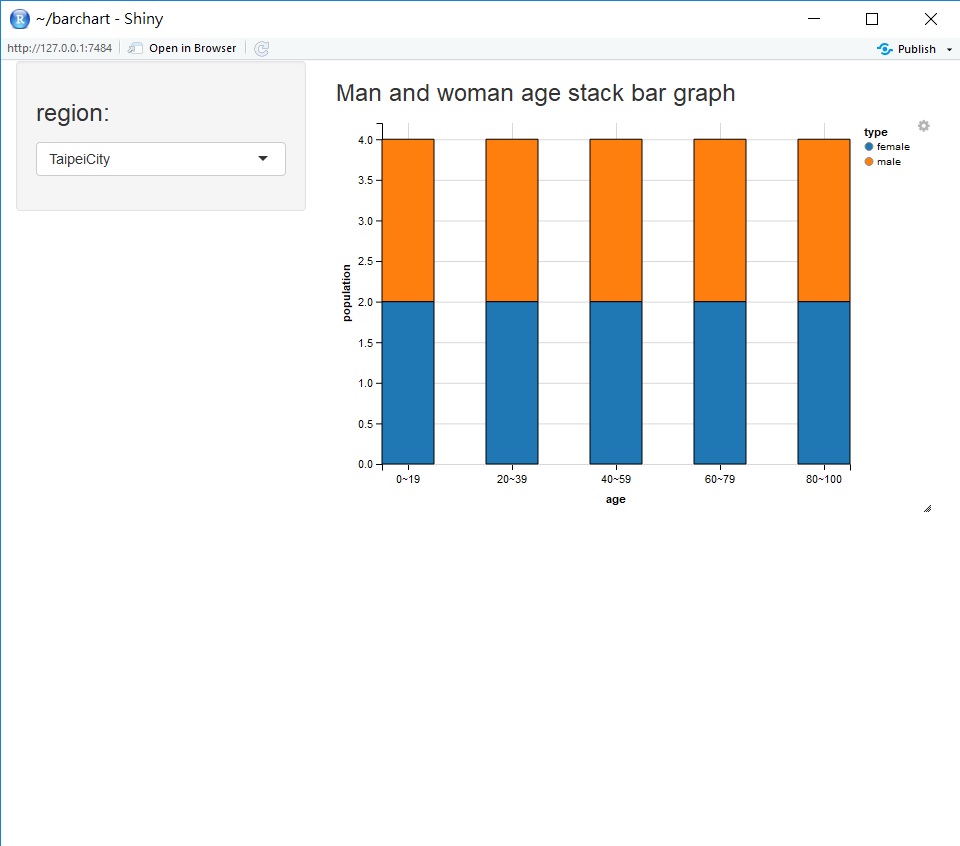
Stack Overflow用户
回答已采纳
发布于 2017-11-07 12:28:38
我认为这将完成您希望它做的事情:数据摘要是不必要的。我在代码中保留了您的行,但做了评论。
library(shiny)
library(ggvis)
library(dplyr)
# library(ggplot2)
# library(RColorBrewer)
test <- read.table("testdata.txt", header = T)
ui <- shinyUI(fluidPage(
sidebarLayout(
sidebarPanel(
selectInput("bg_states", label = h3("region:"),c("TaipeiCity","NewTaipeiCity"))
),
mainPanel(
h3("Man and woman age stack bar graph"),
ggvisOutput("mytest")
)
)
))
server <- shinyServer(function(input,output){
mytest <- reactive({
# ym <- unique(as.character(input$bg_states))
test %>%
filter(States == input$bg_states) %>%
# group_by(age,type) %>%
# summarise(population = n()) %>%
ggvis(~age,~population) %>%
layer_bars(fill = ~type, width = 0.5)
})
mytest %>% bind_shiny("mytest")
})
shinyApp(ui,server)结果:
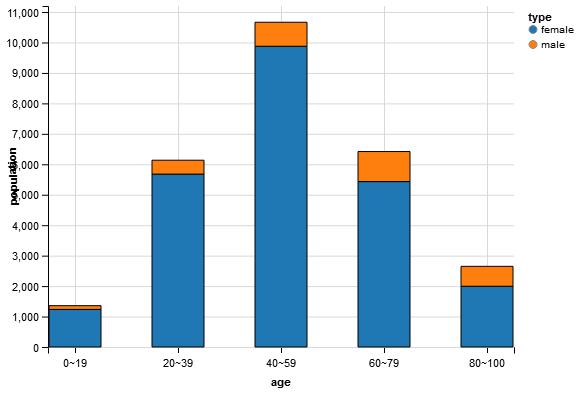
页面原文内容由Stack Overflow提供。腾讯云小微IT领域专用引擎提供翻译支持
原文链接:
https://stackoverflow.com/questions/47119835
复制相关文章
相似问题

