创建渐变填充单元格
创建渐变填充单元格
提问于 2017-11-06 15:20:34
我需要使用Apache创建一个渐变填充单元格,如下图所示。
我使用了这段代码来创建一个简单的渐变填充,但我需要与图片完全一样。
谢谢你们的帮助。
PS:图片显示,我所说的渐变填充单元格。
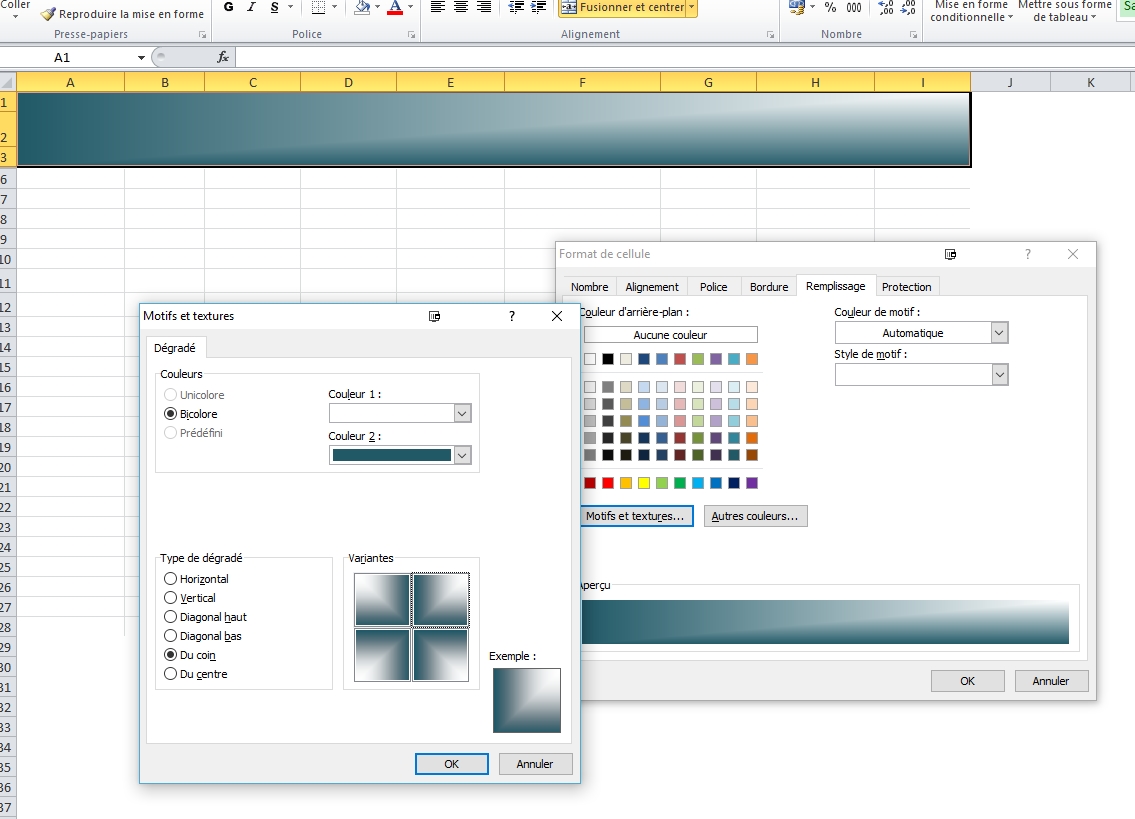
XSSFWorkbook workbook = new XSSFWorkbook();
Sheet sheet = workbook.createSheet();
Row row = sheet.createRow(0);
XSSFCellStyle cellstyle = workbook.createCellStyle();
//set pattern fill settings only to have some fill to get the fill index from it
cellstyle.setFillPattern(FillPatternType.SOLID_FOREGROUND);
//get fill index used in this CellStyle
int fillidx = (int)cellstyle.getCoreXf().getFillId();
//get the low level CTFill used in this CellStyle
CTFill ctfill = workbook.getStylesSource().getFillAt(fillidx).getCTFill();
System.out.println(ctfill);
//unset the pattern fill
ctfill.unsetPatternFill();
//now low level set the gradient fill
byte[] rgb1 = new byte[3];
rgb1[0] = (byte) 0; // red
rgb1[1] = (byte) 102; // green
rgb1[2] = (byte) 102; // blue
byte[] rgb2 = new byte[3];
rgb2[0] = (byte) 255; // red
rgb2[1] = (byte) 255; // green
rgb2[2] = (byte) 255; // blue
CTGradientFill ctgradientfill = ctfill.addNewGradientFill();
ctgradientfill.setDegree(45.0);
ctgradientfill.addNewStop().setPosition(0.0);
ctgradientfill.getStopArray(0).addNewColor().setRgb(rgb1);
ctgradientfill.addNewStop().setPosition(0.9);
ctgradientfill.getStopArray(1).addNewColor().setRgb(rgb2);
ctgradientfill.addNewStop().setPosition(1.0);
ctgradientfill.getStopArray(2).addNewColor().setRgb(rgb1);
System.out.println(ctfill);
Cell cell = row.createCell(0);
cell.setCellValue("");
cell.setCellStyle(cellstyle);
workbook.write(new FileOutputStream("C:/file.xlsx"));
workbook.close();谢谢你帮忙。
回答 2
Stack Overflow用户
回答已采纳
发布于 2017-11-07 09:05:41
Sub gradient()
'
' gradient Macro
'
'
With Selection.Interior
.Pattern = xlPatternRectangularGradient
.gradient.RectangleLeft = 1
.gradient.RectangleRight = 1
.gradient.RectangleTop = 0
.gradient.RectangleBottom = 0
.gradient.ColorStops.Clear
End With
With Selection.Interior.gradient.ColorStops.Add(0)
.ThemeColor = xlThemeColorDark1
.TintAndShade = 0
End With
With Selection.Interior.gradient.ColorStops.Add(1)
.ThemeColor = xlThemeColorAccent5
.TintAndShade = -0.498031556138798
End With
End SubStack Overflow用户
发布于 2017-11-06 18:30:03
尝试使用记录宏获取所需的内容,然后播放并查看它是如何工作的,但如果失败,则可以使用此引用VBA代码单元格填充(颜色、模式和梯度)手动编辑。
页面原文内容由Stack Overflow提供。腾讯云小微IT领域专用引擎提供翻译支持
原文链接:
https://stackoverflow.com/questions/47140195
复制相关文章
相似问题

