html_table()只拾取标题行。表有0行。
我正在学习如何使用rvest进行网络搜索,并且遇到了一些问题。具体来说,代码只拾取标题行。
library(rvest)
library(XML)
URL1 <- "https://swishanalytics.com/optimus/nba/daily-fantasy-salary-changes?date=2017-11-25"
df <- URL1 %>% read_html() %>% html_node("#stat-table") %>% html_table()调用df将生成7列0行的data.frame。我安装了检查器小工具,甚至这也告诉我id = #stat-table是正确的。这个网站的独特之处在于它不想收集表格数据?
作为一个单独的问题,如果我“查看页面源”,我可以看到页面上的所有数据,我不需要使用RSelenium来浏览DK、FD或雅虎的薪水。看起来有些键很容易找到(例如,查找"FD“>查找所有的"player name:”,然后再接字符,等等),但我不知道有一个库/进程处理页面源代码。这有什么资源吗?
谢谢。
回答 1
Stack Overflow用户
发布于 2017-11-30 19:40:30
您可以--理论上--从<script>标记中提取数据,然后用V8处理它,但这也很容易用splashr或seleniumPipes实现。我写了splashr,所以我将向您展示:
library(splashr)
library(rvest)
start_splash()
pg <- render_html(url="https://swishanalytics.com/optimus/nba/daily-fantasy-salary-changes?date=2017-11-25")
html_node(pg, "table#stat-table") %>%
html_table() %>%
tibble::as_tibble()
## # A tibble: 256 x 7
## Position Player Salary Change `Proj Fantasy Pts` `Avg Fantasy Pts` Diff
## <chr> <chr> <chr> <chr> <dbl> <chr> <chr>
## 1 PF Thon Maker $3,900 +$600 (18.2%) 12.88 13.24 -0.36
## 2 PG DeAndre Liggins $3,500 +$500 (16.7%) 9.68 7.80 +1.88
## 3 PG Elfrid Payton $6,400 +$700 (12.3%) 32.77 28.63 +4.14
## 4 C Jahlil Okafor $3,000 -$400 (-11.8%) 1.71 12.63 -10.92
## 5 PF John Collins $5,200 +$400 (8.3%) 29.65 24.03 +5.63
## 6 SG Buddy Hield $4,600 -$400 (-8.0%) 17.96 21.84 -3.88
## 7 SF Aaron Gordon $7,000 +$500 (7.7%) 32.49 36.91 -4.42
## 8 PG Kemba Walker $7,600 -$600 (-7.3%) 36.27 38.29 -2.02
## 9 PG Lou Williams $6,600 -$500 (-7.0%) 34.28 30.09 +4.19
## 10 PG Raul Neto $3,200 +$200 (6.7%) 6.81 10.57 -3.76
## # ... with 246 more rows
killall_splash()BeautifulSoup也不会读取这些数据。好吧,您可以将具有JS形式的<script>标记作为目标,并在Python上使用类似的V8引擎,但是它不会比rvest更容易做到这一点。
关于^^的进一步扩展:
大多数刮擦指南告诉您做“检查元素”,以最终找到目标的XPath或CSS选择器。对该表中随机行的检查表明:
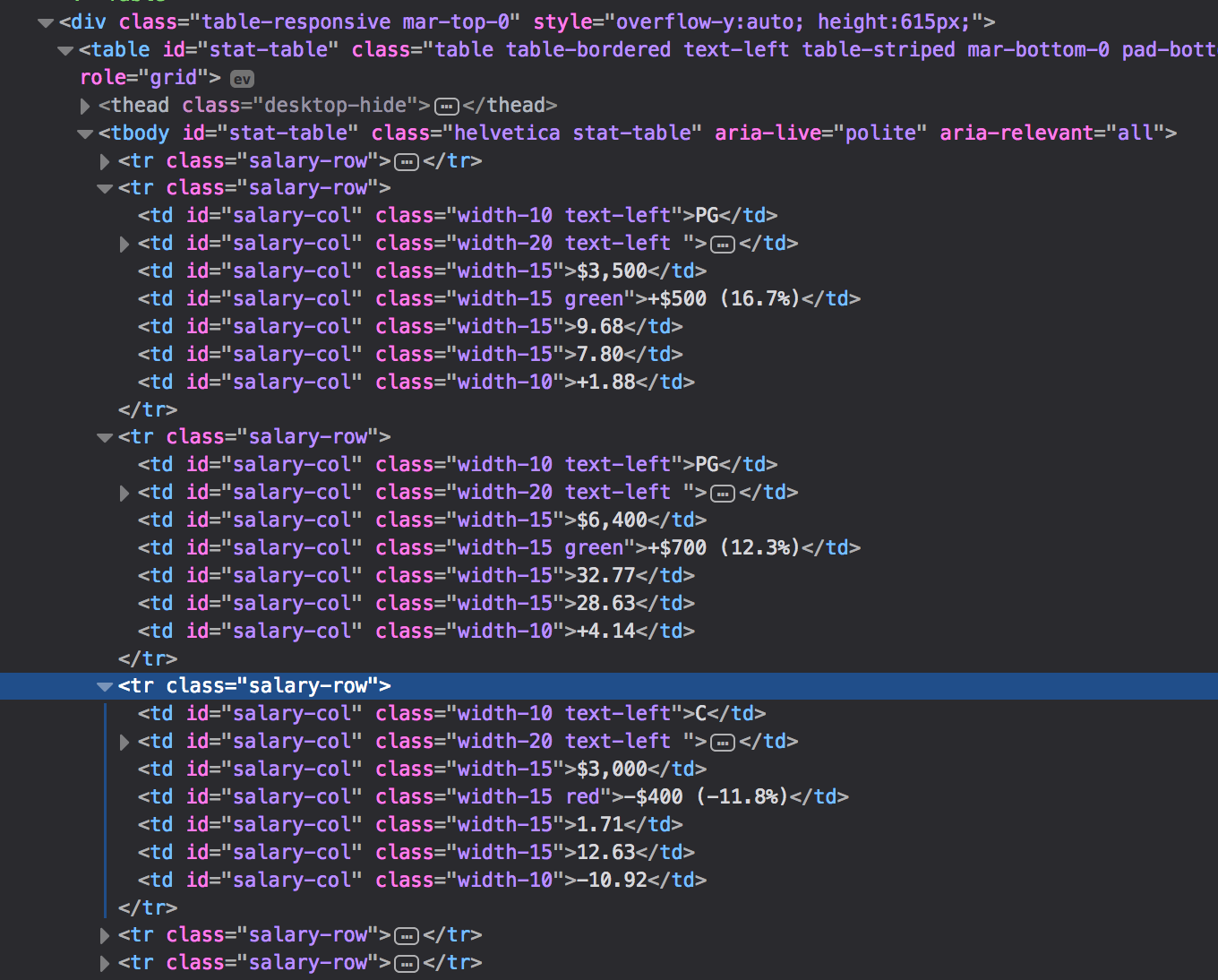
对于“正常”网站,这通常是可行的。
带有JS呈现的XHR请求(或页面上的JS+data)的站点看起来像^^,但是如果没有某些渲染引擎的帮助,您的目标将无法工作b/c read_html() (和BeautifulSoup等价物)。您可以尝试通过执行View和元素检查来判断是否正在发生这种情况。下面是该站点的View Source,该源代码裁剪到最后生成表的非常长的数据行+ JS + HTML:
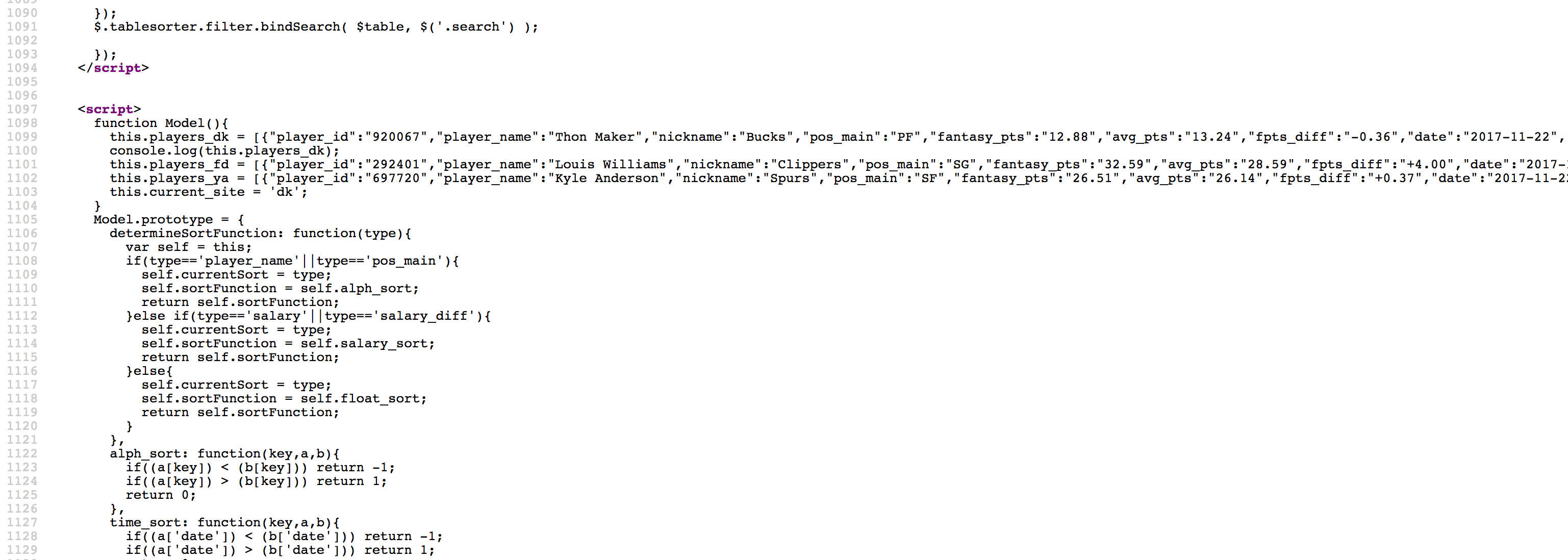
我已经发布了许多关于如何针对这些<script>标记和如何使用V8的答案。使用splashr或decapitated更容易(如果它们已经安装和工作)。
如果您不想与Docker打交道,并且使用最新版本的Chrome,您也可以遵循这里的指导来实现无头工作:
res <- system2("chrome", c("--headless", "--dump-dom", "https://swishanalytics.com/optimus/nba/daily-fantasy-salary-changes?date=2017-11-25"), stdout=TRUE)然后,res变成了普通的HTML,您可以用rvest读取它并刮掉它。
在开发中的包-- decapitated--使^^不那么难看:
install_github("hrbrmstr/decapitated")
library(decapitated)
library(rvest)
chrome_version()
## Google Chrome 63.0.3239.59 beta
pg <- chrome_read_html("https://swishanalytics.com/optimus/nba/daily-fantasy-salary-changes?date=2017-11-25")
html_node(pg, "table#stat-table") %>%
html_table() %>%
tibble::as_tibble()
## # A tibble: 256 x 7
## Position Player Salary Change `Proj Fantasy Pts` `Avg Fantasy Pts` Diff
## <chr> <chr> <chr> <chr> <dbl> <chr> <chr>
## 1 PF Thon Maker $3,900 +$600 (18.2%) 12.88 13.24 -0.36
## 2 PG DeAndre Liggins $3,500 +$500 (16.7%) 9.68 7.80 +1.88
## 3 PG Elfrid Payton $6,400 +$700 (12.3%) 32.77 28.63 +4.14
## 4 C Jahlil Okafor $3,000 -$400 (-11.8%) 1.71 12.63 -10.92
## 5 PF John Collins $5,200 +$400 (8.3%) 29.65 24.03 +5.63
## 6 SG Buddy Hield $4,600 -$400 (-8.0%) 17.96 21.84 -3.88
## 7 SF Aaron Gordon $7,000 +$500 (7.7%) 32.49 36.91 -4.42
## 8 PG Kemba Walker $7,600 -$600 (-7.3%) 36.27 38.29 -2.02
## 9 PG Lou Williams $6,600 -$500 (-7.0%) 34.28 30.09 +4.19
## 10 PG Raul Neto $3,200 +$200 (6.7%) 6.81 10.57 -3.76
## # ... with 246 more rows注意:由于新的权限和沙箱,无头Chrome在High塞拉利昂有问题。它工作在较旧的macOS系统和Windows/Linux上。您只需要正确的版本和正确的环境变量集。
https://stackoverflow.com/questions/47580162
复制相似问题

