使用pip的jupyter笔记本安装问题
我对jupyter笔记本有问题。每次我打开笔记本,内核就死了。
因此,我决定使用pip卸载jupyter笔记本:
pip uninstall jupyter notebook成功卸载后,我再次安装,使用相同的pip:
pip install jupyter notebook然后,像往常一样,我输入了cmd:
jupyter notebook但是得到了这个错误:
'jupyter‘不被识别为内部或外部命令、可操作的程序或批处理文件。。
所以我检查了IPython的位置,发现现在正确的文件是IPython,它不同于jupyter笔记本的破折号。如果我从cmd运行jupyter-notebook,一切都正常。
有人能解释一下,发生了什么,为什么现在这个文件叫做jupyter-记事本?
谢谢
回答 3
Stack Overflow用户
发布于 2018-01-26 22:06:23
因为pip使用遗留的Python2。使用pip3安装:
pip3 install --upgrade pip
pip3 install jupyter
jupyter notebook #to start jupyter notebook我强烈建议安装Anaconda。下载Anaconda 这里。
然后使用:
bash 来安装它。
祝好运。
Stack Overflow用户
发布于 2021-04-24 20:56:54
不安装Anaconda或conda的解决方案:
sudo easy_install pip==20.3.4
pip2 install virtualenv
virtualenv jupyter
source jupyter/bin/activate
pip2 install jupyter
jupyter notebook该解决方案在以下方面进行了测试:
分发服务器ID: Ubuntu
描述:Ubuntu16.04.7LTS
发行版: 16.04
代号:异种
它在32位Chromenotebook上运行,Firefox安装在xenial上。
木星笔记本电脑将自动打开。然而,每次再次出现在木星上时,第一次就需要激活:
source jupyter/bin/activate然后:
jupyter notebook开始
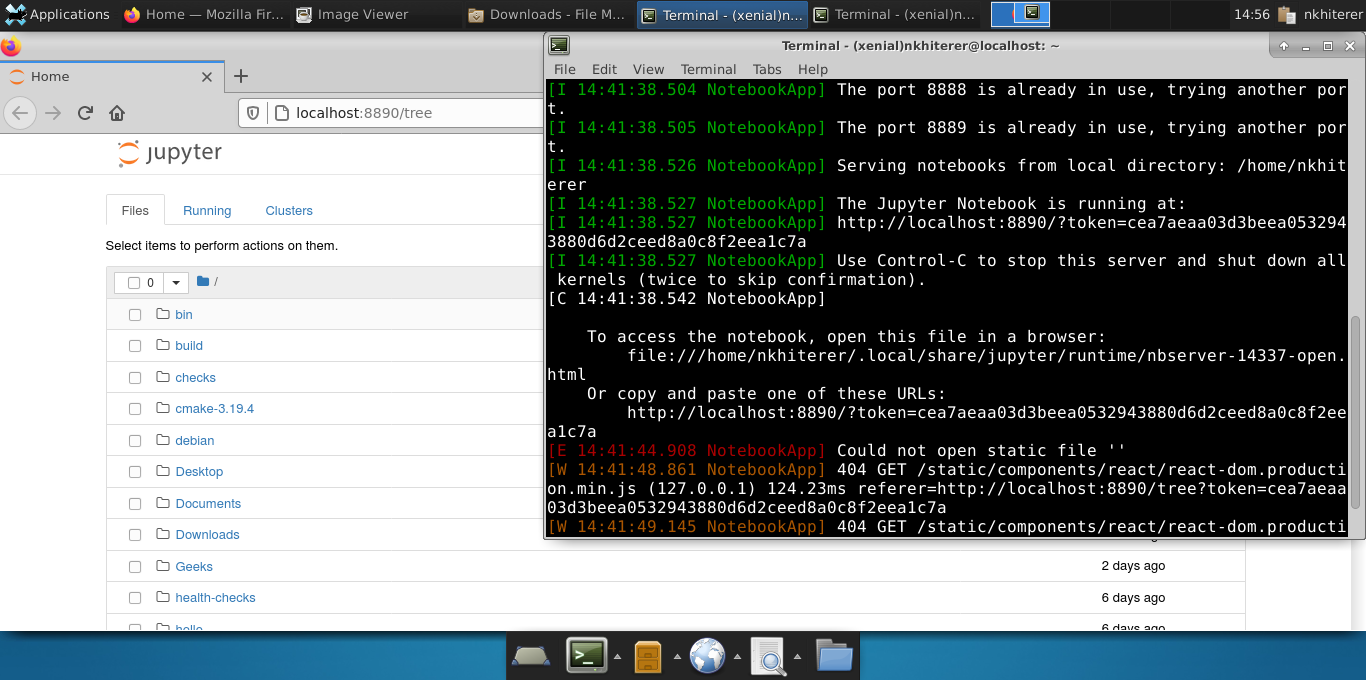
Stack Overflow用户
发布于 2021-01-17 12:47:25
我建议您始终使用conda而不是pip来安装木星笔记本。例如,在您的情况下,我将建议:
conda install jupyter notebook 而不是pip install jupyter notebook,我可以看到,您所描述的大多数问题都与环境有关,因此在使用pip安装jupyter时经常会遇到环境问题。
https://stackoverflow.com/questions/48350692
复制相似问题

