如何在JS中设置环境变量?
如何在JS中设置环境变量?
提问于 2018-10-19 08:05:08
我对JS的反应是新的。我正在尝试从React构建war文件,但是被困在下面的某个地方。它给了我以下的错误。
Creating an optimized production build...
Treating warnings as errors because process.env.CI = true.
Most CI servers set it automatically.
Failed to compile.
./src/Home.js
Line 2: 'AppNavbar' is defined but never used no-unused-vars
Line 3: 'Link' is defined but never used no-unused-vars
Line 4: 'Button' is defined but never used no-unused-vars
Line 4: 'Container' is defined but never used no-unused-vars
./src/App.js
Line 5: 'MenuBar' is defined but never used no-unused-vars
Line 6: 'PrivilegeList' is defined but never used no-unused-vars
Line 8: 'logo' is defined but never used no-unused-vars
npm ERR! code ELIFECYCLE
npm ERR! errno 1
npm ERR! my-app@0.1.0 build: `react-scripts build`
npm ERR! Exit status 1
npm ERR!
npm ERR! Failed at the my-app@0.1.0 build script.
npm ERR! This is probably not a problem with npm. There is likely additional logging output above.
npm ERR! A complete log of this run can be found in:
npm ERR! D:\ReactJS-workspace\my-app\npm\cache\_logs\2018-10-19T07_44_19_233Z-debug.log
[INFO] ------------------------------------------------------------------------
[INFO] BUILD FAILURE
[INFO] ------------------------------------------------------------------------
[INFO] Total time: 01:36 min
[INFO] Finished at: 2018-10-19T13:14:19+05:30
[INFO] ------------------------------------------------------------------------
[ERROR] Failed to execute goal org.codehaus.mojo:exec-maven-plugin:1.3.2:exec (npm run build (compile)) on project my-app: Command execution failed.: Process exited with an error: 1 (Exit value: 1) -> [Help 1]
[ERROR]
[ERROR] To see the full stack trace of the errors, re-run Maven with the -e switch.
[ERROR] Re-run Maven using the -X switch to enable full debug logging.
[ERROR]
[ERROR] For more information about the errors and possible solutions, please read the following articles:
[ERROR] [Help 1] http://cwiki.apache.org/confluence/display/MAVEN/MojoExecutionException下面是我的文件夹结构。
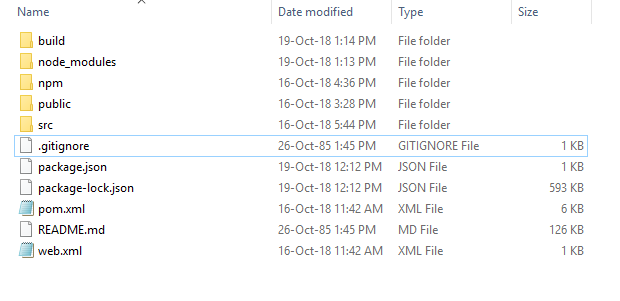
我想设置process.env.CI = false如何设置环境变量中的JS?
回答 12
Stack Overflow用户
回答已采纳
发布于 2019-01-08 06:12:52
要将其设置为当前流程执行,只需编辑package.json文件并修改“构建”脚本,如下所示:
"scripts": {
"start": "react-scripts start",
"build": "set \"CI=false\" && react-scripts build",
"test": "react-scripts test",
"eject": "react-scripts eject" }这将把CI环境变量设置为"false“。现在,您可以使用CI变量集执行build命令:
npm run buildStack Overflow用户
发布于 2018-10-19 08:15:15
看看这个包裹多滕诺夫,
- 在工作目录中创建一个新文件
.env - 通过
dotenv安装npm install dotenv - 将此添加到应用程序
require('dotenv').config()中 - 在那个文件中写
process.env.CI = false - 如果使用git,则将
.env添加到.gitignore中 - 重新启动应用程序。
或者运行这个CI=false npm run build
Stack Overflow用户
发布于 2019-04-17 09:19:36
你的问题标题与描述中所发生的非常不同。
要在React中使用环境变量,它们必须以REACT_APP_作为前缀。
例如,以下内容将由React应用程序获取:
REACT_APP_API_URL=/api
但这不会:
API_URL=/api
如需更多资料,请参阅正式文件:
页面原文内容由Stack Overflow提供。腾讯云小微IT领域专用引擎提供翻译支持
原文链接:
https://stackoverflow.com/questions/52888214
复制相关文章
相似问题

