谷歌在android注册
谷歌在android注册
提问于 2018-12-05 04:59:43
为了创建一个JSON文件,我正在使用Google帐户登录。此外,我还将JSON文件与我的project.But集成在一起,我得到了account.getDisplayName抛出nullPointException的异常。
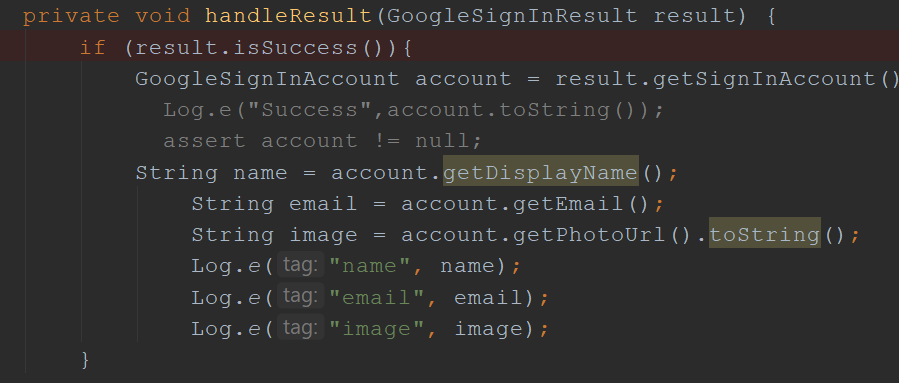
谷歌登录代码:
public class MainActivity extends AppCompatActivity implements
View.OnClickListener,GoogleApiClient.OnConnectionFailedListener {
private SignInButton signInButton;
private GoogleApiClient client;
private static final int REQ_CODE = 9001;
@Override
protected void onCreate(Bundle savedInstanceState) {
super.onCreate(savedInstanceState);
setContentView(R.layout.activity_main);
signInButton = (SignInButton)findViewById(R.id.btn_signin);
GoogleSignInOptions options = new
GoogleSignInOptions.Builder(GoogleSignInOptions.DEFAULT_GAMES_SIGN_IN)
.requestProfile()
.requestEmail()
.build();
client = new GoogleApiClient.Builder(this).
enableAutoManage(this,this).
addApi(Auth.GOOGLE_SIGN_IN_API,options).build();
signInButton.setOnClickListener(this);
}
@Override
public void onClick(View v) {
switch (v.getId()){
case R.id.btn_signin:
signIn();
break;
}
}
@Override
public void onConnectionFailed(@NonNull ConnectionResult connectionResult) {
}
public void signIn(){
Intent intent = Auth.GoogleSignInApi.getSignInIntent(client);
startActivityForResult(intent,REQ_CODE);
}
@Override
protected void onActivityResult(int requestCode, int resultCode, @Nullable
Intent data) {
super.onActivityResult(requestCode, resultCode, data);
if (requestCode == REQ_CODE){
GoogleSignInResult result =
Auth.GoogleSignInApi.getSignInResultFromIntent(data);
handleResult(result);
}
}
private void handleResult(GoogleSignInResult result) {
if (result.isSuccess()){
GoogleSignInAccount account = result.getSignInAccount();
String name = account.getDisplayName();
String email = account.getEmail();
String image = account.getPhotoUrl().toString();
}
}
}这是我的编译库:
implementation 'com.google.android.gms:play-services-auth:16.0.1'请指导我做错了什么
回答 3
Stack Overflow用户
回答已采纳
发布于 2018-12-05 05:05:21
试试这个:
@Override
public void onActivityResult(int requestCode, int resultCode, Intent data) {
super.onActivityResult(requestCode, resultCode, data);
// Result returned from launching the Intent from GoogleSignInApi.getSignInIntent(...);
if (requestCode == REQ_CODE) {
GoogleSignInResult result = Auth.GoogleSignInApi.getSignInResultFromIntent(data);
handleSignInResult(result);
// G+
Person person = Plus.PeopleApi.getCurrentPerson(mGoogleApiClient);
System.out.println("Display Name: " + person.getDisplayName());
System.out.println("Gender: " + person.getGender());
System.out.println("AboutMe: " + person.getAboutMe());
System.out.println("Birthday: " + person.getBirthday());
System.out.println("Current Location: " + person.getCurrentLocation());
System.out.println("Language: " + person.getLanguage());
}
}Stack Overflow用户
发布于 2018-12-05 05:13:19
如果你想要谷歌的“UserName,电子邮件Id,个人资料网址,谷歌Id”。
你犯了"GoogleSignInOptions“的错误。请用您的GoogleSignInOptions代码替换我的GoogleSignInOptions,以解决您的问题。
然后,您的解决方案在这里, ->,您应该遵循下面的代码。
private GoogleApiClient mGoogleApiClient;
private static final int RC_SIGN_IN = 9001;
private LinearLayout googleBtn;
@Override
public View onCreateView(@NonNull LayoutInflater inflater, ViewGroup container, Bundle savedInstanceState) {
View view = inflater.inflate(R.layout.fragment_login, container, false);
googleBtn = view.findViewById(R.id.googleBtn);
GoogleSignInOptions gso = new GoogleSignInOptions.Builder(GoogleSignInOptions.DEFAULT_SIGN_IN)
.requestEmail()
.requestIdToken(getString(R.string.default_web_client_id))
.build();
mGoogleApiClient = new GoogleApiClient.Builder(Objects.requireNonNull(getActivity()))
.enableAutoManage(getActivity(), 0, connectionResult -> {
Snackbar.make(googleBtn, "Connection failed..", Snackbar.LENGTH_SHORT).show();
Log.e(TAG, "Google connection Error: " + connectionResult.getErrorMessage());
})
.addApi(Auth.GOOGLE_SIGN_IN_API, gso)
.addConnectionCallbacks(new GoogleApiClient.ConnectionCallbacks() {
@Override
public void onConnected(@Nullable Bundle bundle) {
//Log.e(TAG,"mGoogleApiClient is connected");
mGoogleApiClient.clearDefaultAccountAndReconnect();
}
@Override
public void onConnectionSuspended(int i) {
}
})
.build();
}
public void onClick(View v) {
switch (v.getId()) {
case R.id.googleBtn:
//stopAutoManage first otherwise throws exception Already managing a GoogleApiClient with id 0
if (mGoogleApiClient != null) {
mGoogleApiClient.stopAutoManage(Objects.requireNonNull(getActivity()));
}
loginWithGoogle();
break;
}
public void loginWithGoogle() {
Log.e(TAG, "is connected? " + mGoogleApiClient.isConnected());
Intent signInIntent = Auth.GoogleSignInApi.getSignInIntent(mGoogleApiClient);
Objects.requireNonNull(getActivity()).startActivityForResult(signInIntent, RC_SIGN_IN);
}
@Override
public void onActivityResult(int requestCode, int resultCode, Intent data) {
super.onActivityResult(requestCode, resultCode, data);
if (requestCode == RC_SIGN_IN) {
GoogleSignInResult result = Auth.GoogleSignInApi.getSignInResultFromIntent(data);
handleSignInResult(result);
}
}
public void handleSignInResult(GoogleSignInResult result) {
if (result.isSuccess()) {
GoogleSignInAccount acct = result.getSignInAccount();
// Get account information
if (acct != null) {
Name = acct.getDisplayName();
if (acct.getEmail() != null) {
Email = acct.getEmail();
} else {
Email = "";
}
SocialUserId = acct.getId();
Gender = "";
String idToken = acct.getIdToken();
String profileURL = Objects.requireNonNull(acct.getPhotoUrl()).toString();
String status = "Status: \nFullname: " + Name + "\n Email: " + Email + "\nProfile URI: " + profileURL;
Log.i(TAG, "Google signin " + status);
Log.i(TAG, "ID Token: " + idToken);
Log.i(TAG, "ID: " + acct.getId());
//TODO Temporary "acct.getCompId()" pass "idToken"
checkIsUserExists();
}
} else {
hideProgressBar();
Log.e(TAG, "Failed!! Google Result " + result.getStatus());
int status_code = result.getStatus().getStatusCode();
switch (status_code) {
case GoogleSignInStatusCodes.SIGN_IN_CANCELLED:
Snackbar.make(googleBtn, "Google sign in has been cancelled.", Snackbar.LENGTH_SHORT).show();
break;
case GoogleSignInStatusCodes.NETWORK_ERROR:
Snackbar.make(googleBtn, "Application is unable to connect with internet", Snackbar.LENGTH_SHORT).show();
default:
//AppUtils.showSnackBar(LandingActivity.this, btnLogin, GoogleSignInStatusCodes.getStatusCodeString(result.getStatus().getStatusCode()), R.integer.snackbar_duration_3sec);
break;
}
}
}Stack Overflow用户
发布于 2020-02-07 07:19:27
您可以按照以下步骤将Google登录集成到Android应用程序中。
步骤1.实现库
implementation 'com.google.android.gms:play-services-auth:17.0.0'步骤2.添加google登录按钮
<com.google.android.gms.common.SignInButton
android:id="@+id/sign_in_button"
android:layout_width="wrap_content"
android:layout_gravity="center|center_vertical"
android:layout_height="wrap_content"
android:layout_marginTop="10dp"
/>步骤3.在活动中添加下面的代码。
@Override
protected void onCreate(Bundle savedInstanceState) {
super.onCreate(savedInstanceState);
setContentView(R.layout.activity_main);
signup = (SignInButton)findViewById(R.id.signup);
GoogleSignInOptions gso = new GoogleSignInOptions.Builder(GoogleSignInOptions.DEFAULT_SIGN_IN)
.requestEmail()
.build();
mGoogleSignInClient = GoogleSignIn.getClient(this, gso);
signup.setOnClickListener(new View.OnClickListener() {
@Override
public void onClick(View v) {
Intent signInIntent = mGoogleSignInClient.getSignInIntent();
startActivityForResult(signInIntent, google_login);
}
});
}
@Override
protected void onActivityResult(int requestCode, int resultCode, @Nullable Intent data) {
super.onActivityResult(requestCode, resultCode, data);
Log.e("called", "called");
if (requestCode == google_login) {
Task task = GoogleSignIn.getSignedInAccountFromIntent(data);
handleSignInResult(task);
}
}
private void handleSignInResult(Task completedTask) {
try {
GoogleSignInAccount account = completedTask.getResult(ApiException.class);
// Disaplay data on your screen
Log.e("email", account.getEmail());
Log.e("name", account.getDisplayName());
Log.e("id", account.getId());
} catch (ApiException e) {
// The ApiException status code indicates the detailed failure reason.
// Please refer to the GoogleSignInStatusCodes class reference for more information.
Log.e("signInResult", ":failed code=" + e.getStatusCode());
}
}您可以按照本教程完成实现:- 在Android应用程序中使用Google登录
页面原文内容由Stack Overflow提供。腾讯云小微IT领域专用引擎提供翻译支持
原文链接:
https://stackoverflow.com/questions/53625430
复制相关文章
相似问题

