如何在最新的蔚蓝网络作业3.03中指定AzureWebJobsStorage
我更新了我以前的蓝色网页作业代码,将其打包成3.03,然后它就不起作用了。
我设法修复了所有编译时错误,但在本地运行时,它会引发以下错误:
Microsoft.Azure.WebJobs.Host.Indexers.FunctionIndexingException
HResult=0x80131500
Message=Error indexing method 'MvQueueProcessorV2.ProcessMVRequest'
Source=Microsoft.Azure.WebJobs.Host
StackTrace:
at Microsoft.Azure.WebJobs.Host.RecoverableException.TryRecover(ILogger logger) in C:\projects\azure-webjobs-sdk-rqm4t\src\Microsoft.Azure.WebJobs.Host\Exceptions\RecoverableException.cs:line 81
at FE.Toolkit.MvPaaS.WebJob.Program.<Main>(String[] args)
Inner Exception 1:
InvalidOperationException: Storage account 'Storage' is not configured.对我来说,这似乎表明它找不到设置AzureWebJobsStorage?但是,它在app.config文件中睡得很好。因此,我假设我应该将连接字符串放入appsettings.json,所以这就是我在appsettings.json中所做的:
{
"ConnectionStrings": {
"AzureWebJobsDashboard": "xxx",
"Storage": "yyy"
}
}然而,它给了我同样的错误。那么,如何设置WebJob3.0的存储空间呢?
这是我在program.cs中的代码
var builder = new HostBuilder()
.UseEnvironment("Development")
.ConfigureWebJobs(b =>
{
b.AddAzureStorageCoreServices()
.AddAzureStorage()
.AddTimers()
.AddFiles()
.AddDashboardLogging();
})
.ConfigureLogging((context, b) =>
{
b.SetMinimumLevel(LogLevel.Debug);
b.AddConsole();
})
.ConfigureServices(services =>
{
services.AddSingleton<INameResolver, ConfigNameResolver>();
})
.UseConsoleLifetime();回答 2
Stack Overflow用户
发布于 2019-01-07 02:04:36
请在您的program.cs中添加以下代码:
.ConfigureAppConfiguration((context, config) => {
config.AddJsonFile("appsettings.json", optional: false, reloadOnChange: true);
})我已经在我身边测试过了,而且工作得很好。
Program.cs中的代码:
using Microsoft.Extensions.Configuration;
using Microsoft.Extensions.Hosting;
using Microsoft.Extensions.Logging;
namespace WebJob1template
{
class Program
{
static void Main()
{
var builder = new HostBuilder()
.UseEnvironment("Development")
.ConfigureAppConfiguration((context, config) => {
config.AddJsonFile("appsettings.json", optional: false, reloadOnChange: true);
})
.ConfigureWebJobs(
b =>
{
b.AddAzureStorageCoreServices()
.AddAzureStorage()
.AddTimers()
.AddFiles();
//.AddDashboardLogging();
})
.ConfigureLogging((context, b) =>
{
b.SetMinimumLevel(LogLevel.Debug);
b.AddConsole();
})
.UseConsoleLifetime();
var host = builder.Build();
using (host)
{
host.Run();
}
}
}
}Appsettings.json(请注意,将其属性“复制到输出目录”设置为“始终复制”):
{
"ConnectionStrings": {
"AzureWebJobsDashboard": "xxxx",
"AzureWebJobsStorage": "xxxx"
}
}Function.cs:
using Microsoft.Azure.WebJobs;
using Microsoft.Extensions.Logging;
namespace WebJob1template
{
public class Functions
{
public static void ProcessQueueMessage([QueueTrigger("queue")] string message, ILogger log)
{
//log.WriteLine(message);
log.LogInformation(message);
}
}
}测试结果:
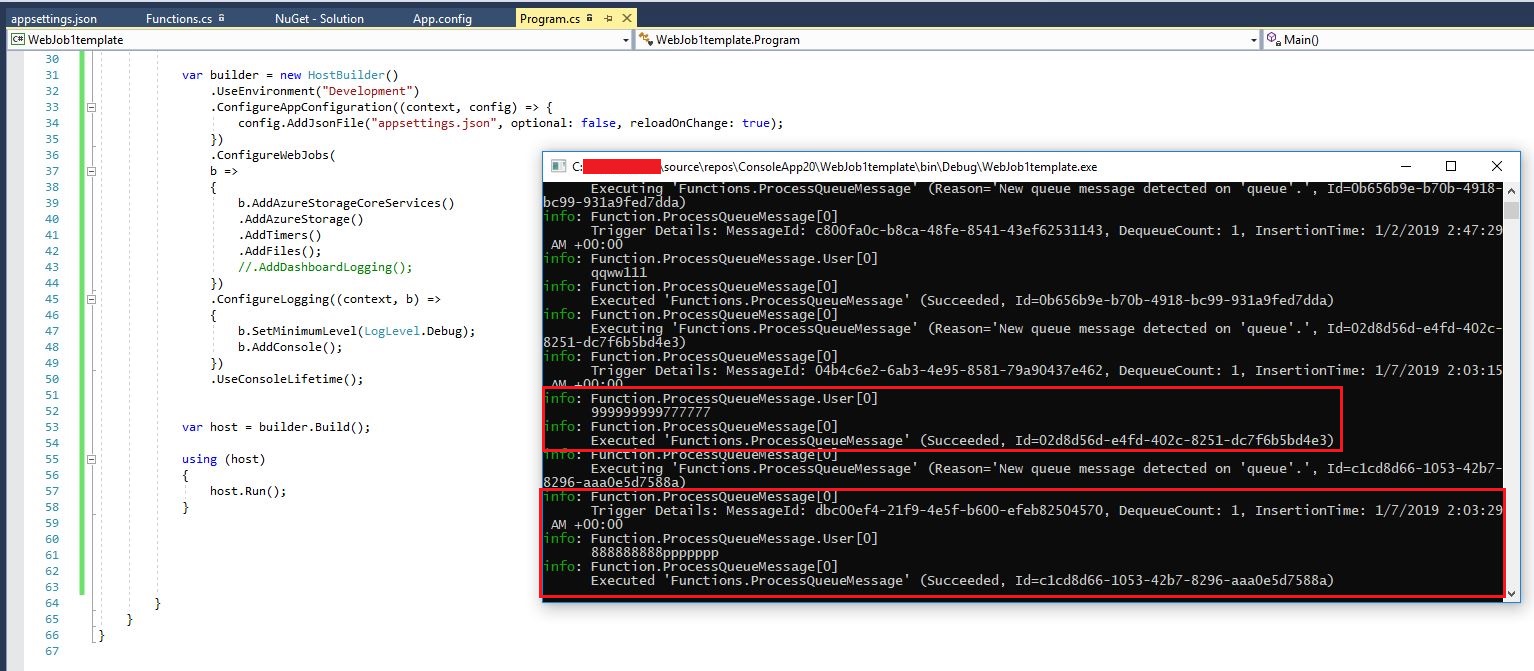
Stack Overflow用户
发布于 2019-05-17 01:41:25
我遇到了同样的问题,这是我的解决办法。
下面是我指的Azure程序集
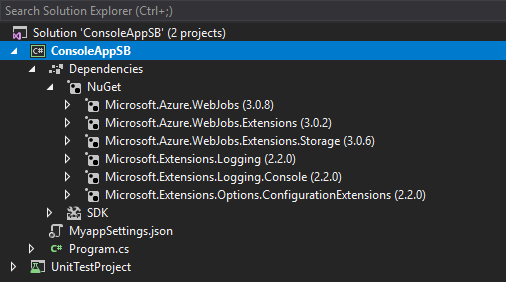
使用上述设置,如果配置文件名为“c.AddJsonFile("appsettings.json", ... )”,则不需要调用appSettings.json。
默认情况下,框架将查找名为“appsettings.json”的文件
但是,如果文件名是其他东西,我们需要告诉HostBuilder配置文件的名称是什么。
HostBuilder builder = new HostBuilder();
//Below piece of code is not required if name of json file is 'appsettings.json'
builder.ConfigureAppConfiguration(c =>
{
c.AddJsonFile("Myappsettings.json", optional: false, reloadOnChange: true);
});在本地机器上调试时引起问题的简单而重要的步骤是'appsettings.json‘文件的’Copy to Output Directory‘属性。@Ivan Yang在他的答复中已经提到了这一点。
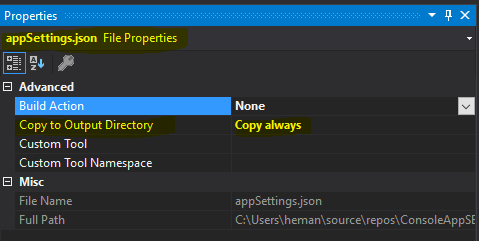
这里是源代码的git链接。
注意:我遵循这份文件来实现代码库。
https://stackoverflow.com/questions/54043029
复制相似问题

