AFrame:如何在网格上使用平阴影
AFrame:如何在网格上使用平阴影
提问于 2019-05-24 21:47:21
AFrame性能文档(https://github.com/aframevr/aframe/blob/master/docs/introduction/best-practices.md)推荐预焙照明。我已经这样做了,所以现在我想我的网格使用平阴影。但是我不清楚该怎么做?
<a-gltf-model src="..." material="shader: flat">这没有任何效果。我还尝试迭代three.js中的节点,并将每个材料设置为平面,但这也不起作用。完整的代码尝试了很多事情:
<html>
<head>
<script src="https://aframe.io/releases/0.9.2/aframe.min.js"></script>
</head>
<body>
<a-scene background="color: #000000">
<!-- Box.gltf from https://github.com/KhronosGroup/glTF-Sample-Models/blob/master/2.0/Box/glTF -->
<a-gltf-model id="gltf" src="Box.gltf" position="-1 1 -2"></a-gltf-model>
<a-box position="1 1 -2" material="shader: flat; color: red"></a-box>
</a-scene>
<script>
var office = document.getElementById( 'gltf' );
office.addEventListener( 'object3dset', () => {
const mesh = office.getObject3D( 'mesh' );
mesh.children[0].material.flatShading = true;
mesh.children[0].material.needsUpdate = true;
mesh.children[0].geometry.normalsNeedUpdate = true;
mesh.traverse( node => {
if ( node.isMesh === undefined || node.isMesh === false ) {
return;
}
node.material.flatShading = true;
node.material.needsUpdate = true;
node.geometry.normalsNeedUpdate = true;
} );
} );
</script>
</body>
</html>如下所示:
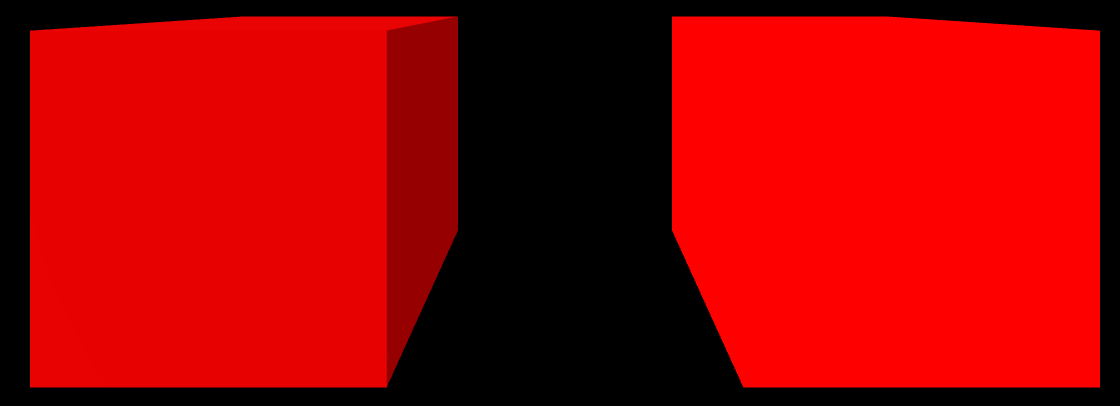
网格(在左边)有阴影,而盒子(在右边)是平阴影。我如何设置我的网格使用平阴影?
Stack Overflow用户
回答已采纳
发布于 2019-05-25 05:49:16
基于@WestLangley的线索,此代码有效:
<!DOCTYPE html>
<html>
<head>
<meta charset="utf-8">
<script src="https://aframe.io/releases/0.9.2/aframe.min.js"></script>
</head>
<body>
<a-scene background="color: #000000">
<!-- Box.gltf from https://github.com/KhronosGroup/glTF-Sample-Models/blob/master/2.0/Box/glTF -->
<a-gltf-model id="gltf" src="Box.gltf" position="-1 1 -2"></a-gltf-model>
<a-box position="1 1 -2" material="shader: flat; color: red"></a-box>
</a-scene>
<script>
var office = document.getElementById( 'gltf' );
office.addEventListener( 'object3dset', () => {
const mesh = office.getObject3D( 'mesh' );
mesh.children[0].material = new THREE.MeshBasicMaterial({map: mesh.children[0].material.map});
} );
</script>
</body>
</html>页面原文内容由Stack Overflow提供。腾讯云小微IT领域专用引擎提供翻译支持
原文链接:
https://stackoverflow.com/questions/56299870
复制相关文章
相似问题

