SwiftUI更新导航栏标题颜色
SwiftUI更新导航栏标题颜色
提问于 2019-06-08 10:29:58
如何在SwiftUI中更改导航栏标题颜色
NavigationView {
List{
ForEach(0..<15) { item in
HStack {
Text("Apple")
.font(.headline)
.fontWeight(.medium)
.color(.orange)
.lineLimit(1)
.multilineTextAlignment(.center)
.padding(.leading)
.frame(width: 125, height: nil)
Text("Apple Infinite Loop. Address: One Infinite Loop Cupertino, CA 95014 (408) 606-5775 ")
.font(.subheadline)
.fontWeight(.regular)
.multilineTextAlignment(.leading)
.lineLimit(nil)
}
}
}
.navigationBarTitle(Text("TEST")).navigationBarHidden(false).foregroundColor(.orange)
}我试过用.foregroundColor(.orange),但它不起作用
也尝试过.navigationBarTitle(Text("TEST").color(.orange))
有什么帮助吗?
Stack Overflow用户
发布于 2020-04-25 01:04:03
这是对我有效的解决办法。您需要从UINavigationController作为rootViewController开始。
func scene(_ scene: UIScene, willConnectTo session: UISceneSession, options connectionOptions: UIScene.ConnectionOptions) {
if let windowScene = scene as? UIWindowScene {
let window = UIWindow(windowScene: windowScene)
let nav = setupNavigationController()
window.rootViewController = nav
self.window = window
window.makeKeyAndVisible()
}
}
func setupNavigationController() -> UINavigationController {
let contentView = ContentView()
let hosting = UIHostingController(rootView: contentView)
let nav = NavigationController(rootViewController: hosting)
let navBarAppearance = UINavigationBarAppearance()
navBarAppearance.titleTextAttributes = [.foregroundColor: UIColor.white]
navBarAppearance.largeTitleTextAttributes = [.foregroundColor: UIColor.white]
navBarAppearance.backgroundColor = UIColor.black
nav.navigationBar.standardAppearance = navBarAppearance
nav.navigationBar.scrollEdgeAppearance = navBarAppearance
nav.navigationBar.prefersLargeTitles = true
return nav
}然后在你的内容视图中:
struct ContentView: View {
@State private var isModalViewPresented: Bool = false
var body: some View {
List(0 ..< 10, rowContent: { (index) in
NavigationLink(destination: DetailView()) {
Text("\(index)")
}
})
.navigationBarItems(trailing: Button("Model") {
self.isModalViewPresented.toggle()
})
.sheet(isPresented: $isModalViewPresented, content: {
ModalView()
})
.navigationBarTitle("Main View")
}
}如果您想在某个点(例如在模态视图中)更改颜色,请使用给定的这里答案。
struct ModalView: View {
var body: some View {
NavigationView {
Text("Hello, World!")
.navigationBarTitle("Modal View")
.background(NavigationConfigurator { nc in
nc.navigationBar.backgroundColor = UIColor.blue
nc.navigationBar.largeTitleTextAttributes = [.foregroundColor: UIColor.white]
})
}
}
}可以将UINavigationController子类更改状态栏颜色。
class NavigationController: UINavigationController {
override func viewDidLoad() {
super.viewDidLoad()
}
override var preferredStatusBarStyle: UIStatusBarStyle
{
.lightContent
}
}
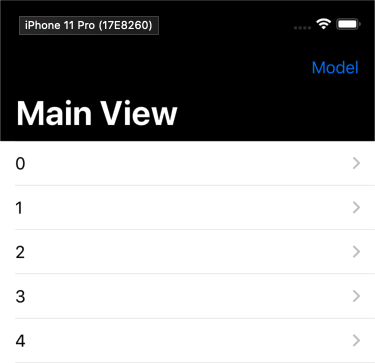
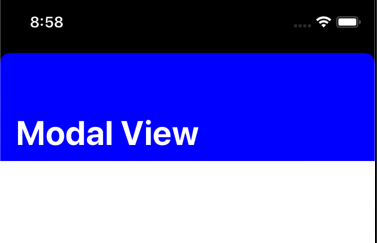
页面原文内容由Stack Overflow提供。腾讯云小微IT领域专用引擎提供翻译支持
原文链接:
https://stackoverflow.com/questions/56505528
复制相关文章
相似问题

