将数字字符串形象化为矩阵热图
将数字字符串形象化为矩阵热图
提问于 2019-08-15 18:38:00
我试图可视化一个数字字符串的矩阵,作为一个热图,举这个例子,36个元素长度的“历史”数字字符串,假设我有6行(实际上我有500行)。我想要可视化一个矩阵的热图6x36“像素或细胞”。此外,在“生存”变量上按真假对它们进行排序或分割将是很好的。
testdata=
History Survive
1 111111111111111211111111111111111111 FALSE
2 111111111111111110000000000000000000 TRUE
3 000111222111111111111111111111110000 FALSE
4 111111111111111111111111100000000000 TRUE
5 011231111111111111111111111111111111 FALSE
6 111111234111111111111111110000000000 TRUE回答 1
Stack Overflow用户
回答已采纳
发布于 2019-08-15 22:19:15
这里有一个想法。我们可以拆分Histroy列,然后创建rowid和ID列,将数据绘制为热图。
library(tidyverse)
testdata2 <- testdata %>% mutate(History = str_split(History, pattern = ""))
testdata3 <- testdata2%>%
rowid_to_column() %>%
unnest() %>%
group_by(rowid) %>%
mutate(ID =row_number())
p <- ggplot(testdata3, aes(x = ID, y = rowid, fill = History)) +
geom_tile(color = "black") +
scale_fill_brewer() +
scale_y_reverse() +
labs(x = "", y = "") +
theme_minimal()
print(p)
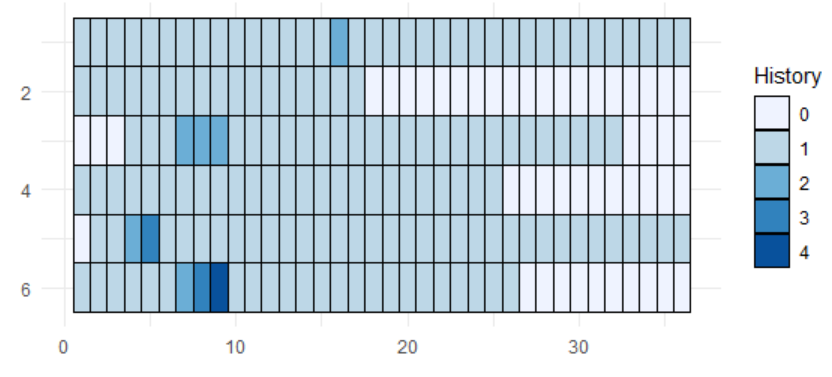
如果我们想通过TRUE和FALSE在Survival列中将数据绘制为面,则需要将rowid分别创建为TRUE和FALSE for Survival。
testdata4 <- testdata2%>%
group_by(Survive) %>%
mutate(rowid = row_number()) %>%
unnest() %>%
group_by(Survive, rowid) %>%
mutate(ID = row_number())
p2 <- ggplot(testdata4, aes(x = ID, y = rowid, fill = History)) +
geom_tile(color = "black") +
scale_fill_brewer() +
scale_y_reverse() +
labs(x = "", y = "") +
theme_minimal() +
facet_grid(~ Survive)
print(p2)
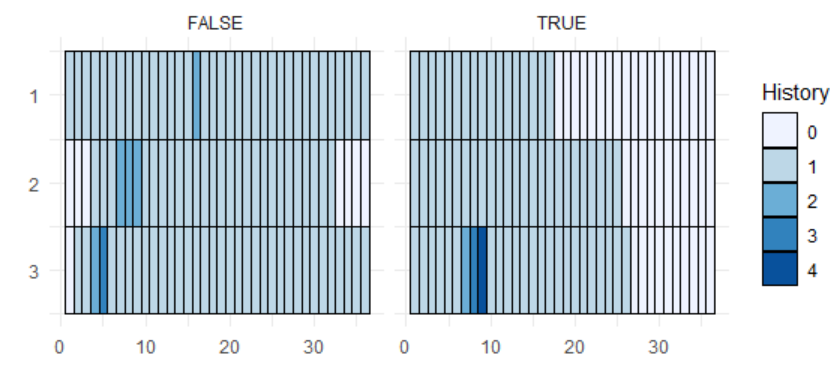
数据
testdata <- read.table(text =
" History Survive
1 111111111111111211111111111111111111 FALSE
2 111111111111111110000000000000000000 TRUE
3 000111222111111111111111111111110000 FALSE
4 111111111111111111111111100000000000 TRUE
5 011231111111111111111111111111111111 FALSE
6 111111234111111111111111110000000000 TRUE",
header = TRUE, stringsAsFactors = FALSE,
colClasses = c("numeric", "character", "logical")) 页面原文内容由Stack Overflow提供。腾讯云小微IT领域专用引擎提供翻译支持
原文链接:
https://stackoverflow.com/questions/57514536
复制相关文章
相似问题

