如何在Dart中每24小时更改一次文本
如何在Dart中每24小时更改一次文本
提问于 2019-09-02 03:30:25
所以基本上我正在创建一个应用程序,在应用程序的主页上有一个“当天的引用”。我已经把报价装在集装箱里了,但我不能让报价每24小时换一次。
我对Dart还不熟悉,但利用过去在其他编程语言上的知识,我想我需要使用一个if- other语句,它也使用设备的内部时钟。我在想,它将是"If(0:00 AM){在数组}nothing{do nothing}中显示下一个引号“。
import 'dart:async';
void main () => runApp(MyApp());
class MyApp extends StatelessWidget{
@override
Widget build(BuildContext context) {
return MaterialApp(
theme: ThemeData(primarySwatch: Colors.red),
home: MainActivity(),
);
}
}
class MainActivity extends StatefulWidget {
@override
_MainActivityState createState() => _MainActivityState();
}
class _MainActivityState extends State<MainActivity>
{
String _timeString;
@override
void initState(){
_timeString = "${DateTime.now().hour} : ${DateTime.now().minute}";
Timer.periodic(Duration(seconds:1), (Timer t)=>_getCurrentTime());
super.initState();
}
@override
Widget build(BuildContext context) {
return Scaffold(
body: Container(
decoration: new BoxDecoration(
image: new DecorationImage(
image: new AssetImage('assets/Day.png'),
fit: BoxFit.cover,
),
),
child: Center(
child: Column(
mainAxisAlignment: MainAxisAlignment.center,
children: [
new Center(
child:new Container(
width: 200.0,
height: 100.0,
decoration: new BoxDecoration(
shape: BoxShape.rectangle,
color: Colors.white.withOpacity(0.7),
borderRadius: new BorderRadius.circular(10.0),
boxShadow: [
new BoxShadow(
color: Colors.black26,
offset: new Offset(5.0, 5.0),
blurRadius: 5.0
),
]
),
child: new Center(
child: new Text(
_timeString,
style: new TextStyle(
color: Colors.white,
fontFamily: 'Open Sans',
fontSize: 50
),
),
),
),
),
SizedBox(height: 300),
new Container(
width: 345.0,
height: 120.0,
decoration: new BoxDecoration(
shape: BoxShape.rectangle,
color: Colors.white.withOpacity(0.7),
borderRadius: new BorderRadius.circular(10.0),
boxShadow: [
new BoxShadow(
color: Colors.black26,
offset: new Offset(5.0, 5.0),
blurRadius: 5.0
),
]
),
child: new Center(
child: new Text(
'“Morning is an important time of day, because how you spend your morning can often tell you what kind of day you are going to have.”\n\t ― Lemony Snicket, The Blank Book',
style: new TextStyle(
color: Colors.white,
fontFamily: 'Playfair Display'
),
),
),
),
],
),
),
),
);
}
void _getCurrentTime() {
setState(() {
_timeString = "${DateTime.now().hour} : ${DateTime.now().minute}";
});
}
}无论我尝试了多少次,这种方法都不起作用,但这可能是由于我的知识有限。任何一点信息都有帮助。
回答 2
Stack Overflow用户
回答已采纳
发布于 2019-09-02 07:23:00
使用2个变量。
一个用来存储用户何时进入应用程序的前一个时间戳,另一个用来存储当前的时间戳。完成检查以下条件后,设置上一次时间戳的值。
如果两个时间戳的两天是不同的,那么请求一个随机报价。
如果您担心用户可能会占用他的手机时间,请使用SharePreferences在本地存储前面的引号。
如果您希望每天显示特定的引号,然后为每个引号存储密钥对或索引对或日期-引号对值,并对索引/键/日期进行第一次请求,如果它等于存储在用户电话中的旧索引/键/日期值,则不要请求新的引用请求,并使用您的索引作为参考。
上述方法似乎比前一种方法更好,但请记住一件事,那就是每个人都喜欢在不同的时区。
Stack Overflow用户
发布于 2019-09-02 06:27:43
请使用isolate软件包
对于演示,我每一秒显示一次时间信息,您可以根据您的请求进行更改。
如果您只使用隔离,在您按下电源按钮和屏幕变成黑色超过15分钟。你的工作就会停止。
使用此包可以防止这种情况,您的作业将在15分钟后继续运行。
Timer.periodic(new Duration(seconds: 1), (Timer t) {
counter++;
String msg = "${DateTime.now().hour} : ${DateTime.now().minute} ${DateTime.now().second}"; //'notification ' + counter.toString();
print('SEND: ' + msg);
sendPort.send(msg);
//sendPort.send(counter);
});完整代码,单击浮动操作按钮启动。
import 'package:flutter_isolate/flutter_isolate.dart';
import 'dart:async';
import 'package:flutter/material.dart';
import 'dart:isolate';
//import 'package:screen/screen.dart';
void main() => runApp(new MyApp());
class MyApp extends StatelessWidget {
@override
Widget build(BuildContext context) {
return new MaterialApp(
title: 'Flutter Isolate Demo',
theme: new ThemeData(
primarySwatch: Colors.blue,
),
home: new MyHomePage(title: 'Flutter Isolates'),
);
}
}
class MyHomePage extends StatefulWidget {
MyHomePage({Key key, this.title}) : super(key: key);
final String title;
@override
_MyHomePageState createState() => new _MyHomePageState();
}
class _MyHomePageState extends State<MyHomePage> {
FlutterIsolate _isolate;
bool _running = false;
static int _counter = 0;
String notification = "";
ReceivePort _receivePort;
void _start() async {
_running = true;
_receivePort = ReceivePort();
_isolate = await FlutterIsolate.spawn(_checkTimer, _receivePort.sendPort);
_receivePort.listen(_handleMessage, onDone:() {
print("done!");
});
}
static void _checkTimer(SendPort sendPort) async {
int counter = 0;
Timer.periodic(new Duration(seconds: 1), (Timer t) {
counter++;
String msg = "${DateTime.now().hour} : ${DateTime.now().minute} ${DateTime.now().second}"; //'notification ' + counter.toString();
print('SEND: ' + msg);
sendPort.send(msg);
//sendPort.send(counter);
});
}
void _handleMessage(dynamic data) {
print('RECEIVED: ${data}');
setState(() {
notification = data.toString();
});
}
void _stop() {
if (_isolate != null) {
setState(() {
_running = false;
notification = '';
});
_receivePort.close();
//_isolate.kill(priority: Isolate.immediate);
_isolate.kill();
_isolate = null;
}
}
@override
Widget build(BuildContext context) {
return new Scaffold(
appBar: new AppBar(
title: new Text(widget.title),
),
body: new Center(
child: new Column(
mainAxisAlignment: MainAxisAlignment.center,
children: <Widget>[
new Text(
notification,
),
],
),
),
floatingActionButton: new FloatingActionButton(
onPressed: _running ? _stop : _start,
tooltip: _running ? 'Timer stop' : 'Timer start',
child: _running ? new Icon(Icons.stop) : new Icon(Icons.play_arrow),
),
);
}
}
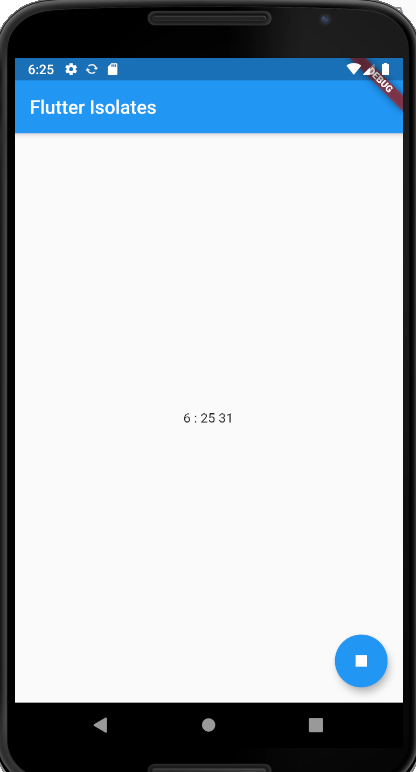
页面原文内容由Stack Overflow提供。腾讯云小微IT领域专用引擎提供翻译支持
原文链接:
https://stackoverflow.com/questions/57751110
复制相关文章
相似问题

