 github
githubBlenderMCP通过模型上下文协议(MCP)将Blender与Claude AI连接起来,使Claude能够直接与Blender进行交互和控制。这一集成实现了提示辅助的3D建模、场景创建和操作。
By ahujasid
详情内容
BlenderMCP - Blender 模型上下文协议集成
BlenderMCP 通过模型上下文协议(MCP)将 Blender 与 Claude AI 连接,使 Claude 能够直接与 Blender 交互并控制它。该集成支持通过提示辅助进行 3D 建模、场景创建和操作。
加入社区
提供反馈、获取灵感并在 MCP 基础上进行构建:Discord
支持者
顶级支持者:
所有支持者:
发布说明 (1.2.0)
- 查看 Blender 视口的截图以更好地理解场景
- 搜索并下载 Sketchfab 模型
之前添加的功能:
- 通过 Poly Haven API 支持 Poly Haven 资产
- 支持使用 Hyper3D Rodin 生成 3D 模型
- 对于新用户,可以直接跳转到安装部分。对于现有用户,请查看以下内容
- 下载最新的 addon.py 文件并替换旧文件,然后将其添加到 Blender 中
- 从 Claude 中删除 MCP 服务器并重新添加,然后就可以正常使用了!
功能
- 双向通信:通过基于套接字的服务器将 Claude AI 连接到 Blender
- 对象操作:在 Blender 中创建、修改和删除 3D 对象
- 材质控制:应用和修改材质和颜色
- 场景检查:获取当前 Blender 场景的详细信息
- 代码执行:从 Claude 在 Blender 中运行任意 Python 代码
组件
系统由两个主要组件组成:
- Blender 插件 (
addon.py):一个在 Blender 中创建套接字服务器以接收和执行命令的 Blender 插件 - MCP 服务器 (
src/blender_mcp/server.py):一个实现模型上下文协议并连接到 Blender 插件的 Python 服务器
安装
先决条件
- Blender 3.0 或更新版本
- Python 3.10 或更新版本
- uv 包管理器:
如果您在 Mac 上,请安装 uv 如下:
brew install uv
在 Windows 上
powershell -c "irm https://astral.sh/uv/install.ps1 | iex"

然后
set Path=C:\Users\nntra\.local\bin;%Path%

否则,安装说明请访问他们的网站:安装 uv
⚠️ 在安装 UV 之前不要继续
Claude 桌面集成
观看设置说明视频(假设您已经安装了 uv)
转到 Claude > 设置 > 开发者 > 编辑配置 > claude_desktop_config.json 并包含以下内容:
{
"mcpServers": {
"blender": {
"command": "uvx",
"args": [
"blender-mcp"
]
}
}
}

Cursor 集成
对于 Mac 用户,转到设置 > MCP 并粘贴以下内容
- 要将其用作全局服务器,请使用“添加新的全局 MCP 服务器”按钮并粘贴
- 要将其用作项目特定服务器,请在项目根目录中创建
.cursor/mcp.json并粘贴
{
"mcpServers": {
"blender": {
"command": "uvx",
"args": [
"blender-mcp"
]
}
}
}

对于 Windows 用户,转到设置 > MCP > 添加服务器,使用以下设置添加新服务器:
{
"mcpServers": {
"blender": {
"command": "cmd",
"args": [
"/c",
"uvx",
"blender-mcp"
]
}
}
}

⚠️ 只运行一个 MCP 服务器实例(在 Cursor 或 Claude Desktop 上),不要同时运行两者
安装 Blender 插件
- 从此仓库下载
addon.py文件 - 打开 Blender
- 转到编辑 > 首选项 > 插件
- 点击“安装...”并选择
addon.py文件 - 通过勾选“界面:Blender MCP”旁边的复选框来启用插件
使用
启动连接
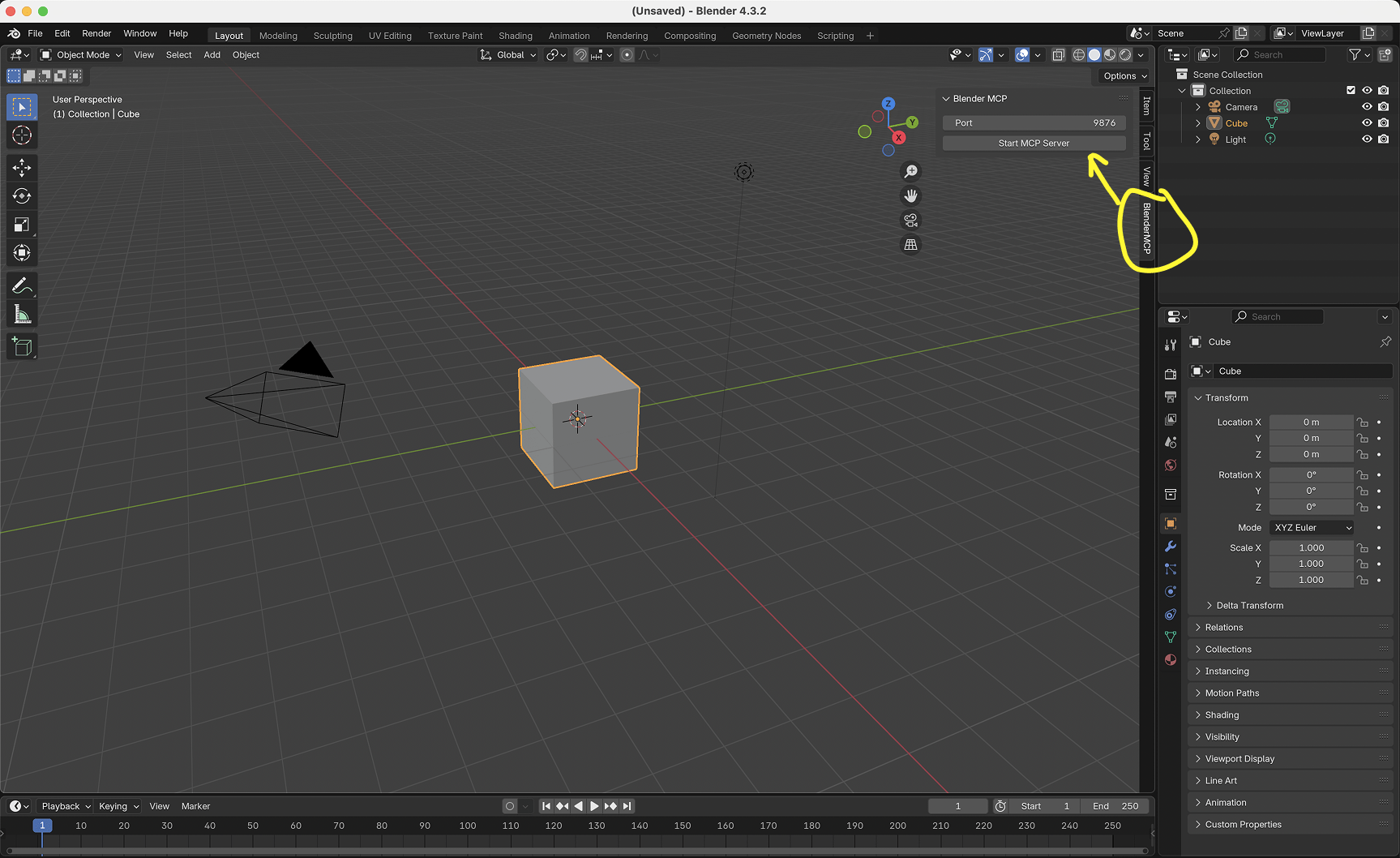
- 在 Blender 中,转到 3D 视图侧边栏(如果不可见,请按 N)
- 找到“BlenderMCP”选项卡
- 如果您想从他们的 API 获取资产,请打开 Poly Haven 复选框(可选)
- 点击“连接到 Claude”
- 确保 MCP 服务器在您的终端中运行
与 Claude 一起使用
一旦在 Claude 上设置了配置文件,并且在 Blender 上运行了插件,您将看到一个带有 Blender MCP 工具的锤子图标。
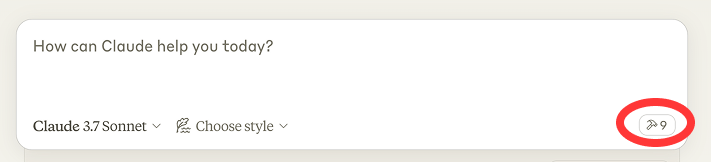
功能
- 获取场景和对象信息
- 创建、删除和修改形状
- 为对象应用或创建材质
- 在 Blender 中执行任何 Python 代码
- 通过 Poly Haven 下载正确的模型、资产和 HDRIs
- 通过 Hyper3D Rodin 生成 AI 生成的 3D 模型
示例命令
以下是一些您可以要求 Claude 执行的示例命令:
- “在地牢中创建一个低多边形场景,有一条龙守护着一罐金子” 演示
- “使用 HDRIs、纹理和来自 Poly Haven 的岩石和植被模型创建一个海滩氛围” 演示
- 提供参考图像,并从中创建一个 Blender 场景 演示
- “通过 Hyper3D 生成一个花园侏儒的 3D 模型”
- “获取当前场景的信息,并从中制作一个 threejs 草图” 演示
- “将这辆车变成红色并带有金属质感”
- “创建一个球体并将其放置在立方体上方”
- “让灯光像工作室一样”
- “将相机对准场景,并使其成为等距视图”
Hyper3D 集成
Hyper3D 的免费试用密钥允许您每天生成有限数量的模型。如果达到每日限制,您可以等待第二天的重置,或者从 hyper3d.ai 和 fal.ai 获取您自己的密钥。
故障排除
- 连接问题:确保 Blender 插件服务器正在运行,并且 MCP 服务器已在 Claude 上配置,不要在终端中运行 uvx 命令。有时,第一个命令可能无法通过,但之后它就会开始工作。
- 超时错误:尝试简化您的请求或将其分解为更小的步骤
- Poly Haven 集成:Claude 有时行为不稳定
- 您是否尝试过关闭并重新打开它?:如果您仍然遇到连接错误,请尝试重新启动 Claude 和 Blender 服务器
技术细节
通信协议
系统使用基于 JSON 的简单协议通过 TCP 套接字进行通信:
- 命令作为带有
type和可选params的 JSON 对象发送 - 响应作为带有
status和result或message的 JSON 对象返回
限制和安全注意事项
execute_blender_code工具允许在 Blender 中运行任意 Python 代码,这可能非常强大但也可能很危险。在生产环境中使用时要小心。在使用它之前,始终保存您的工作。- Poly Haven 需要下载模型、纹理和 HDRI 图像。如果您不想使用它,请在 Blender 中关闭复选框。
- 复杂的操作可能需要分解为更小的步骤
贡献
欢迎贡献!请随时提交拉取请求。
免责声明
这是第三方集成,并非由 Blender 制作。由 Siddharth 制作
通过SSE URL连接服务
Server已在腾讯云托管,可在连接后免费调用和在线进行工具测试~
工具测试
已支持Server下的17个工具,可选择工具进行在线测试
download_polyhaven_asset
Download and import a Polyhaven asset into Blender.
Parameters:
- asset_id: The ID of the asset to download
- asset_type: The type of asset (hdris, textures, models)
- resolution: The resolution to download (e.g., 1k, 2k, 4k)
- file_format: Optional file format (e.g., hdr, exr for HDRIs; jpg, png for textures; gltf, fbx for models)
Returns a message indicating success or failure.
download_sketchfab_model
Download and import a Sketchfab model by its UID.
Parameters:
- uid: The unique identifier of the Sketchfab model
Returns a message indicating success or failure.
The model must be downloadable and you must have proper access rights.
execute_blender_code
Execute arbitrary Python code in Blender. Make sure to do it step-by-step by breaking it into smaller chunks.
Parameters:
- code: The Python code to execute
generate_hyper3d_model_via_images
Generate 3D asset using Hyper3D by giving images of the wanted asset, and import the generated asset into Blender.
The 3D asset has built-in materials.
The generated model has a normalized size, so re-scaling after generation can be useful.
Parameters:
- input_image_paths: The **absolute** paths of input images. Even if only one image is provided, wrap it into a list. Required if Hyper3D Rodin in MAIN_SITE mode.
- input_image_urls: The URLs of input images. Even if only one image is provided, wrap it into a list. Required if Hyper3D Rodin in FAL_AI mode.
- bbox_condition: Optional. If given, it has to be a list of ints of length 3. Controls the ratio between [Length, Width, Height] of the model.
Only one of {input_image_paths, input_image_urls} should be given at a time, depending on the Hyper3D Rodin's current mode.
Returns a message indicating success or failure.
generate_hyper3d_model_via_text
Generate 3D asset using Hyper3D by giving description of the desired asset, and import the asset into Blender.
The 3D asset has built-in materials.
The generated model has a normalized size, so re-scaling after generation can be useful.
Parameters:
- text_prompt: A short description of the desired model in **English**.
- bbox_condition: Optional. If given, it has to be a list of floats of length 3. Controls the ratio between [Length, Width, Height] of the model.
Returns a message indicating success or failure.
get_hyper3d_status
Check if Hyper3D Rodin integration is enabled in Blender.
Returns a message indicating whether Hyper3D Rodin features are available.
Don't emphasize the key type in the returned message, but sliently remember it.
get_object_info
Get detailed information about a specific object in the Blender scene.
Parameters:
- object_name: The name of the object to get information about
get_polyhaven_categories
Get a list of categories for a specific asset type on Polyhaven.
Parameters:
- asset_type: The type of asset to get categories for (hdris, textures, models, all)
get_polyhaven_status
Check if PolyHaven integration is enabled in Blender.
Returns a message indicating whether PolyHaven features are available.
get_scene_info
Get detailed information about the current Blender scene
get_sketchfab_status
Check if Sketchfab integration is enabled in Blender.
Returns a message indicating whether Sketchfab features are available.
get_viewport_screenshot
Capture a screenshot of the current Blender 3D viewport.
Parameters:
- max_size: Maximum size in pixels for the largest dimension (default: 800)
Returns the screenshot as an Image.
import_generated_asset
Import the asset generated by Hyper3D Rodin after the generation task is completed.
Parameters:
- name: The name of the object in scene
- task_uuid: For Hyper3D Rodin mode MAIN_SITE: The task_uuid given in the generate model step.
- request_id: For Hyper3D Rodin mode FAL_AI: The request_id given in the generate model step.
Only give one of {task_uuid, request_id} based on the Hyper3D Rodin Mode!
Return if the asset has been imported successfully.
poll_rodin_job_status
Check if the Hyper3D Rodin generation task is completed.
For Hyper3D Rodin mode MAIN_SITE:
Parameters:
- subscription_key: The subscription_key given in the generate model step.
Returns a list of status. The task is done if all status are "Done".
If "Failed" showed up, the generating process failed.
This is a polling API, so only proceed if the status are finally determined ("Done" or "Canceled").
For Hyper3D Rodin mode FAL_AI:
Parameters:
- request_id: The request_id given in the generate model step.
Returns the generation task status. The task is done if status is "COMPLETED".
The task is in progress if status is "IN_PROGRESS".
If status other than "COMPLETED", "IN_PROGRESS", "IN_QUEUE" showed up, the generating process might be failed.
This is a polling API, so only proceed if the status are finally determined ("COMPLETED" or some failed state).
search_polyhaven_assets
Search for assets on Polyhaven with optional filtering.
Parameters:
- asset_type: Type of assets to search for (hdris, textures, models, all)
- categories: Optional comma-separated list of categories to filter by
Returns a list of matching assets with basic information.
search_sketchfab_models
Search for models on Sketchfab with optional filtering.
Parameters:
- query: Text to search for
- categories: Optional comma-separated list of categories
- count: Maximum number of results to return (default 20)
- downloadable: Whether to include only downloadable models (default True)
Returns a formatted list of matching models.
set_texture
Apply a previously downloaded Polyhaven texture to an object.
Parameters:
- object_name: Name of the object to apply the texture to
- texture_id: ID of the Polyhaven texture to apply (must be downloaded first)
Returns a message indicating success or failure.


