 Gitingest-MCP
Gitingest-MCP github
github用于 gitingest 的 MCP 服务器。它允许 Claude Desktop、Cursor、Cline 等 MCP 客户端快速提取关于 Github 仓库的信息,包括仓库摘要、项目目录结构、文件内容等。
By puravparab
详情内容
Gitingest-MCP 
这是为gitingest设计的MCP服务器。它允许Claude Desktop、Cline、Cursor等MCP客户端快速提取GitHub仓库信息,包括:
- 仓库摘要
- 项目目录结构
- 文件内容
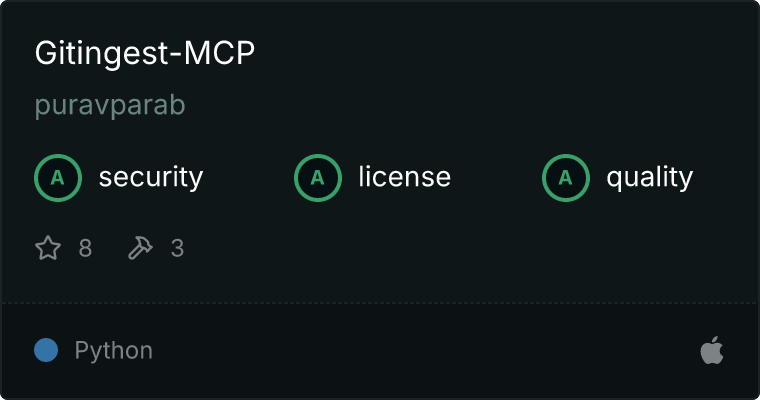
https://github.com/user-attachments/assets/c1fa596b-a70b-4d37-91d9-ea5e80284793
目录
安装
通过Smithery安装
-
要通过Smithery安装gitingest-mcp:
npx -y @smithery/cli@latest install @puravparab/gitingest-mcp --client claude --config "{}" # Claude
npx -y @smithery/cli@latest run @puravparab/gitingest-mcp --client cursor --config "{}" # Cursor
npx -y @smithery/cli@latest install @puravparab/gitingest-mcp --client windsurf --config "{}" # Windsurf
npx -y @smithery/cli@latest install @puravparab/gitingest-mcp --client cline --config "{}" # Cline
通过GitHub安装
-
将以下内容添加到MCP客户端配置文件中
{ "mcpServers": { "gitingest-mcp": { "command": "<uv路径>/uvx", "args": [ "--from", "git+https://github.com/puravparab/gitingest-mcp", "gitingest-mcp" ] } } }
手动安装仓库
-
克隆仓库
git clone https://https://github.com/puravparab/Gitingest-MCP cd Gitingest-MCP
-
安装依赖
uv sync
-
将以下内容添加到MCP客户端配置文件中
{ "mcpServers": { "gitingest": { "command": "<uv路径>/uv", "args": [ "run", "--with", "mcp[cli]", "--with-editable", "<gitingest-mcp项目路径>/gitingest_mcp", "mcp", "run", "<gitingest-mcp项目路径>/gitingest-mcp/src/gitingest_mcp/server.py" ] } } }
-
如果遇到问题,请参考此MCP服务器文档
更新MCP客户端配置
-
添加到Claude Desktop
在IDE中打开配置文件
cursor ~/Library/Application\ Support/Claude/claude_desktop_config.json
code ~/Library/Application\ Support/Claude/claude_desktop_config.json
调试
- 使用mcp检查器
uv run mcp dev src/gitingest_mcp/server.py

