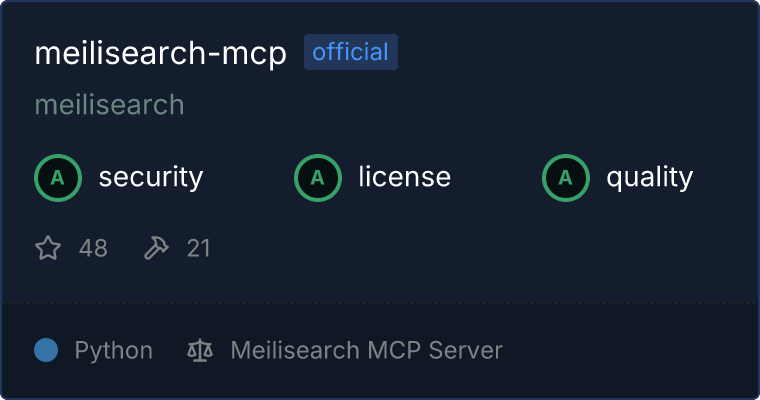github
githubMeilisearch MCP 服务器是一个通过Claude等LLM接口与Meilisearch交互的模型上下文协议(MCP)服务器。它提供了索引和文档管理、设置配置、任务监控、API密钥管理、内置日志和监控工具等功能。该服务器支持动态连接配置,允许用户切换Meilisearch实例,并在单个或多个索引上进行智能搜索。此外,它还提供了丰富的搜索参数,如过滤、排序和分页等。Meilisearch MCP 服务器采用Python实现,并支持Typescript集成,适用于开发和生产环境。通过MCP协议,用户可以灵活地管理和操作Meilisearch实例,提升搜索体验和效率。
By meilisearch
详情内容
Meilisearch MCP 服务器
一个用于通过Claude等LLM接口与Meilisearch交互的模型上下文协议(MCP)服务器。
功能
- 索引和文档管理
- 设置配置和管理
- 任务监控和API密钥管理
- 内置日志和监控工具
- 动态连接配置以切换Meilisearch实例
- 在单个或多个索引上进行智能搜索
- 这是一个Python实现,如果你需要在浏览器中使用Meilisearch MCP服务器,有Typescript集成
安装
# 克隆仓库
git clone <repository_url>
cd meilisearch-mcp
# 创建虚拟环境并安装
uv venv
source .venv/bin/activate # 在Windows上:.venv\Scripts\activate
uv pip install -e .
# 安装开发依赖(用于测试和开发)
uv pip install -r requirements-dev.txt

要求
- Python ≥ 3.9
- 运行的Meilisearch实例
- Node.js(用于使用MCP Inspector进行测试)
开发设置
先决条件
-
启动Meilisearch服务器:
# 使用Docker(推荐用于开发) docker run -d -p 7700:7700 getmeili/meilisearch:v1.6 # 或者使用brew(macOS) brew install meilisearch meilisearch # 或者从https://github.com/meilisearch/meilisearch/releases下载
-
安装开发工具:
# 安装uv用于Python包管理 pip install uv # 安装Node.js用于MCP Inspector测试 # 访问https://nodejs.org/或使用你的包管理器
运行测试
该项目包括全面的集成测试,验证MCP工具的功能:
# 运行所有测试
python -m pytest tests/ -v
# 运行特定测试文件
python -m pytest tests/test_mcp_client.py -v
# 运行测试并生成覆盖率报告
python -m pytest --cov=src tests/
# 在监视模式下运行测试(需要pytest-watch)
pytest-watch tests/

重要提示:测试需要在http://localhost:7700上运行Meilisearch实例。测试将:
- 创建具有唯一名称的临时测试索引
- 端到端测试所有MCP工具
- 自动清理测试数据
- 验证错误处理和边缘情况
代码质量
# 使用Black格式化代码
black src/ tests/
# 运行类型检查(如果配置了mypy)
mypy src/
# 代码检查(如果配置了flake8)
flake8 src/ tests/

使用
环境变量
MEILI_HTTP_ADDR=http://localhost:7700 # 默认Meilisearch URL
MEILI_MASTER_KEY=your_master_key # 可选:默认Meilisearch API密钥

动态连接配置
服务器提供了在运行时查看和更新连接设置的工具:
get-connection-settings:查看当前连接URL和API密钥状态update-connection-settings:更新URL和/或API密钥以连接到不同的Meilisearch实例
通过MCP的示例用法:
// 获取当前设置
{
"name": "get-connection-settings"
}
// 更新连接设置
{
"name": "update-connection-settings",
"arguments": {
"url": "http://new-host:7700",
"api_key": "new-api-key"
}
}

搜索功能
服务器提供了一个灵活的搜索工具,可以在一个或所有索引中搜索:
search:通过Meilisearch索引进行搜索,可选参数
通过MCP的示例用法:
// 在特定索引中搜索
{
"name": "search",
"arguments": {
"query": "搜索词",
"indexUid": "movies",
"limit": 10
}
}
// 在所有索引中搜索
{
"name": "search",
"arguments": {
"query": "搜索词",
"limit": 5,
"sort": ["releaseDate:desc"]
}
}

可用的搜索参数:
query:搜索查询(必需)indexUid:要搜索的特定索引(可选)limit:每个索引的最大结果数(可选,默认:20)offset:要跳过的结果数(可选,默认:0)filter:过滤表达式(可选)sort:排序规则(可选)
运行服务器
python -m src.meilisearch_mcp
与Claude Desktop一起使用
要与Claude Desktop一起使用,请将以下内容添加到你的claude_desktop_config.json中:
{
"mcpServers": {
"meilisearch": {
"command": "uvx",
"args": ["-n", "meilisearch-mcp"]
}
}
}

使用MCP Inspector进行测试
npx @modelcontextprotocol/inspector python -m src.meilisearch_mcp
可用工具
连接管理
get-connection-settings:查看当前Meilisearch连接URL和API密钥状态update-connection-settings:更新URL和/或API密钥以连接到不同的实例
索引管理
create-index:创建一个带有可选主键的新索引list-indexes:列出所有可用索引delete-index:删除现有索引及其所有文档get-index-metrics:获取特定索引的详细指标
文档操作
get-documents:从索引中检索文档,支持分页add-documents:在索引中添加或更新文档
搜索
search:在单个或多个索引中进行灵活搜索,支持过滤和排序选项
设置管理
get-settings:查看索引的当前设置update-settings:更新索引设置(排名、分面等)
API密钥管理
get-keys:列出所有API密钥create-key:创建具有特定权限的新API密钥delete-key:删除现有API密钥
任务管理
get-task:获取特定任务的信息get-tasks:列出任务,支持可选过滤器:limit:要返回的最大任务数from:要跳过的任务数reverse:任务的排序顺序batchUids:按批次UID过滤uids:按任务UID过滤canceledBy:按取消来源过滤types:按任务类型过滤statuses:按任务状态过滤indexUids:按索引UID过滤afterEnqueuedAt/beforeEnqueuedAt:按入队时间过滤afterStartedAt/beforeStartedAt:按开始时间过滤afterFinishedAt/beforeFinishedAt:按完成时间过滤
cancel-tasks:取消挂起或已入队的任务delete-tasks:删除已完成的任务
系统监控
health-check:基本健康检查get-health-status:综合健康状态get-version:获取Meilisearch版本信息get-stats:获取数据库统计信息get-system-info:获取系统级信息
贡献
我们欢迎贡献!请遵循以下指南:
- Fork并克隆仓库
- 设置开发环境,按照上述开发设置部分
- 从
main创建功能分支 - 先编写测试,如果添加新功能(测试驱动开发)
- 在提交前本地运行测试,确保所有测试通过
- 使用Black格式化代码,确保代码质量
- 提交更改,并附上描述性的提交信息
- 推送到你的fork并创建拉取请求
开发工作流
# 创建功能分支
git checkout -b feature/你的功能名称
# 进行更改,先编写测试
# 编辑文件...
# 运行测试以确保一切正常
python -m pytest tests/ -v
# 格式化代码
black src/ tests/
# 提交并推送
git add .
git commit -m "添加功能描述"
git push origin feature/你的功能名称

测试指南
- 所有新功能都应包括测试
- 在提交PR之前,测试应通过
- 使用描述性的测试名称和清晰的断言
- 测试成功和错误情况
- 在运行测试前确保Meilisearch正在运行
发布流程
该项目使用自动版本控制和发布到PyPI。发布流程设计为简单且自动化。
发布方式
-
自动发布:当
pyproject.toml中的版本号在main分支上更改时,GitHub Action会自动:- 构建Python包
- 使用可信发布将其发布到PyPI
- 在GitHub上创建新版本
-
版本检测:工作流会比较
pyproject.toml中的当前版本与之前的提交,以检测更改 -
PyPI发布:使用PyPA的官方发布操作,支持可信发布(无需手动API密钥)
创建新版本
要创建新版本,请按照以下步骤操作:
1. 确定版本号
遵循语义版本控制(MAJOR.MINOR.PATCH):
- PATCH(例如,0.4.0 → 0.4.1):错误修复、文档更新、小改进
- MINOR(例如,0.4.0 → 0.5.0):新功能、新MCP工具、显著增强
- MAJOR(例如,0.5.0 → 1.0.0):破坏性更改、重大API更改
2. 更新版本并创建PR
# 1. 从最新的main创建分支
git checkout main
git pull origin main
git checkout -b release/v0.5.0
# 2. 更新pyproject.toml中的版本
# 将version = "0.4.0"行更新为你的新版本
# 3. 提交并推送
git add pyproject.toml
git commit -m "版本升级到0.5.0"
git push origin release/v0.5.0
# 4. 创建PR并获取审核/合并
gh pr create --title "发布v0.5.0" --body "版本升级发布"

3. 合并到Main
一旦PR被批准并合并到main,GitHub Action将自动:
- 检测版本更改
- 构建包
- 发布到PyPI,地址为https://pypi.org/p/meilisearch-mcp
- 使新版本通过
pip install meilisearch-mcp可用
4. 验证发布
合并后,验证发布:
# 检查GitHub Action状态
gh run list --workflow=publish.yml
# 在PyPI上验证(可能需要几分钟)
pip index versions meilisearch-mcp
# 测试新版本的安装
pip install --upgrade meilisearch-mcp

发布工作流文件
自动发布由.github/workflows/publish.yml处理,它:
- 在推送到
main分支时触发 - 检查
pyproject.toml版本是否更改 - 使用Python 3.10和官方构建工具
- 使用可信发布(无需API密钥)
- 提供详细的输出以便调试
发布故障排除
发布未触发:检查pyproject.toml中的版本是否在提交之间实际更改
构建失败:检查GitHub Actions日志以查找Python包构建错误
PyPI发布失败:验证包名称并确保可信发布配置正确
版本冲突:确保新版本号在PyPI上未被使用过
开发与生产版本
- 开发:从源代码安装,使用
pip install -e . - 生产:从PyPI安装,使用
pip install meilisearch-mcp - 特定版本:使用
pip install meilisearch-mcp==0.5.0安装
许可证
MIT
通过SSE URL连接服务
Server已在腾讯云托管,可在连接后免费调用和在线进行工具测试~
工具测试
已支持Server下的21个工具,可选择工具进行在线测试
get-connection-settings
Get current Meilisearch connection settings
update-connection-settings
Update Meilisearch connection settings
health-check
Check Meilisearch server health
get-version
Get Meilisearch version information
get-stats
Get database statistics
create-index
Create a new Meilisearch index
list-indexes
List all Meilisearch indexes
get-documents
Get documents from an index
add-documents
Add documents to an index
get-settings
Get current settings for an index
update-settings
Update settings for an index
search
Search through Meilisearch indices. If indexUid is not provided, it will search across all indices.
get-task
Get information about a specific task
get-tasks
Get list of tasks with optional filters
cancel-tasks
Cancel tasks based on filters
get-keys
Get list of API keys
create-key
Create a new API key
delete-key
Delete an API key
get-health-status
Get comprehensive health status of Meilisearch
get-index-metrics
Get detailed metrics for an index
get-system-info
Get system-level information