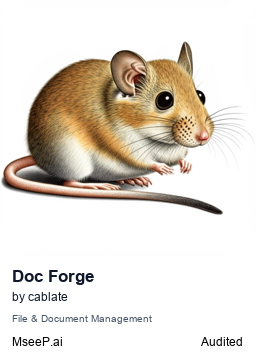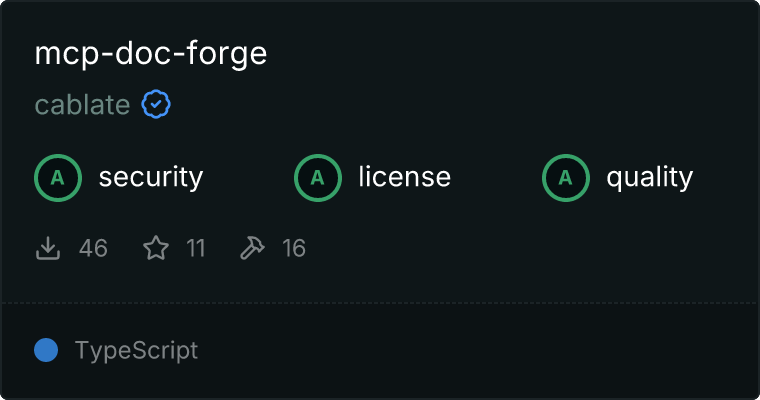mcp-doc-forge云托管模式
mcp-doc-forge云托管模式 github
github详情内容
简单文档处理MCP服务器
一个功能强大的模型上下文协议(MCP)服务器,提供全面的文档处理能力。
功能特性
文档读取器
- 支持读取DOCX、PDF、TXT、HTML、CSV格式
文档转换
- DOCX转HTML/PDF
- HTML转TXT/Markdown
- PDF操作(合并、拆分)
文本处理
- 支持多编码转换(UTF-8、Big5、GBK)
- 文本格式化与清理
- 文本对比与差异生成
- 按行或分隔符拆分文本
HTML处理
- HTML清理与格式化
- 资源提取(图片、链接、视频)
- 保持结构的转换
安装方式
通过Smithery安装
要自动通过Smithery安装Claude桌面版的文档处理服务器:
npx -y @smithery/cli install @cablate/mcp-doc-forge --client claude
手动安装
npm install -g @cablate/mcp-doc-forge
使用方法
命令行界面
mcp-doc-forge
与Dive桌面版配合使用
- 在Dive桌面版中点击"+ 添加MCP服务器"
- 复制并粘贴以下配置:
{
"mcpServers": {
"searxng": {
"command": "npx",
"args": [
"-y",
"@cablate/mcp-doc-forge"
],
"enabled": true
}
}
}

- 点击"保存"以安装MCP服务器
许可证
MIT许可证
贡献指南
欢迎社区参与和贡献!以下是参与方式:
- ⭐️ 如果觉得项目有帮助,请给项目加星
- 🐛 提交问题:报告问题或提出建议
- 🔧 创建拉取请求:提交代码改进
联系方式
如果您有任何问题或建议,欢迎随时联系:
- 📧 邮箱:reahtuoo310109@gmail.com
- 📧 GitHub:CabLate
- 🤝 合作:欢迎讨论项目合作事宜
- 📚 技术指导:诚挚欢迎提出建议和指导
通过SSE URL连接服务
Server已在腾讯云托管,可在连接后免费调用和在线进行工具测试~
工具测试
已支持Server下的16个工具,可选择工具进行在线测试
document_reader
Read content from non-image document-files at specified paths, supporting various file formats: .pdf, .docx, .txt, .html, .csv
pdf_merger
Merge multiple PDF files into one
pdf_splitter
Split a PDF file into multiple files
docx_to_pdf
Convert DOCX files to PDF format
docx_to_html
Convert DOCX to HTML while preserving formatting
html_cleaner
Clean HTML by removing unnecessary tags and attributes
html_to_text
Convert HTML to plain text while preserving structure
html_to_markdown
Convert HTML to Markdown format
html_extract_resources
Extract all resources (images, videos, links) from HTML
html_formatter
Format and beautify HTML code
text_diff
Compare two text files and show differences
text_splitter
Split text file by specified delimiter or line count
text_formatter
Format text with proper indentation and line spacing
text_encoding_converter
Convert text between different encodings
excel_read
Read Excel file and convert to JSON format while preserving structure
format_convert
Convert between different document formats (Markdown, HTML, XML, JSON)