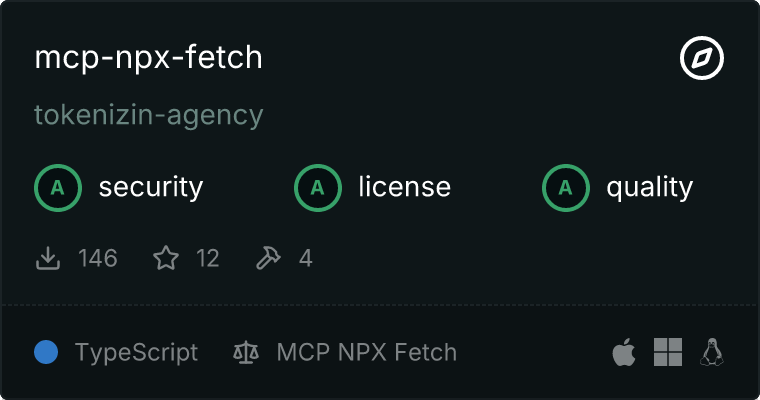github
github详情内容
MCP NPX Fetch
🚀 特性
- 🌐 通用内容抓取: 支持HTML、JSON、纯文本和Markdown格式
- 🔒 自定义头部支持: 在请求中添加身份验证和自定义头部
- 🛠 内置转换: 自动在不同格式之间进行转换
- ⚡ 高性能: 使用现代JavaScript特性和优化以提高速度
- 🔌 MCP兼容: 无缝集成Claude Desktop和其他MCP客户端
- 🎯 类型安全: 用TypeScript编写,具有完整的类型定义
📦 安装
NPM 全局安装
npm install -g @tokenizin/mcp-npx-fetch
直接通过NPX使用
npx @tokenizin/mcp-npx-fetch
📚 文档
可用工具
fetch_html
从任何URL获取并返回原始HTML内容。
{
url: string; // Required: Target URL
headers?: { // Optional: Custom request headers
[key: string]: string;
};
}

fetch_json
从任何URL获取并解析JSON数据。
{
url: string; // Required: Target URL
headers?: { // Optional: Custom request headers
[key: string]: string;
};
}

fetch_txt
获取并返回干净的纯文本内容,移除HTML标签和脚本。
{
url: string; // Required: Target URL
headers?: { // Optional: Custom request headers
[key: string]: string;
};
}

fetch_markdown
获取内容并将其转换为格式良好的Markdown。
{
url: string; // Required: Target URL
headers?: { // Optional: Custom request headers
[key: string]: string;
};
}

🔧 使用
CLI 使用
直接启动MCP服务器:
mcp-npx-fetch
或者通过npx:
npx @tokenizin/mcp-npx-fetch
Claude Desktop 集成
-
找到你的Claude Desktop配置文件:
- macOS:
~/Library/Application Support/Claude/claude_desktop_config.json - Windows:
%APPDATA%/Claude/claude_desktop_config.json - Linux:
~/.config/Claude/claude_desktop_config.json
- macOS:
-
在你的
mcpServers对象中添加以下配置:
{
"mcpServers": {
"fetch": {
"command": "npx",
"args": ["-y", "@tokenizin/mcp-npx-fetch"],
"env": {}
}
}
}

💻 本地开发
- 克隆仓库:
git clone https://github.com/tokenizin-agency/mcp-npx-fetch.git
cd mcp-npx-fetch

- 安装依赖项:
npm install
- 启动开发模式:
npm run dev
- 运行测试:
npm test

🛠 技术栈
- Model Context Protocol SDK - 核心MCP功能
- JSDOM - HTML解析和操作
- Turndown - HTML到Markdown转换
- TypeScript - 类型安全和现代JavaScript特性
- Zod - 运行时类型验证
🤝 贡献
希望这符合您的要求!如果有任何需要进一步调整的地方,请告诉我。
欢迎贡献!请随时提交 Pull Request。对于重大更改,请先打开一个 issue 来讨论您想要进行的更改。
- 叉取仓库
- 创建您的功能分支 (
git checkout -b feature/AmazingFeature) - 提交您的更改 (
git commit -m 'Add some AmazingFeature') - 将更改推送到分支 (
git push origin feature/AmazingFeature) - 打开一个 Pull Request
📄 许可证
本项目根据 MIT 许可证授权 - 详情请参阅 LICENSE 文件。
由 PT Tokenizin Technology Agency 用 ❤️ 制作
通过SSE URL连接服务
Server已在腾讯云托管,可在连接后免费调用和在线进行工具测试~
工具测试
已支持Server下的4个工具,可选择工具进行在线测试
fetch_html
Fetch a website and return the content as HTML
fetch_markdown
Fetch a website and return the content as Markdown
fetch_txt
Fetch a website, return the content as plain text (no HTML)
fetch_json
Fetch a JSON file from a URL