 github
github通过模型上下文协议(Model Context Protocol)将 Inkdrop 笔记应用与 Claude AI 集成,允许 Claude 搜索、读取、创建和更新您 Inkdrop 数据库中的笔记。
By inkdropapp
详情内容
Inkdrop MCP 服务器
这是一个为Inkdrop 本地 HTTP 服务器 API提供的模型上下文协议服务器。
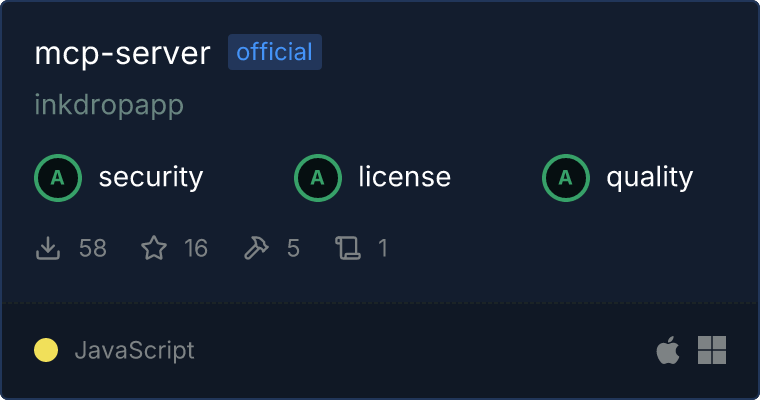
安装
-
将服务器配置添加到 Claude Desktop:
- MacOS:
~/Library/Application Support/Claude/claude_desktop_config.json - Windows:
%APPDATA%\Claude\claude_desktop_config.json
- MacOS:
{
"mcpServers": {
"inkdrop": {
"command": "npx",
"args": ["-y", "@inkdropapp/mcp-server"],
"env": {
"INKDROP_LOCAL_SERVER_URL": "http://localhost:19840",
"INKDROP_LOCAL_USERNAME": "你的本地服务器用户名",
"INKDROP_LOCAL_PASSWORD": "你的本地服务器密码"
}
}
}
}

组件
工具
read-note:通过笔记 ID 从数据库中检索笔记的完整内容。- 必需输入:
noteId:要检索的笔记 ID。可以在笔记文档中找到,始终以note:开头。
- 必需输入:
search-notes:列出包含给定关键字的所有笔记。- 必需输入:
keyword:要搜索的关键字。
- 注意:结果包含截断的笔记正文(200 个字符)。使用
read-note获取完整内容。 - 支持高级搜索限定符,如
book:、tag:、status:、title:等。
- 必需输入:
list-notes:列出满足指定条件的所有笔记。- 必需输入:
bookId:笔记本 ID。始终以 'book:' 开头。
- 可选输入:
tagIds:用于过滤的标签 ID 数组。每个以 'tag:' 开头。keyword:用于过滤笔记的关键字。sort:排序字段(updatedAt、createdAt或title)。默认:updatedAt。descending:反转输出顺序。默认:true。
- 注意:结果包含截断的笔记正文(200 个字符)。使用
read-note获取完整内容。
- 必需输入:
create-note:在数据库中创建新笔记。- 必需输入:
bookId:笔记本 ID。必须以 'book:' 开头或为 'trash'。title:笔记标题。body:Markdown 格式的笔记内容。
- 可选输入:
status:笔记状态(none、active、onHold、completed、dropped)。
- 必需输入:
update-note:更新数据库中的现有笔记。- 必需输入:
_id:笔记 ID。必须以 'note:' 开头。_rev:修订 ID(CouchDB MVCC 令牌)。bookId:笔记本 ID。必须以 'book:' 开头或为 'trash'。title:笔记标题。body:Markdown 格式的笔记内容。
- 可选输入:
status:笔记状态(none、active、onHold、completed、dropped)。
- 必需输入:
list-notebooks:检索所有笔记本的列表。list-tags:检索所有标签的列表。
调试
由于 MCP 服务器通过 stdio 运行,调试可能具有挑战性。为了获得最佳调试体验,我们强烈建议使用MCP 检查器。
你可以通过 npm 使用以下命令启动 MCP 检查器:
npx @modelcontextprotocol/inspector "./dist/index.js"

确保环境变量配置正确。
启动后,检查器将显示一个 URL,你可以在浏览器中访问该 URL 开始调试。
你还可以使用以下命令查看服务器日志:
tail -n 20 -f ~/Library/Logs/Claude/mcp-server-inkdrop.log

通过SSE URL连接服务
Server已在腾讯云托管,可在连接后免费调用和在线进行工具测试~
工具测试
已支持Server下的5个工具,可选择工具进行在线测试
read-note
Retrieve the complete contents of the note by its ID from the database.
search-notes
List all notes that contain a given keyword.
The result does not include entire note bodies as they are truncated in 200 characters.
You have to retrieve the full note content by calling `read-note`.
Here are tips to specify keywords effectively:
## Use special qualifiers to narrow down results
You can use special qualifiers to get more accurate results. See the qualifiers and their usage examples:
- **book**
`book:Blog`: Searches for notes in the 'Blog' notebook.
- **tag**
`tag:JavaScript`: Searches for all notes having the 'JavaScript' tag. Read more about [tags](https://docs.inkdrop.app/manual/write-notes#tag-notes).
- **status**
`status:onHold`: Searches for all notes with the 'On hold' status. Read more about [statuses](/reference/note-statuses).
- **title**
`title:"JavaScript setTimeout"`: Searches for the note with the specified title.
- **body**
`body:KEYWORD`: Searches for a specific word in all notes. Equivalent to a [global search](#search-for-notes-across-all-notebooks).
### Combine qualifiers
You can combine the filter qualifiers to refine data even more.
**Find notes that contain the word 'Hello' and have the 'Issue' tag.**
```text
Hello tag:Issue
```
**Find notes that contain the word 'Typescript,' have the 'Contribution' tag, and the 'Completed' status**
```text
Typescript tag:Contribution status:Completed
```
## Search for text with spaces
To find the text that includes spaces, put the text into the double quotation marks ("):
```text
"database associations"
```
## Exclude text from search
To exclude text from the search results or ignore a specific qualifier, put the minus sign (-) before it. You can also combine the exclusions. See the examples:
- `-book:Backend "closure functions"`: Ignores the 'Backend' notebook while searching for the 'closure functions' phrase.
- `-tag:JavaScript`: Ignores all notes having the 'JavaScript' tag.
- `-book:Typescript tag:work "Data types"`: Ignores the 'Typescript' notebook and the 'work' tag while searching for the 'Data types' phrase.
- `-status:dropped title:"Sprint 10.0" debounce`: Ignores notes with the 'Dropped' status while searching for the 'debounce' word in the note with the 'Sprint 10.0' title.
- `-"Phrase to ignore" "in the rest of a sentence"`: Ignores the 'Phrase to ignore' part while searching for 'in the rest of a sentence'.
Note that you can't specify excluding modifiers only without including conditions.
**WARNING**: Make sure to enter a text to search for after the exclusion modifier.
- â
Will work
`-book:Backend "closure functions"`
- âï¸ Won't work
`-book:Backend`. There's no query. Inkdrop doesn't understand what to search for.
create-note
Create a new note in the database
update-note
Update the existing note in the database
list-notebooks
Retrieve a list of all notebooks

