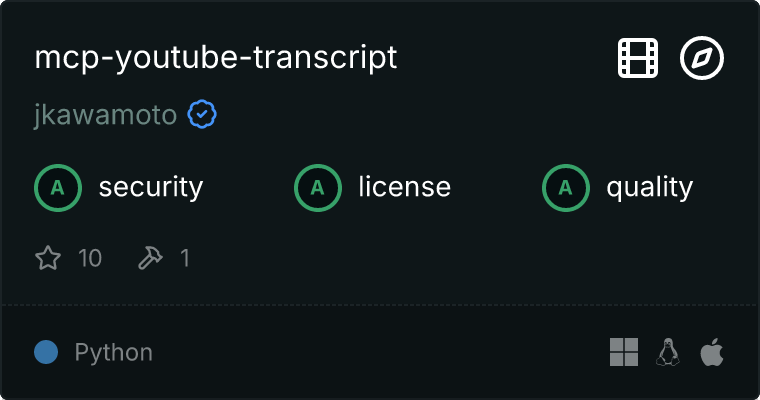mcp-youtube-transcript云托管模式
mcp-youtube-transcript云托管模式 github
githubYouTube 字幕 MCP 服务器是一个用于检索指定 YouTube 视频字幕的工具。它通过提供 `get_transcript` 功能,允许用户输入视频 URL 和可选的语言参数,获取相应的字幕内容。该服务器支持通过 Goose CLI、Goose 桌面版和 Claude 桌面版进行配置和安装,并提供了详细的安装指南。此外,它还支持在受限环境中使用代理服务器访问 YouTube,确保字幕的顺利获取。项目采用 MIT 许可证,代码托管在 GitHub 上,方便用户使用和扩展。
By jkawamoto
详情内容
YouTube 字幕 MCP 服务器
此 MCP 服务器检索给定的 YouTube 视频 URL 的字幕。
工具
该 MCP 服务器提供以下工具:
get_transcript
获取指定 YouTube 视频的字幕。
参数
- url (字符串):YouTube 视频的完整 URL。此字段是必需的。
- lang (字符串, 可选):所需字幕的语言。如果未指定,默认为
en。
安装
对于 Goose CLI
要启用 Goose CLI 中的 YouTube 字幕扩展,
编辑配置文件 ~/.config/goose/config.yaml,以包含以下条目:
extensions:
youtube-transcript:
name: Youtube Transcript
cmd: uvx
args: [--from, git+https://github.com/jkawamoto/mcp-youtube-transcript, mcp-youtube-transcript]
enabled: true
type: stdio

对于 Goose 桌面版
添加一个新的扩展,并使用以下设置:
- 类型:标准 IO
- ID:youtube-transcript
- 名称:Youtube 字幕
- 描述:检索 YouTube 视频的字幕
- 命令:
uvx --from git+https://github.com/jkawamoto/mcp-youtube-transcript mcp-youtube-transcript
有关在 Goose 桌面版中配置 MCP 服务器的更多详细信息,请参阅文档:
使用扩展 - MCP 服务器。
对于 Claude 桌面版
要为 Claude 桌面版配置此服务器,请在 claude_desktop_config.json 文件中的 mcpServers 下添加以下条目:
{
"mcpServers": {
"youtube-transcript": {
"command": "uvx",
"args": [
"--from",
"git+https://github.com/jkawamoto/mcp-youtube-transcript",
"mcp-youtube-transcript"
]
}
}
}

编辑后,重启应用程序。
更多信息请参见:
对于 Claude 桌面版用户 - 模型上下文协议。
通过 Smithery 安装
要通过 Smithery 自动安装 Youtube 字幕到 Claude 桌面版:
npx -y @smithery/cli install @jkawamoto/mcp-youtube-transcript --client claude
使用代理服务器
在访问 YouTube 受限的环境中,可以使用代理服务器。
当使用 Webshare 时,使用环境变量 WEBSHARE_PROXY_USERNAME 和 WEBSHARE_PROXY_PASSWORD 或命令行参数 --webshare-proxy-username 和 --webshare-proxy-password 设置住宅代理的用户名和密码。
当使用其他代理服务器时,使用环境变量 HTTP_PROXY 或 HTTPS_PROXY 或命令行参数 --http-proxy 或 --https-proxy 设置代理服务器 URL。
更多详情,请访问:
绕过 IP 封禁 - YouTube 字幕 API。
许可证
此应用程序采用 MIT 许可证。有关更多详细信息,请参阅 LICENSE 文件。
通过SSE URL连接服务
Server已在腾讯云托管,可在连接后免费调用和在线进行工具测试~
工具测试
已支持Server下的1个工具,可选择工具进行在线测试
get_transcript
Retrieves the transcript of a YouTube video.