 webflow-mcp-server
webflow-mcp-server github
github详情内容
Webflow MCP 服务器
此 MCP 服务器使 Claude 能够与 Webflow 的 API 进行交互。
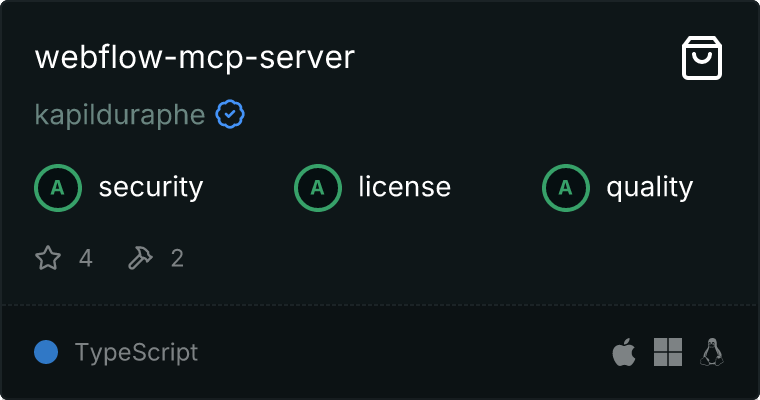
前提条件
- Node.js (v16 或更高版本)
- Claude 桌面应用程序
- Webflow 账户
- Webflow API 令牌(站点令牌或 OAuth 访问令牌)
设置说明
1. 创建 Webflow API 令牌
- 登录您的 Webflow 账户
- 导航至 站点设置 > 应用程序和集成
- 生成新的 API 令牌
- 复制令牌值(您将无法再次查看它)
或者,您也可以生成一个 OAuth 访问令牌。
2. 初始项目设置
安装依赖项:
npm install
3. 配置环境变量
为本地开发创建一个 .env 文件(不要提交此文件):
WEBFLOW_API_TOKEN=your-api-token
4. 配置 Claude 桌面应用程序
打开您的 Claude 桌面配置文件:
对于 MacOS:
code ~/Library/Application\ Support/Claude/claude_desktop_config.json
对于 Windows:
code %AppData%\Claude\claude_desktop_config.json
添加或更新配置:
{
"mcpServers": {
"webflow": {
"command": "node",
"args": [
"/ABSOLUTE/PATH/TO/YOUR/build/index.js"
],
"env": {
"WEBFLOW_API_TOKEN": "your-api-token"
}
}
}
}

保存文件并重新启动 Claude 桌面应用程序。
通过 Smithery 安装
要通过 Smithery 自动为 Claude 桌面安装 Webflow MCP 服务器:
npx -y @smithery/cli install @kapilduraphe/webflow-mcp-server --client claude
可用工具
该服务器目前提供以下工具:
get_sites
检索经过身份验证的用户可以访问的所有 Webflow 站点的列表。返回详细信息包括:
- 站点显示名称和短名称
- 站点 ID 和工作区 ID
- 创建、最后更新和最后发布日期
- 预览 URL
- 时区设置
- 自定义域名配置
- 本地化设置(主要和次要语言环境)
- 数据收集偏好
get_site
通过 ID 检索特定 Webflow 站点的详细信息。需要一个 siteId 参数,并返回与 get_sites 相同的单个站点的详细信息。
类型定义
interface WebflowApiError {
status?: number;
message: string;
code?: string;
}
interface WebflowCustomDomain {
id: string;
url: string;
lastPublished: string;
}
interface WebflowLocale {
id: string;
cmsLocaleId: string;
enabled: boolean;
displayName: string;
redirect: boolean;
subdirectory: string;
tag: string;
}
interface WebflowSite {
id: string;
workspaceId: string;
createdOn: string;
displayName: string;
shortName: string;
lastPublished: string;
lastUpdated: string;
previewUrl: string;
timeZone: string;
parentFolderId?: string;
customDomains: WebflowCustomDomain[];
locales: {
primary: WebflowLocale;
secondary: WebflowLocale[];
};
dataCollectionEnabled: boolean;
dataCollectionType: string;
}

错误处理
该服务器处理各种错误场景:
环境错误
- 缺少 WEBFLOW_API_TOKEN
- 无效的 API 令牌
故障排除
常见问题
工具未在 Claude 中出现
- 检查 Claude 桌面日志
- 确认 WEBFLOW_API_TOKEN 设置正确
- 确保到 index.js 的路径是绝对路径且正确
身份验证错误
- 确认您的 API 令牌有效
- 检查令牌是否具有必要的权限
- 确保令牌未过期
查看日志
要查看服务器日志:
对于 MacOS/Linux:
tail -n 20 -f ~/Library/Logs/Claude/mcp*.log

对于 Windows:
Get-Content -Path "$env:AppData\Claude\Logs\mcp*.log" -Wait -Tail 20

环境变量
如果您遇到环境变量错误,请确认:
WEBFLOW_API_TOKEN:应为有效的 API 令牌
安全注意事项
- 请妥善保管您的 API 令牌
- 不要将凭证提交到版本控制系统
- 使用环境变量存储敏感数据
- 定期更换 API 令牌
- 监控 Webflow 中的 API 使用情况
- 为 API 令牌使用最小必需权限
支持
如果您遇到任何问题:
- 查看上面的故障排除部分
- 检查 Claude Desktop 日志
- 检查服务器的错误输出
- 查看 Webflow 的 API 文档
许可证
MIT 许可证 - 详情请参阅 LICENSE 文件。

