 TranscriptionTools-MCP
TranscriptionTools-MCP github
github详情内容
TranscriptionTools MCP Server
一个提供智能转录处理功能的MCP服务器,具备自然格式化、上下文修复和由深度思考LLM支持的智能摘要功能。
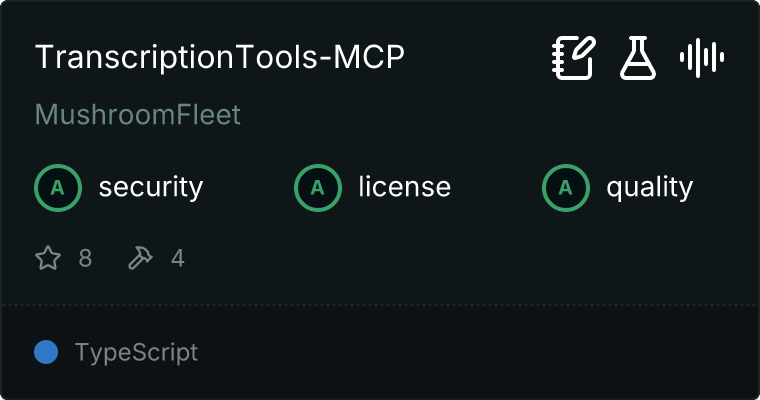
可用的MCP工具
此MCP服务器提供了四个强大的转录处理工具:
- repair_text - 以超过90%的信心分析并修复转录错误
- get_repair_log - 从之前的修复中检索详细的分析日志
- format_transcript - 将带时间戳的转录转换为自然格式化的文本
- summary_text - 使用ACE认知方法生成智能摘要
安装
通过Smithery安装
要通过Smithery自动安装适用于Claude Desktop的Transcription Tools:
npx -y @smithery/cli install @MushroomFleet/transcriptiontools-mcp --client claude
- 克隆此仓库:
git clone https://github.com/mushroomfleet/TranscriptionTools-MCP
cd TranscriptionTools-MCP

- 安装依赖项:
npm install
- 构建服务器:
npm run build
- 在您的MCP设置文件中配置MCP服务器:
{
"mcpServers": {
"transcription-tools": {
"command": "node",
"args": ["/path/to/TranscriptionTools-MCP/build/index.js"],
"disabled": false,
"autoApprove": []
}
}
}

使用MCP工具
修复转录错误
<use_mcp_tool> <server_name>transcription-tools</server_name> <tool_name>repair_text</tool_name> <arguments> { "input_text": "We recieve about ten thousand dollars which is defiantly not enough.", "is_file_path": false } </arguments> </use_mcp_tool>
格式化带时间戳的转录
<use_mcp_tool> <server_name>transcription-tools</server_name> <tool_name>format_transcript</tool_name> <arguments> { "input_text": "/path/to/timestamped-transcript.txt", "is_file_path": true, "paragraph_gap": 8, "line_gap": 4 } </arguments> </use_mcp_tool>
生成摘要
<use_mcp_tool> <server_name>transcription-tools</server_name> <tool_name>summary_text</tool_name> <arguments> { "input_text": "Long text to summarize...", "is_file_path": false, "constraint_type": "words", "constraint_value": 100 } </arguments> </use_mcp_tool>
检索修复日志
<use_mcp_tool> <server_name>transcription-tools</server_name> <tool_name>get_repair_log</tool_name> <arguments> { "session_id": "20241206143022" } </arguments> </use_mcp_tool>
核心技术
自然格式化
- 移除时间戳同时保留语音模式
- 根据停顿时长应用智能间距
- 尊重自然语法和语言流
- 保持精确的转录内容
上下文修复
- 识别并纠正可能的转录错误
- 利用语义上下文进行高信心度的修正
- 维护所有更改的详细日志
- 90%的信心阈值用于修正
- 不需要原始音频
智能摘要
- 创建处理后的转录简明摘要
- 支持多种约束类型:
- 基于时间(说话时长)
- 字符数
- 词数
- 保留关键信息和上下文
- 保持自然的说话节奏
项目结构
/ ├── .gitignore # Git ignore file ├── LICENSE # MIT license file ├── README.md # This documentation ├── package.json # Package dependencies and scripts ├── tsconfig.json # TypeScript configuration ├── build/ # Compiled JavaScript files (generated after build) │ ├── tools/ # Compiled tool implementations │ └── utils/ # Compiled utility functions └── src/ # Source TypeScript files ├── index.ts # MCP server entry point ├── tools/ # Tool implementations │ ├── formatting.ts │ ├── repair.ts │ └── summary.ts └── utils/ # Utility functions ├── file-handler.ts └── logger.ts
配置
您可以通过直接修改源代码来自定义服务器行为。主要配置参数位于相应的工具实现文件中:
// In src/tools/formatting.ts
const paragraph_gap = 8; // seconds
const line_gap = 4; // seconds
// In src/tools/repair.ts
const confidence_threshold = 90; // percentage
// In src/tools/summary.ts
const default_speaking_pace = 150; // words per minute

许可证
MIT

