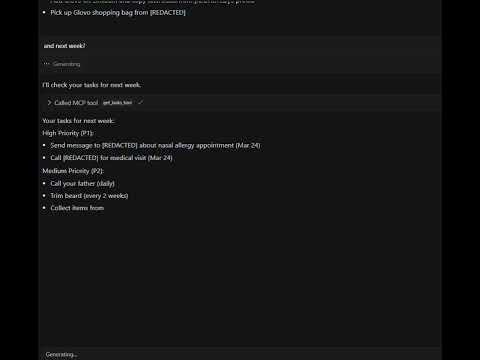taskMaster-todoist-mcp
taskMaster-todoist-mcp github
github详情内容
🚀 TaskMaster: Cursor AI 的 Todoist MCP
这是一个专为 Cursor AI 开发的 Todoist 集成模型上下文协议(MCP)服务器实现。该服务器允许 Cursor AI 助手直接从您的编码环境与您的 Todoist 任务进行交互。
演示视频
功能
- 灵活的任务过滤:使用 Todoist 强大的过滤语法过滤任务
- 按截止日期过滤:今天、明天、逾期
- 按优先级过滤(1-4,1 为最高优先级)
- 使用复杂的查询组合进行过滤
- 丰富的任务格式:每个任务都显示优先级、截止日期和其他相关信息,并带有清晰的图标
- Cursor AI 集成:在您的 Cursor AI 编码环境中无缝使用 Todoist
安装
通过 Smithery 安装
要通过 Smithery 自动为 Claude Desktop 安装 TaskMaster:
npx -y @smithery/cli install @mingolladaniele/taskMaster-todoist-mcp --client claude
先决条件
- Python 3.10 或更高版本
- Poetry(用于依赖管理)
- Todoist 账户和 API 令牌
设置
- 克隆此仓库:
git clone https://github.com/mingolladaniele/todoist-mcp.git
cd todoist-mcp

- 安装依赖:
pip install -r requirements.txt
- 将您的 Todoist API 令牌设置为环境变量:
# Linux/macOS
export TODOIST_API_TOKEN="your-api-token-here"
# Windows
set TODOIST_API_TOKEN="your-api-token-here"

您可以在 Todoist 设置 → 集成 → 开发者中找到您的 Todoist API 令牌。
使用
运行服务器
python server.py
MCP 工具
服务器提供以下 MCP 工具:
get_tasks_tool
使用强大的过滤选项检索任务。
参数:
filter_string:用于复杂过滤的高级 Todoist 过滤查询字符串priority:可选的优先级级别(1-4,1 为最高优先级)
示例过滤字符串:
"today"- 今天到期的任务"overdue"- 逾期任务"Jan 3"- 1 月 3 日到期的任务"due before: May 5"- 5 月 5 日之前到期的任务"due after: May 5"- 5 月 5 日之后到期的任务"due before: +4 hours"- 在接下来的四个小时内到期的任务以及所有逾期任务"no date"- 没有截止日期的任务"5 days"或"next 5 days"- 在接下来的 5 天内到期的任务"recurring"- 具有重复日期的任务
与 Cursor AI 的设置
要与 Cursor AI 一起使用,请创建或编辑 MCP 配置文件:
Windows: C:\Users\<username>\.cursor\mcp.json
{
"mcpServers": {
"todoist-mcp": {
"command": "C:/Users/<username>/path/to/todoist-mcp/.venv/Scripts/python.exe",
"args": [
"C:/Users/<username>/path/to/todoist-mcp/server.py"
],
"env": {
"TODOIST_API_TOKEN": "your-api-token-here"
}
}
}
}

将 <username> 和路径替换为您的实际用户名和安装的正确路径。
完成后,转到 Cursor 设置 → MCP 并检查服务器是否正确运行(绿色圆点)。
项目结构
代码库组织为以下模块:
api/: Todoist 的 API 封装config/: 配置和设置utils/: 实用函数和助手,包括任务格式化
路线图
以下是未来版本计划的功能:
- 任务创建:直接从 Cursor AI 添加新任务到您的 Todoist
- 任务完成:无需切换上下文即可将任务标记为完成
- 任务删除:删除不再需要的任务
- 智能任务平衡:基于以下因素的 AI 驱动任务重新平衡:
- 项目优先级
- 时间承诺
- 截止日期
- 当前工作量
- 项目管理:创建和管理 Todoist 项目
- 标签和过滤器:添加自定义标签并创建保存的过滤器
许可证
MIT 许可证