 Feishu-MCP(飞书模型上下文协议工具)添加福利群:解决AI开发者的「MCP实战痛点」
Feishu-MCP(飞书模型上下文协议工具)添加福利群:解决AI开发者的「MCP实战痛点」 github
github飞书 MCP 服务器
为 Cursor、Windsurf、Cline 等 AI 编程工具提供访问、编辑和结构化处理飞书文档的能力,基于 Model Context Protocol 服务器实现。
本项目让 AI 编程工具能直接获取和理解飞书文档的结构化内容,显著提升文档处理的智能化水平和效率。
完整覆盖飞书文档的真实工作流,助您高效利用文档资源:
- 文件夹目录获取:快速获取和浏览飞书文档文件夹下的所有文档,便于整体管理和查找
- 内容获取与理解:支持结构化、分块、富文本等多维度内容读取,AI 能精准理解文档上下文
- 智能创建与编辑:可自动创建新文档、批量生成和编辑内容,满足多样化写作需求
- 高效检索与搜索:内置关键词搜索,帮助您在大量文档中迅速定位目标信息
本项目让您在飞书文档的日常使用中实现智能获取、编辑和搜索,全面提升内容处理效率和使用体验。
🎬 演示视频
通过以下视频了解 MCP 的实际使用效果和操作流程:
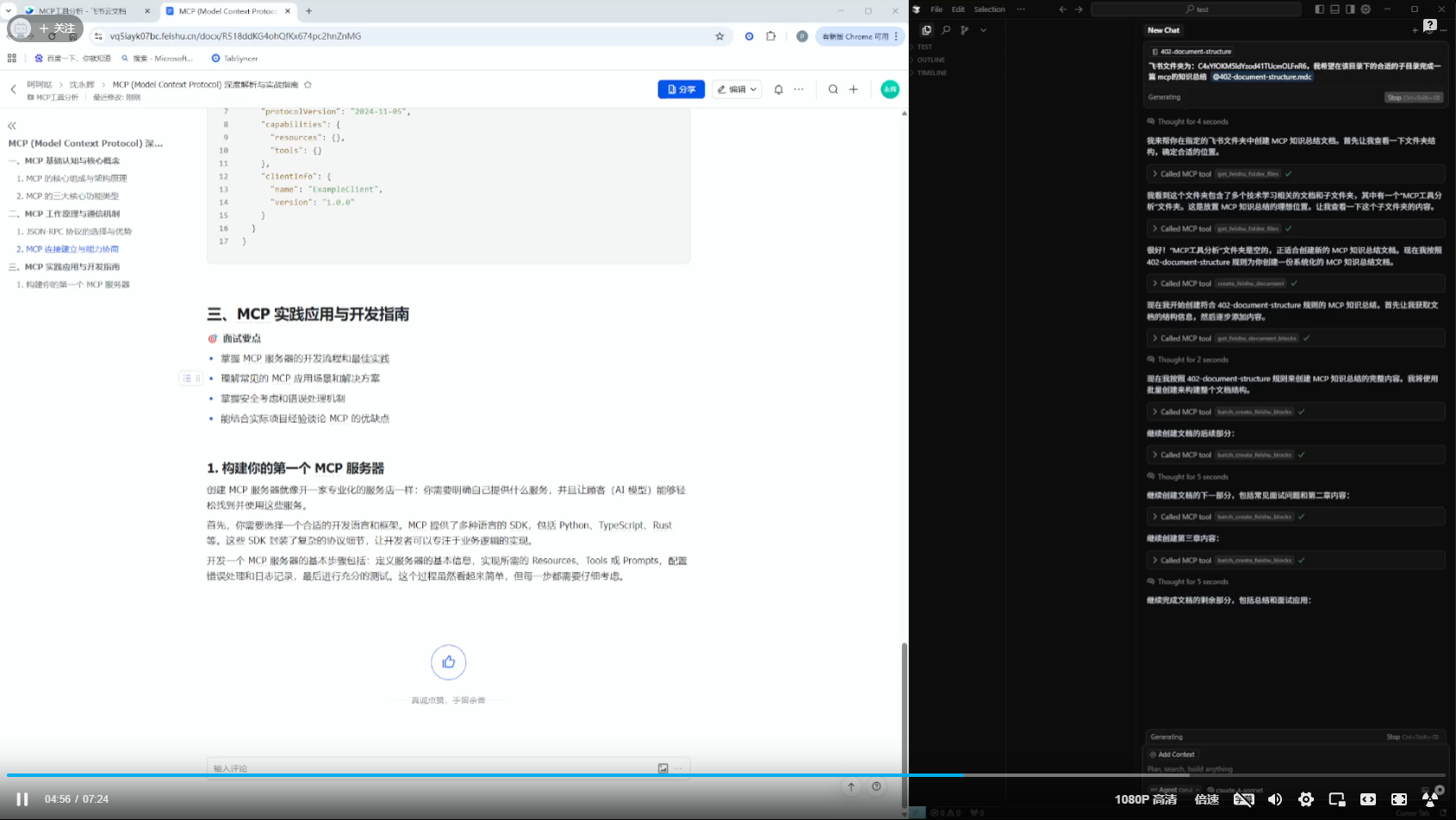
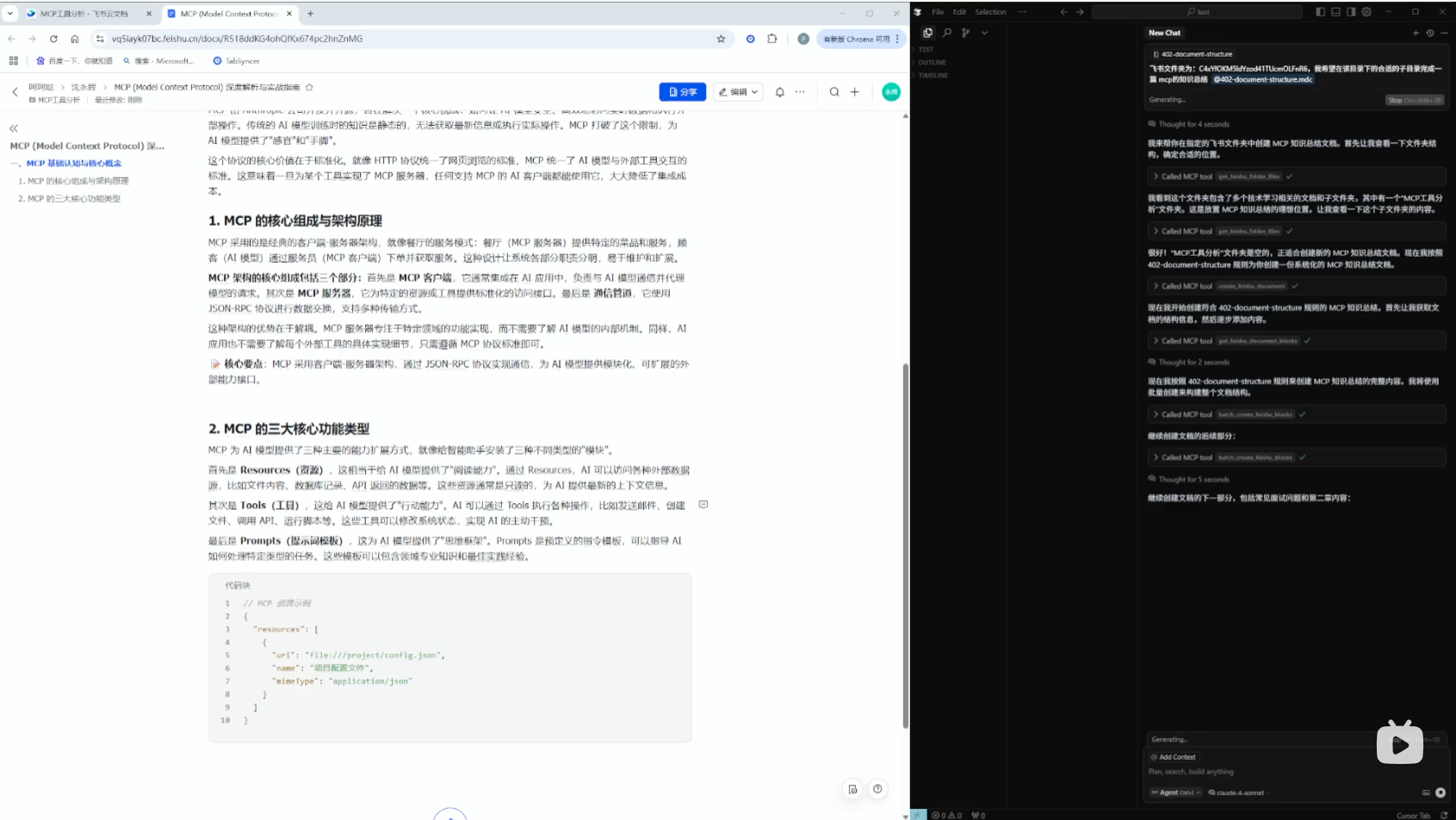
⭐ 给项目点 Star,第一时间获取最新功能和重要更新! 关注项目让您不错过任何新特性、修复和优化,助您持续高效使用。您的支持也将帮助我们更好地完善和发展项目。⭐
🛠️ 功能详情
| 功能类别 | 工具名称 | 描述 | 使用场景 | 状态 |
|---|---|---|---|---|
| 文档管理 | create_feishu_document |
创建新飞书文档 | 从零创建文档 | ✅ |
get_feishu_document_info |
获取文档基本信息 | 验证文档存在性和权限 | ✅ | |
get_feishu_document_blocks |
获取文档块结构 | 了解文档层级 | ✅ | |
| 内容编辑 | batch_create_feishu_blocks |
批量创建块 | 高效创建连续内容 | ✅ |
update_feishu_block_text |
更新块文本 | 修改现有内容 | ✅ | |
delete_feishu_document_blocks |
删除文档块 | 清理和重构内容 | ✅ | |
| 文件夹管理 | get_feishu_folder_files |
获取文件夹文件列表 | 浏览文件夹内容 | ✅ |
create_feishu_folder |
创建新文件夹 | 组织文档结构 | ✅ | |
| 搜索功能 | search_feishu_documents |
搜索文档 | 查找特定内容 | ✅ |
| 工具功能 | convert_feishu_wiki_to_document_id |
Wiki链接转换 | 将Wiki转为文档ID | ✅ |
get_feishu_image_resource |
获取图片资源 | 下载文档图片 | ✅ | |
get_feishu_whiteboard_content |
获取画板内容 | 获取流程图/思维导图等 | ✅ | |
| 高级功能 | create_feishu_table |
创建编辑表格 | 结构化数据展示 | ✅ |
| 流程图插入 | 支持流程图和思维导图 | 流程可视化 | ✅ | |
| 图片插入 | upload_and_bind_image_to_block |
插入本地/远程图片 | 丰富文档内容 | ✅ |
| 公式支持 | 支持数学公式 | 学术技术文档 | ✅ |
🎨 支持的样式(基本支持所有md格式)
- 文本样式:粗体、斜体、下划线、删除线、行内代码
- 文本颜色:灰/棕/橙/黄/绿/蓝/紫
- 对齐方式:左/中/右对齐
- 标题级别:1-9级标题
- 代码块:多语言语法高亮
- 列表:有序/无序列表
- 图片:支持本地/网络图片
- 公式:LaTeX数学公式
- mermaid图表:流程图/时序图/思维导图等
- 表格:支持多行多列,单元格可含多种内容类型
📈 近期优化
精简工具集:21→13个工具,聚焦核心功能0.0.15 ✅优化描述:7000+→3000+ tokens,简化提示0.0.15 ✅批量增强:新增批量更新/图片上传,效率提升50%0.0.15 ✅- 流程优化:减少多步调用,一键完成复杂任务
多凭证支持:tenant/user_access_token0.0.16 ✅mermaid支持:流程图/时序图等0.1.11 ✅表格创建:支持复杂表格样式0.1.2 ✅多用户认证:一人部署,多人使用0.1.3 ✅token自动刷新:无需频繁授权0.1.6 ✅
🔧 配置指南
⚠️ 重要:使用前需完成飞书应用配置
创建飞书应用和获取凭证请参考官方教程。
详细配置步骤:参见 FEISHU_CONFIG.md
🏃♂️ 快速上手
方法一:NPM 快速运行
npx feishu-mcp@latest --feishu-app-id=<应用ID> --feishu-app-secret=<应用密钥> --feishu-auth-type=<tenant/user>
方法二:本地运行
-
克隆仓库
git clone https://github.com/cso1z/Feishu-MCP.git cd Feishu-MCP
-
安装依赖
pnpm install
-
配置环境变量 复制
.env.example为.env并编辑:FEISHU_APP_ID=cli_xxxxx FEISHU_APP_SECRET=xxxxx PORT=3333 FEISHU_AUTH_TYPE=tenant/user
-
启动服务
pnpm run dev
⚙️ 配置说明
环境变量
| 变量名 | 必填 | 描述 | 默认值 |
|---|---|---|---|
FEISHU_APP_ID |
✅ | 飞书应用ID | - |
FEISHU_APP_SECRET |
✅ | 飞书应用密钥 | - |
PORT |
❌ | 服务端口 | 3333 |
FEISHU_AUTH_TYPE |
❌ | 认证类型(user需OAuth/tenant默认) |
tenant |
配置文件示例(Cursor/Cline等)
{
"mcpServers": {
"feishu-mcp": {
"command": "npx",
"args": ["-y", "feishu-mcp", "--stdio"],
"env": {
"FEISHU_APP_ID": "<应用ID>",
"FEISHU_APP_SECRET": "<应用密钥>",
"FEISHU_AUTH_TYPE": "<tenant/user>"
}
}
}
}

📝 使用建议
-
推荐指定文件夹: 新建文档时建议提供文件夹token(可为根文件夹),便于高效管理。如不确定子文件夹,可让AI自动查找最合适位置。
获取文件夹token: 打开飞书文件夹,复制链接中的
xxxxxxxxxxxxxxxxxxxxxx部分(请勿泄露真实token)。 -
图片上传路径说明:
本地运行 MCP 时,图片路径同时支持本地绝对路径和 http/https 网络图片链接;在服务器环境下,仅支持网络图片链接(由于 cursor 调用 MCP 时的参数长度限制,暂不支持直接上传图片文件本体,请使用图片路径或链接方式上传)。
-
公式使用说明:
文本块中可混合使用普通文本与公式元素。公式采用 LaTeX 语法,例如:
1+2=3、\frac{a}{b}、\sqrt{x}等。支持在同一文本块内嵌入多个公式与普通文本内容。 -
飞书用户认证配置:
用户认证与租户认证在权限配置上存在差异,首次从租户切换至用户认证时需特别注意权限设置;为区分不同用户,需在配置 MCP 服务 URL 时添加 userKey 查询参数,该值作为用户唯一标识,建议设置时尽可能保持随机性
🚨 故障排查指南
权限问题排查
建议首先对照配置文档检查:飞书配置教程 FEISHU_CONFIG.md。
问题确认步骤
- 检查应用权限:确认应用已获取文档访问所需权限
- 验证文档授权:检查目标文档是否已授权给应用或其所在群组
- 检查可用范围:确保应用发布版本的可用范围包含文档所有者
权限验证流程
- 获取访问令牌:自建应用获取 app_access_token
- 使用上述令牌验证文档访问权限:获取文档基本信息
常见问题解答
📚 开发者知识库
提供完整的开发文档与技术指南,助力开发者快速上手:
- Wiki 首页 - 文档索引与快速导航
- 系统架构 - 整体架构与技术栈解析
- 核心模块 - 各模块实现细节与代码示例
- 认证体系 - Token 管理与多用户支持机制
- 开发指南 - 环境搭建与调试技巧
- API 文档 - 完整接口参考手册
- 最佳实践 - 代码规范与性能优化方案
- MCP 协议 - 协议详解与传输层实现
💡 小贴士: 您也可以通过 GitHub Wiki 浏览文档。GitHub Wiki 设置方法请参考 配置指南。
💖 项目支持
如果您觉得这个项目有价值,欢迎:
- ⭐ 为项目点亮 Star
- 🐛 提交问题报告
- 💡 提议新功能
- 📖 协助完善文档
- 🔀 贡献代码
您的支持是我们持续改进的动力!

