 placid-mcp-server
placid-mcp-server github
github详情内容
Placid.app MCP 服务器
这是一个用于与 Placid.app API 集成的 MCP 服务器实现。该服务器通过模型上下文协议提供了列出模板以及生成图像和视频的工具。
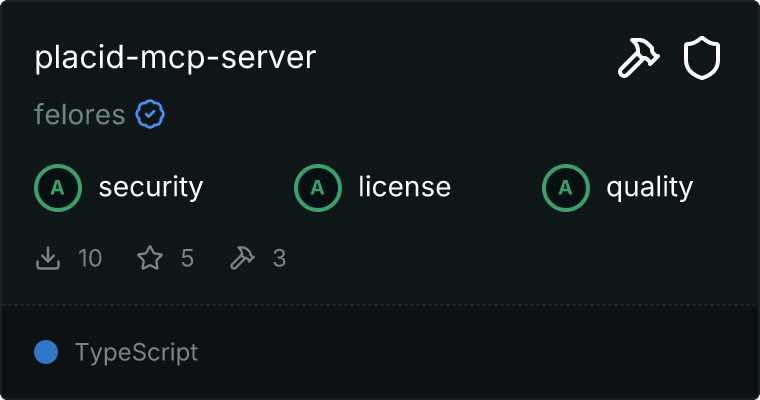
功能
- 列出带有过滤选项的可用 Placid 模板
- 使用模板和动态内容生成图像和视频
- 安全的 API 令牌管理
- 错误处理和验证
- 类型安全的实现
要求:Node.js
- 从 nodejs.org 安装 Node.js(版本 18 或更高)和 npm
- 验证安装:
node --version npm --version
安装
快速开始(推荐)
最简单的入门方法是使用 Smithery,它会自动为您配置一切:
npx -y @smithery/cli install @felores/placid-mcp-server --client claude
手动配置
如果您更喜欢手动配置,请将以下内容添加到您的 Claude Desktop 或 Cline 设置中:
{
"mcpServers": {
"placid": {
"command": "npx",
"args": ["@felores/placid-mcp-server"],
"env": {
"PLACID_API_TOKEN": "your-api-token"
}
}
}
}

获取您的 Placid API 令牌
- 登录您的 Placid.app 账户
- 前往设置 > API
- 点击“创建 API 令牌”
- 给您的令牌命名(例如,“MCP 服务器”)
- 复制生成的令牌
- 如上所示将令牌添加到您的配置中
开发
# Run in development mode with hot reload
npm run dev
# Run tests
npm test

工具
placid_list_templates
列出带有过滤选项的可用 Placid 模板。每个模板都包含其标题、ID、预览图片 URL、可用图层和标签。
参数
collection_id(可选): 按集合 ID 过滤模板custom_data(可选): 按自定义参考数据过滤tags(可选): 用于过滤模板的标签数组
响应
返回一个模板数组,每个模板包含:
uuid: 模板的唯一标识符title: 模板名称thumbnail: 预览图片 URL(如果可用)layers: 包含名称和类型的可用图层数组tags: 模板标签数组
placid_generate_video
通过结合 Placid 模板与动态内容如视频、图像和文本生成视频。对于较长的视频(>60 秒处理时间),您将收到一个作业 ID,在您的 Placid 仪表板中检查状态。
参数
template_id(required): 要使用的模板的 UUIDlayers(required): 包含模板层动态内容的对象- 对于视频层:
{ "layerName": { "video": "https://video-url.com" } } - 对于图像层:
{ "layerName": { "image": "https://image-url.com" } } - 对于文本层:
{ "layerName": { "text": "您的内容" } }
- 对于视频层:
audio(optional): mp3 音频文件的 URLaudio_duration(optional): 设置为 'auto' 以将音频裁剪至视频长度audio_trim_start(optional): 裁剪起始时间戳(例如 '00:00:45' 或 '00:00:45.25')audio_trim_end(optional): 裁剪结束时间戳(例如 '00:00:55' 或 '00:00:55.25')
响应
返回一个对象,包含:
status: 当前状态("finished"、"queued" 或 "error")video_url: 生成视频的下载链接(当状态为 "finished" 时)job_id: 在 Placid 仪表板中检查状态的 ID(用于较长的视频)
LLM 模型示例用法
{
"template_id": "template-uuid",
"layers": {
"MEDIA": { "video": "https://example.com/video.mp4" },
"PHOTO": { "image": "https://example.com/photo.jpg" },
"LOGO": { "image": "https://example.com/logo.png" },
"HEADLINE": { "text": "My Video Title" }
},
"audio": "https://example.com/background.mp3",
"audio_duration": "auto"
}

placid_generate_image
通过结合 Placid 模板与动态内容(如文本和图像)来生成静态图片。
参数
template_id(required): 要使用的模板的 UUIDlayers(required): 包含模板层动态内容的对象- 对于文本层:
{ "layerName": { "text": "您的内容" } } - 对于图像层:
{ "layerName": { "image": "https://image-url.com" } }
- 对于文本层:
响应
返回一个对象,包含:
status: 完成时为 "finished"image_url: 生成图片的下载链接
LLM 模型示例用法
{
"template_id": "template-uuid",
"layers": {
"headline": { "text": "Welcome to My App" },
"background": { "image": "https://example.com/bg.jpg" }
}
}

文档
有关 Placid API 的更详细信息,请访问 Placid API Documentation。
许可证
MIT

