 github
github详情内容
Tripo MCP 服务器
Tripo MCP 通过 模型上下文协议 (MCP) 提供了 AI 助手与 Tripo AI 之间的接口。
注意: 该项目处于 alpha 阶段。目前,它支持 Tripo Blender 插件的集成。
当前功能
- 使用 Tripo 的 API 从自然语言生成 3D 资产并导入到 Blender
- 兼容 Claude 和其他支持 MCP 的 AI 助手
快速开始
先决条件
- Python 3.10+
- Blender
- Tripo AI Blender 插件
- Claude for Desktop 或 Cursor IDE
安装
-
从 Tripo AI 网站 安装 Tripo AI Blender 插件
-
在 Claude Desktop 或 Cursor 中配置 MCP 服务器。
pip install uv- 在 cursor 中设置 mcp
{ "mcpServers": { "tripo-mcp": { "command": "uvx", "args": [ "tripo-mcp" ] } } }
- 然后你会看到一个绿点,如下所示:
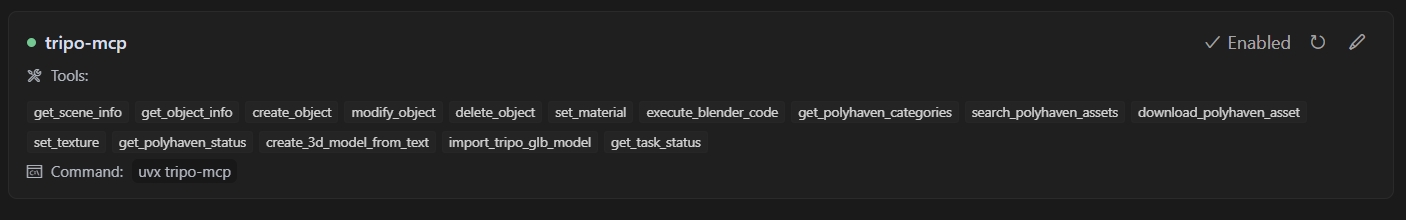
使用
-
启用 Tripo AI Blender 插件并启动 blender mcp 服务器。
-
使用 cursor 或 claude 进行聊天。例如,“生成一个未来主义椅子的 3D 模型”。
致谢
特别感谢
特别感谢 Siddharth Ahuja 的 blender-mcp 项目,它为 MCP + 3D 提供了启发性的想法。
通过SSE URL连接服务
Server已在腾讯云托管,可在连接后免费调用和在线进行工具测试~
工具测试
已支持Server下的15个工具,可选择工具进行在线测试
create_3d_model_from_text
Create a 3D model from a text description using the Tripo API.
IMPORTANT: This tool initiates a 3D model generation task but does NOT wait for completion.
After calling this tool, you MUST repeatedly call the get_task_status tool with the returned
task_id until the task status is SUCCESS or a terminal error state.
Typical workflow:
1. Call create_3d_model_from_text to start the task
2. Get the task_id from the response
3. Call get_task_status with the task_id
4. If status is not SUCCESS, wait a moment and call get_task_status again
5. Repeat until status is SUCCESS or a terminal error state
6. When status is SUCCESS, use the pbr_model_url from the response
Args:
describe_the_look_of_object: A detailed description of the object to generate.
face_limit: The maximum number of faces in the model.
auto_size: Whether to automatically size the model.
Returns:
A dictionary containing the task ID and instructions for checking the status.
create_object
Create a new object in the Blender scene.
Parameters:
- type: Object type (CUBE, SPHERE, CYLINDER, PLANE, CONE, TORUS, EMPTY, CAMERA, LIGHT)
- name: Optional name for the object
- location: Optional [x, y, z] location coordinates
- rotation: Optional [x, y, z] rotation in radians
- scale: Optional [x, y, z] scale factors
delete_object
Delete an object from the Blender scene.
Parameters:
- name: Name of the object to delete
download_polyhaven_asset
Download and import a Polyhaven asset into Blender.
Parameters:
- asset_id: The ID of the asset to download
- asset_type: The type of asset (hdris, textures, models)
- resolution: The resolution to download (e.g., 1k, 2k, 4k)
- file_format: Optional file format (e.g., hdr, exr for HDRIs; jpg, png for textures; gltf, fbx for models)
Returns a message indicating success or failure.
execute_blender_code
Execute arbitrary Python code in Blender.
Parameters:
- code: The Python code to execute
get_object_info
Get detailed information about a specific object in the Blender scene.
Parameters:
- object_name: The name of the object to get information about
get_polyhaven_categories
Get a list of categories for a specific asset type on Polyhaven.
Parameters:
- asset_type: The type of asset to get categories for (hdris, textures, models, all)
get_polyhaven_status
Check if PolyHaven integration is enabled in Blender.
Returns a message indicating whether PolyHaven features are available.
get_scene_info
Get detailed information about the current Blender scene
get_task_status
Get the status of a 3D model generation task.
IMPORTANT: This tool checks the status of a task started by create_3d_model_from_text.
You may need to call this tool MULTIPLE TIMES until the task completes.
Typical workflow:
1. Call this tool with the task_id from create_3d_model_from_text
2. Check the status in the response:
- If status is SUCCESS, the task is complete and you can use the pbr_model_url
- If status is FAILED, CANCELLED, BANNED, or EXPIRED, the task failed
- If status is anything else, the task is still in progress
3. If the task is still in progress, wait a moment and call this tool again
Args:
task_id: The ID of the task to check (obtained from create_3d_model_from_text).
Returns:
A dictionary containing the task status and other information.
import_tripo_glb_model
Import a GLB model from URL into Blender scene
Parameters:
- glb_url: Download URL of the GLB model file
Returns:
Result message of the import operation
modify_object
Modify an existing object in the Blender scene.
Parameters:
- name: Name of the object to modify
- location: Optional [x, y, z] location coordinates
- rotation: Optional [x, y, z] rotation in radians
- scale: Optional [x, y, z] scale factors
- visible: Optional boolean to set visibility
search_polyhaven_assets
Search for assets on Polyhaven with optional filtering.
Parameters:
- asset_type: Type of assets to search for (hdris, textures, models, all)
- categories: Optional comma-separated list of categories to filter by
Returns a list of matching assets with basic information.
set_material
Set or create a material for an object.
Parameters:
- object_name: Name of the object to apply the material to
- material_name: Optional name of the material to use or create
- color: Optional [R, G, B] color values (0.0-1.0)
set_texture
Apply a previously downloaded Polyhaven texture to an object.
Parameters:
- object_name: Name of the object to apply the texture to
- texture_id: ID of the Polyhaven texture to apply (must be downloaded first)
Returns a message indicating success or failure.

