1. 接口描述
接口请求域名: essbasic.tencentcloudapi.com 。
您可以通过合同流程ID查询相关的填写控件信息及其内容。这包括控件的归属方、控件的填写状态(是否已填写)以及具体的填写内容。
无论是发起方还是签署方填写的控件,均包含在查询结果中。
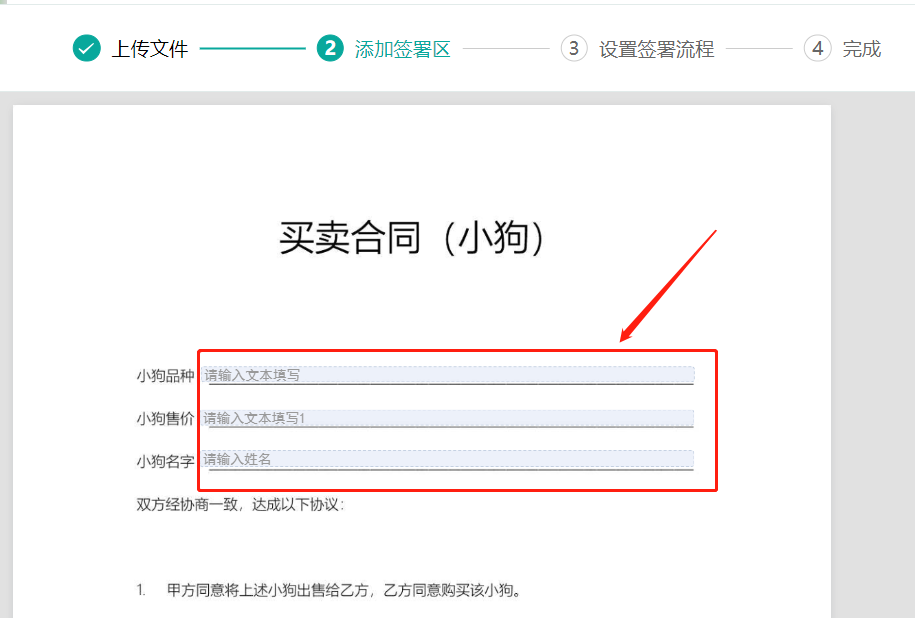
2. 哪些控件会出现在结果里边?
A.不返回的控件类型:
- 动态表格
- 附件控件
- 水印控件
B.返回的控件类型:
- 单行文本
- 多行文本
- 勾选框控件
- 数字控件
- 日期控件
- 图片控件(图片下载地址)
- 邮箱控件
- 地址控件
- 学历控件
- 性别控件
- 省市区控件
3.怎么授权?
此接口需要授权, 有两种开通权限的途径
第一种: 需第三方应用的子企业登录控制台进行授权, 授权在企业中心的授权管理区域, 界面如下图
授权过程需要子企业超管扫描跳转到电子签小程序签署<<渠道端下载渠道子客合同功能授权委托书>>
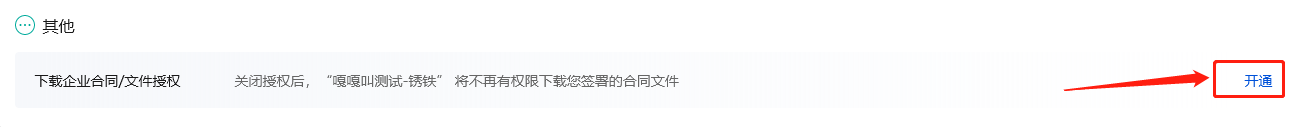
第二种: 第三方应用的配置接口打开全第三个应用下的所有自己起开通, 需要渠道方企业的超管扫描二维码跳转到电子签小程序签署 <<渠道端下载渠道子客合同功能开通知情同意书>>
默认接口请求频率限制:20次/秒。
推荐使用 API Explorer
点击调试
API Explorer 提供了在线调用、签名验证、SDK 代码生成和快速检索接口等能力。您可查看每次调用的请求内容和返回结果以及自动生成 SDK 调用示例。
2. 输入参数
以下请求参数列表仅列出了接口请求参数和部分公共参数,完整公共参数列表见 公共请求参数。
| 参数名称 | 必选 | 类型 | 描述 |
|---|---|---|---|
| Action | 是 | String | 公共参数,本接口取值:ChannelDescribeFlowComponents。 |
| Version | 是 | String | 公共参数,本接口取值:2021-05-26。 |
| Region | 否 | String | 公共参数,此参数为可选参数。 |
| Agent | 是 | Agent | 关于渠道应用的相关信息,包括渠道应用标识、第三方平台子客企业标识及第三方平台子客企业中的员工标识等内容,您可以参阅开发者中心所提供的 Agent 结构体以获取详细定义。 此接口下面信息必填。
第三方平台子客企业和员工必须已经经过实名认证 |
| FlowId | 是 | String | 需要获取填写控件填写内容的合同流程ID 示例值:yDSLZUUckpotjxzmUuyfZGu1pDwX4bPk |
3. 输出参数
| 参数名称 | 类型 | 描述 |
|---|---|---|
| RecipientComponentInfos | Array of RecipientComponentInfo | 合同填写控件信息列表,填写控件会按照参与方角色进行分类。 |
| RequestId | String | 唯一请求 ID,由服务端生成,每次请求都会返回(若请求因其他原因未能抵达服务端,则该次请求不会获得 RequestId)。定位问题时需要提供该次请求的 RequestId。 |
4. 示例
示例1 获取填写控件内容
1.两个签署方只有其中一个已经填写, 另一个还没有填写
- 发起方没有填写控件
输入示例
POST / HTTP/1.1
Host: essbasic.tencentcloudapi.com
Content-Type: application/json
X-TC-Action: ChannelDescribeFlowComponents
<公共请求参数>
{
"Agent": {
"AppId": "yDwhxUUckp3gl8j5UuFX33LSNozpRsbi",
"ProxyOrganizationOpenId": "org_dianziqian",
"ProxyOperator": {
"OpenId": "n9527"
},
"ProxyAppId": ""
},
"FlowId": "yDSLZUUckpotjxzmUuyfZGu1pDwX4bPk"
}输出示例
{
"Response": {
"RecipientComponentInfos": [
{
"RecipientId": "yDSLZUUckpotjx66UuyfZGuByf4WemVW",
"RecipientFillStatus": "1",
"IsPromoter": true,
"Components": []
},
{
"RecipientId": "yDSLZUUckpotjxcdUuyfZGu82RFFYdHE",
"RecipientFillStatus": "0",
"IsPromoter": false,
"Components": [
{
"ComponentId": "ComponentId_16",
"ComponentName": "学历",
"ComponentFillStatus": "0",
"ComponentValue": "",
"ImageUrl": ""
},
{
"ComponentId": "ComponentId_18",
"ComponentName": "省市区",
"ComponentFillStatus": "0",
"ComponentValue": "",
"ImageUrl": ""
},
{
"ComponentId": "ComponentId_15",
"ComponentName": "地址",
"ComponentFillStatus": "0",
"ComponentValue": "",
"ImageUrl": ""
},
{
"ComponentId": "ComponentId_7",
"ComponentName": "单行文本",
"ComponentFillStatus": "0",
"ComponentValue": "",
"ImageUrl": ""
},
{
"ComponentId": "ComponentId_8",
"ComponentName": "多行文本",
"ComponentFillStatus": "0",
"ComponentValue": "",
"ImageUrl": ""
},
{
"ComponentId": "ComponentId_9",
"ComponentName": "选择器",
"ComponentFillStatus": "0",
"ComponentValue": "",
"ImageUrl": ""
},
{
"ComponentId": "ComponentId_10",
"ComponentName": "数字",
"ComponentFillStatus": "0",
"ComponentValue": "",
"ImageUrl": ""
}
]
},
{
"RecipientId": "yDSLZUUckpotjx6cUuyfZGuupzb9E3yE",
"RecipientFillStatus": "1",
"IsPromoter": false,
"Components": [
{
"ComponentId": "ComponentId_17",
"ComponentName": "性别",
"ComponentFillStatus": "1",
"ComponentValue": "男",
"ImageUrl": ""
},
{
"ComponentId": "ComponentId_11",
"ComponentName": "日期",
"ComponentFillStatus": "1",
"ComponentValue": "2023年11月09日",
"ImageUrl": ""
},
{
"ComponentId": "ComponentId_12",
"ComponentName": "图片",
"ComponentFillStatus": "1",
"ComponentValue": "yDSLZUUckpooulteUE6T6QdzKPBmwiri",
"ImageUrl": "https://file.test.ess.tencent.cn/bresource/resource/resource/0/0.JPG?hkey=ffe60eceb87e57f6d25a420ab707eb90daafe04c630d50a58a3c5c97272ab5d1e19c84aafda8d25743e42218f3c94a2c82f34c646673ae5be179f5ab79723d5b9bff81faccea997027bd7b67b97629f95e9832cf510e48ba44456d966eb5cff86885bce1334b852989b53c635bffb7dc"
},
{
"ComponentId": "ComponentId_14",
"ComponentName": "邮箱",
"ComponentFillStatus": "1",
"ComponentValue": "xishizhaohua@qq.com",
"ImageUrl": ""
}
]
}
],
"RequestId": "059b2b26-d318-4555-8dc0-0ab4d9749a94"
}
}5. 开发者资源
腾讯云 API 平台
腾讯云 API 平台 是综合 API 文档、错误码、API Explorer 及 SDK 等资源的统一查询平台,方便您从同一入口查询及使用腾讯云提供的所有 API 服务。
API Inspector
用户可通过 API Inspector 查看控制台每一步操作关联的 API 调用情况,并自动生成各语言版本的 API 代码,也可前往 API Explorer 进行在线调试。
SDK
云 API 3.0 提供了配套的开发工具集(SDK),支持多种编程语言,能更方便的调用 API。
- Tencent Cloud SDK 3.0 for Python: CNB, GitHub, Gitee
- Tencent Cloud SDK 3.0 for Java: CNB, GitHub, Gitee
- Tencent Cloud SDK 3.0 for PHP: CNB, GitHub, Gitee
- Tencent Cloud SDK 3.0 for Go: CNB, GitHub, Gitee
- Tencent Cloud SDK 3.0 for Node.js: CNB, GitHub, Gitee
- Tencent Cloud SDK 3.0 for .NET: CNB, GitHub, Gitee
- Tencent Cloud SDK 3.0 for C++: CNB, GitHub, Gitee
- Tencent Cloud SDK 3.0 for Ruby: CNB, GitHub, Gitee
命令行工具
6. 错误码
以下仅列出了接口业务逻辑相关的错误码,其他错误码详见 公共错误码。
| 错误码 | 描述 |
|---|---|
| FailedOperation | 操作失败。 |
| InternalError | 内部错误。 |
| InvalidParameter.EmptyParams | 参数为空。 |
| OperationDenied | 操作被拒绝。 |
| OperationDenied.NoFlowPermission | 无权操作合同。 |
| ResourceNotFound.Flow | 未找到对应流程。 |