本文介绍如何使用 Java 连接和操作图数据库 KonisGraph。以 Gremlin-console tutorials 中的人和软件的关系图为示例。
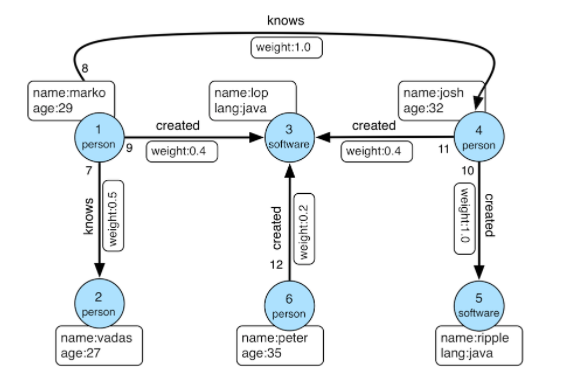
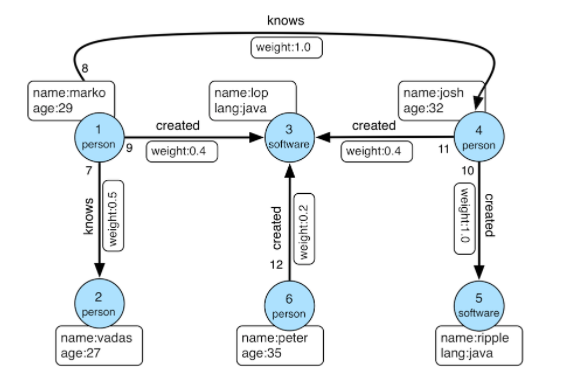
环境准备
1. 安装 JDK 8.0,并配置 Java 环境。
2. 安装 maven,参考 Installing Apaceh Maven。
3. 获取图数据库的连接参数。在 控制台 实例详情页中可以查看实例的 VIP 和 PORT,即内网地址和 Gremlin 端口。
示例代码
1. 创建 graph_demo 目录。
2. 创建 pom.xml 文件,并写入如下内容:
<project xmlns="http://maven.apache.org/POM/4.0.0"xmlns:xsi="http://www.w3.org/2001/XMLSchema-instance"xsi:schemaLocation="http://maven.apache.org/POM/4.0.0 http://maven.apache.org/xsd/maven-4.0.0.xsd"><modelVersion>4.0.0</modelVersion><groupId>com.tencent.konisgraph</groupId><artifactId>tutorial</artifactId><version>0.1</version><name>Getting started with TinkerGraph</name><packaging>jar</packaging><properties><project.build.sourceEncoding>UTF-8</project.build.sourceEncoding><maven.compiler.source>8</maven.compiler.source><maven.compiler.target>8</maven.compiler.target></properties><dependencies><dependency><groupId>org.apache.tinkerpop</groupId><artifactId>gremlin-core</artifactId><version>3.5.1</version></dependency><dependency><groupId>org.apache.tinkerpop</groupId><artifactId>gremlin-driver</artifactId><version>3.5.1</version></dependency><dependency><groupId>org.slf4j</groupId><artifactId>slf4j-log4j12</artifactId><version>1.7.25</version></dependency><dependency><groupId>junit</groupId><artifactId>junit</artifactId><version>4.12</version><scope>test</scope></dependency></dependencies><build><plugins><plugin><groupId>org.apache.maven.plugins</groupId><artifactId>maven-compiler-plugin</artifactId><configuration><source>8</source><target>8</target></configuration><version>3.1</version></plugin><plugin><groupId>org.apache.maven.plugins</groupId><artifactId>maven-assembly-plugin</artifactId><configuration><archive><manifest><mainClass>com.tencent.konisgraph.App</mainClass></manifest></archive><descriptorRefs><descriptorRef>jar-with-dependencies</descriptorRef></descriptorRefs></configuration><executions><execution><id>make-assembly</id><phase>package</phase><goals><goal>single</goal></goals></execution></executions></plugin></plugins></build></project>
3. 创建目录并新建文件。
mkdir -p src/main/java/com/tencent/konisgraph/touch src/main/java/com/tencent/konisgraph/App.java
4. 编写测试程序。
package com.tencent.konisgraph;import java.util.concurrent.ExecutionException;import org.apache.tinkerpop.gremlin.driver.Client;import org.apache.tinkerpop.gremlin.driver.Cluster;import org.apache.tinkerpop.gremlin.driver.MessageSerializer;import org.apache.tinkerpop.gremlin.driver.remote.DriverRemoteConnection;import org.apache.tinkerpop.gremlin.driver.ser.GryoMessageSerializerV3d0;import org.apache.tinkerpop.gremlin.process.traversal.dsl.graph.GraphTraversalSource;import static org.apache.tinkerpop.gremlin.process.traversal.dsl.graph.__.*;import static org.apache.tinkerpop.gremlin.process.traversal.AnonymousTraversalSource.traversal;public class App {public static void main(String[] args) {// 设置正确的 serializerMessageSerializer serializer = new GryoMessageSerializerV3d0();Cluster cluster = Cluster.build().addContactPoint("KONISGRAPH_VIP").port(KONISGRAPH_PORT).credentials("your username", "your password").serializer(serializer).create();Client client = cluster.connect();// 添加属性、点、边等元数据。submit 方法需要捕获异常处理try {client.submit("s.addP('id', 'T_LONG', '0')").all().get();client.submit("s.addP('name', 'T_STRING', '')").all().get();client.submit("s.addP('age', 'T_INT', '0')").all().get();client.submit("s.addP('lang', 'T_STRING', '')").all().get();client.submit("s.addP('weight', 'T_DOUBLE', '0.0')").all().get();client.submit("s.addV('person', 'id', ['name', 'age'])").all().get();client.submit("s.addV('software', 'id', ['name', 'lang'])").all().get();client.submit("s.addE('knows', 'person', 'person', ['weight'])").all().get();client.submit("s.addE('created', 'person', 'software', ['weight'])").all().get();} catch (InterruptedException | ExecutionException e) {e.printStackTrace();}// 创建一个 GraphTraversalSource 实例用于查询数据GraphTraversalSource g = traversal().withRemote(DriverRemoteConnection.using(cluster));// property 必须分开写才能成功g.addV("person").property("id", 1).property("name", "marko").property("age", 29).iterate();g.addV("person").property("id", 2).property("name", "vadas").property("age", 27).addV("person").property("id", 4).property("name", "josh").property("age", 32).addV("person").property("id", 6).property("name", "peter").property("age", 35).iterate();g.addV("software").property("id", 3).property("name", "lop").property("lang", "java").addV("software").property("id", 5).property("name", "ripple").property("lang", "java").iterate();g.V(1).addE("knows").to(V(2)).iterate();g.V(1).addE("knows").to(V(4)).iterate();g.V(1).addE("created").to(V(3)).property("weight", 0.4).iterate();g.V(6).addE("created").to(V(3)).property("weight", 0.2).iterate();g.V(4).addE("created").to(V(3)).property("weight", 0.4).iterate();g.V(4).addE("created").to(V(5)).property("weight", 1.0).iterate();System.out.println("marko: " + g.V().hasLabel("person").has("name", "marko").valueMap("name", "age").toList());System.out.println("who marko knows: " + g.V().hasLabel("person").has("name", "marko").out("knows").valueMap("name", "age").toList());System.out.println("who creates software lop: " + g.V().hasLabel("software").has("name", "lop").in("created").valueMap("name").toList());cluster.close();}}
编译运行
mvn packagejava -jar target/tutorial-0.1-jar-with-dependencies.jar

